If you are the OnePlus Nord owner and are looking for a method on how to unlock the bootloader then, you are at the right place. In this post, we will guide you on how to unlock the bootloader on OnePlus Nord. Similar to other smartphones, the OnePlus Nord device comes with a locked bootloader. Moreover, if you are new to rooting, you must understand that you need to unlock the bootloader of the device and then install a custom recovery like TWRP to root the device.
Also Read
Also, unlocking the bootloader allows the user to install restricted apps, mod apps, root, install custom OS like Lineage OS, etc. on the device. Note that the unlocking of the bootloader will void the warranty of your device. So, it is better to allow the warranty period to get over and then unlock it. However, if you do not want to wait, you can follow this guide to unlock the OnePlus Nord bootloader. So without any further ado, let us get straight into the article itself:

Page Contents
OnePlus Nord Device Overview
OnePlus NORD features a 6.44-inch Full-HD+ Fluid AMOLED panel with a 90Hz refresh rate & Corning Gorilla Glass 5. this is often something we don’t see phones lately because most of the devices during this price segment with a high-refresh-rate display have an LCD panel.
There’s Qualcomm Snapdragon 765G 5G chipset under the hood, which is currently the foremost powerful Snapdragon 700-series SOC from Qualcomm. Because of the integrated 5G modem, OnePlus NORD also supports 5G. There’s 6/8/12GB LPDDR4X RAM paired with 64/128/256GB UFS 2.1 storage. Finally, the OnePlus NORD comes with a 4,115mAh battery & Warp Charge 30T support. Android 10 based OxygenOS runs out of the box.
The Quad camera setup on the rear includes a primary 48 Megapixel Sony IMX586 sensor with OIS + EIS, an 8 Megapixel ultrawide camera with 119-degree FOV, a 2 Megapixel macro camera & a 5 Megapixel depth sensor. the first rear camera can increase to 4K 30fps videos & 240fps super slow-motion videos at 1080p. Some camera features include Nightscape, UltraShot HDR, Pro Mode, RAW Image, etc. On the front, there are dual cameras that include a primary 32 Megapixel Sony IMX616 sensor paired with an 8 Megapixel 105-degree wide-angle shooter. The front camera is capable of a 4K 30/60fps video.
Connectivity options on the OnePlus Nord include Wi-Fi 802.11 a/b/g/n/ac, GPS, Bluetooth v5.10, NFC, USB Type-C, 3G 4G (with support for Band 40 employed by some LTE networks in India) with active 4G on both SIM cards. Sensors on the phone include accelerometer, ambient light sensor, compass/ magnetometer, gyroscope, proximity sensor, and in-display fingerprint sensor. The OnePlus Nord supports face unlock.
What is Bootloader?
A Bootloader is a code that runs when we turn on our device. This code initializes some hardware and then loads the kernel and ramdisk, and gets the boot process going. So this process is known as Bootloader. The same concept applies to all the technical stuff such as laptops, PC, Smartphones, and any such device. Every Android OEM manufacturers lock the bootloader even though it is an Open Source. So if you want to try any CUSTOM ROM, it is impossible to load the CUSTOM ROM without the Unlock Bootloader. So Manufacturer made a policy of making the smartphone with Unlocked Bootloader will void the warranty. They want you to stick with the Stock ROM. Unlock Bootloader allows you to Root your Android smartphone, Flash TWRP, and Custom ROM in a simple, easy method.
Warning!
By Unlocking the bootloader, your warranty can void. So take your own risk. GetDroidTips will not be responsible for any bricking/damage to your phone while/after installing this ROM.
Steps to Unlock Bootloader on OnePlus Nord:
Here we will guide to unlock the bootloader before that downloads the drivers and tools on your PC.
Pre-Requisites:
- To Unlock Bootloader On OnePlus Nord, you need a laptop or PC.
- Charge the OnePlus Nord to a sufficient battery level to avoid any sudden shutdowns during the process.
- We strongly recommend you to take a complete full backup of your personal data, including the internal storage. The phone will be formatted, so be prepared for it. You can also follow our Android backup guide for the same.
- You need a USB cable to connect your phone to the PC.
Required Files on your PC:
- You need to download ADB and Fastboot Tools to your PC and Extract it [For Unofficial Method]
- Download OnePlus USB Drivers
Instructions to Unlock Bootloader
- First of all, download the bootloader unlock app and move it to your phone and install it.
- On your PC, make sure to download the latest ADB and fastboot tool and extract it on C:// drive.
- Open the app and Click “Start applying.”
- Please read the disclaimer in detail, select the checkbox, and submit your application.
- The server will check the application.
- Within approximately 1 hour, the unlock tool apk will show the unlocking status – if it shows the unlocking is successful, please proceed to the following step.
- You can now click “Start the in-depth test” and press and hold the power key to reboot the device. You will then enter the fastboot mode.
- Once you enter fastboot mode, open the ADB and Fastboot tool folder.
- Now press and hold the SHIFT KEY and click the right mouse button anywhere on the same folder.
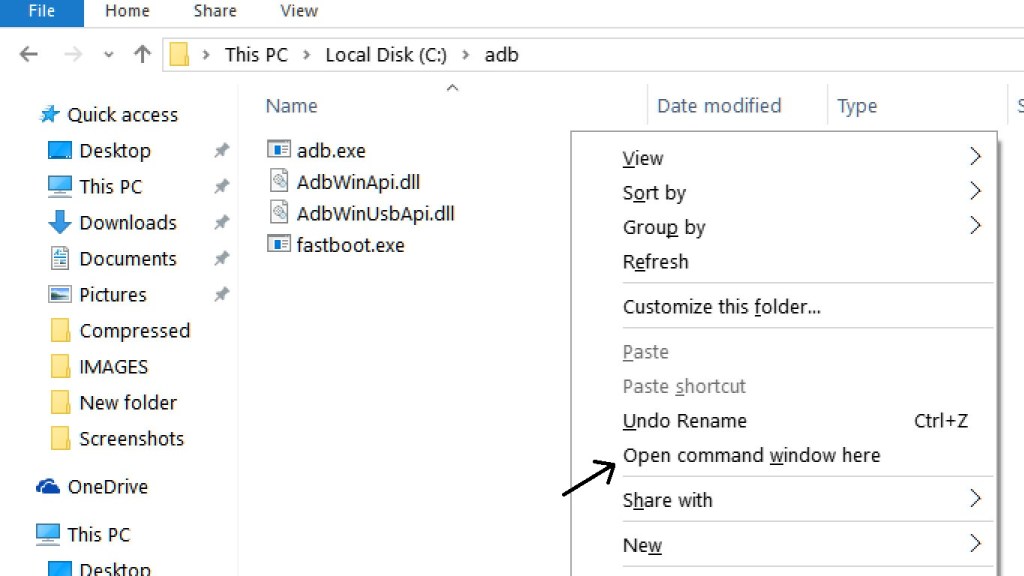
- Now, type the following command in the command prompt and press enter:
fastboot devices
- This command will list the connected device serial number. If your phone’s serial number shows up there, then you are good to go. (If not listed, then re-install the USB Driver and retry typing the above command)
- Now, if the phone is listed, then proceed to the next step with the following command and press enter:
fastboot oem unlock
- After the above command has finished executing, finally type, and enter the following command:
fastboot reboot
- Now, your phone will reboot. Wait for a while, and your device will boot into the system again.
- That’s it. Now, your device bootloader is free to use.
I hope this guide was helpful to unlock the bootloader on OnePlus Nord.
