Here we will list all the Stock Firmware Collection for HTC Desire 10 Pro smartphone. You can flash the Stock Firmware on HTC Desire 10 Pro using the below guide on How to Install HTC Desire 10 Pro Stock firmware. In this list, we will update all the region HTC Desire 10 Pro Stock Firmware collection for All models. Stock ROM on HTC Desire 10 Pro came out of the box with Android 6.0 Marshmallow.
Page Contents
About HTC Desire 10 Pro:
HTC Desire 10 Pro features a 5.5 inches display with a screen resolution of 1080 x 1920 pixels with Corning Gorilla Glass protection. It is powered by an Octa-core MediaTek MT6755 Helio P10 processor coupled with 4GB of RAM. The phone packs 64GB internal memory which can also be expanded up to 256GB via microSD card. The camera on the HTC Desire 10 Pro comes with a 20MP rear camera with f/2.2, laser autofocus, LED flash, and a 13MP front shooting camera with f/2.2, 1080p, HDR, panorama.
HTC Desire 10 Pro runs on Android 6.0 Marshmallow out of the box and backed by a 3000 mAh battery. It also has a Fingerprint sensor on the front. The handset supports a dual sim with 4G in both slots. It comes with connectivity options such as Bluetooth, Wifi, USB OTG, 3G, and 4G.

The Advantage Of Stock Firmware
- Flash Stock To Unbrick your HTC Desire 10 Pro
- Flash Stock ROM to Fix the Bootloop problem
- Upgrade and Downgrade HTC Desire 10 Pro
- Unroot or Fix Bugs on your phone
- To fix the lag or stutter on HTC Desire 10 Pro
- By flashing Stock ROM, you can solve software problems.
- Revert back to stock to gain your warranty.
List of HTC Desire 10 Pro Stock Firmware collection
| Description | Download Link |
| A56DJ_PRO_UHL / 2PYA30000 / HTC__001, HTC__M27 / 1.16.401.21 | Download |
| A56DJ_PRO_DUGL / 2PYA20000, 2PYA21000 / HTC__621 / 2.12.709.53 | Download |
| A56DJ_PRO_DUGL / 2PYA20000 / HTC__060, HTC__061, HTC__622 / 1.18.400.20 | Download |
| A56DJ_PRO_DUGL / 2PYA20000 / HTC__001, HTC__J15 / 1.18.401.20 | Download |
| A56DJ_PRO_DTWL / 2PYA10000 / HTCCN701 / 1.18.1405.20 | Download |
| A56DJ_PRO_DTWL / 2PYA10000 / HTC__060 / 1.18.400.20 | Download |
What Do You Need ?
- Download Minimal ADB Tool – CLICK HERE or Download the Full ADB setup for Windows / Mac here
- Download HTC Drivers – Click Here
How to Install Official HTC Desire 10 Pro Stock Firmware
To update manually HTC Desire 10 Pro via ADB Fastboot, you must be running a locked bootloader and stock ROM. If you have already rooted then make sure to unroot and then follow this step to Flash Stock Firmware on HTC Smartphone manually.
- First of all enable the Developer Option To Enable the Developer Option, Go to your Settings -> About -> Software Information -> More -> Now Tap on the Build Number 7-8 Times until you see a toast message “Developer option enabled“
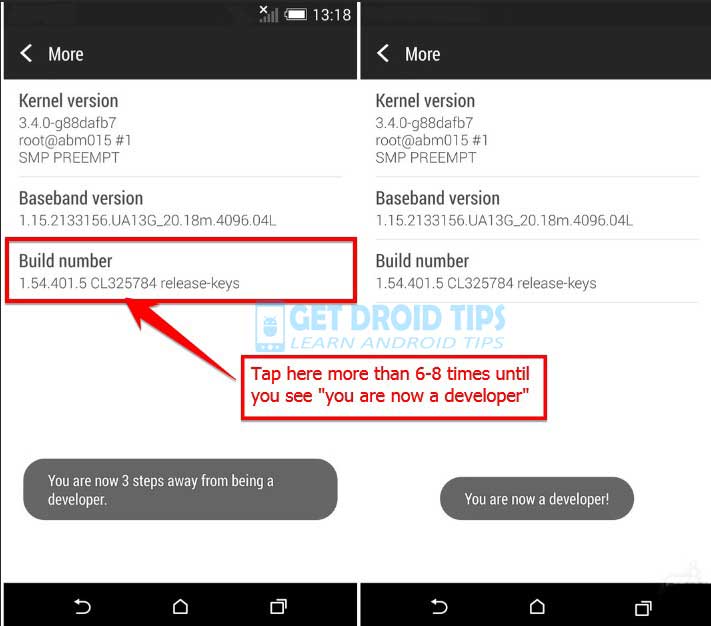
- Go back to settings -> Now you need to enable the OEM Unlock by going to Settings -> Developer Option and Enable OEM Unlock and USB Debugging
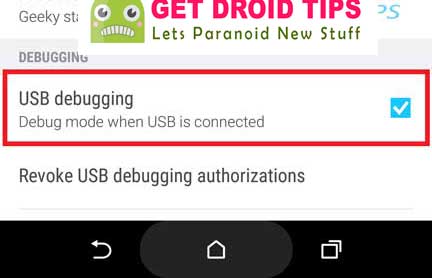
- Download ADB and Fastboot tool and Install it your PC/Computer
- Download the OTA RUU zip and copy or move to ADB Folder.
- Now connect your phone to the Computer using USB Cable.
- When you connect your Phone to your Computer, please wait until all the drivers get installed.
- In your ADB fastboot folder open a command prompt window by pressing Shift Key + Right Mouse Click
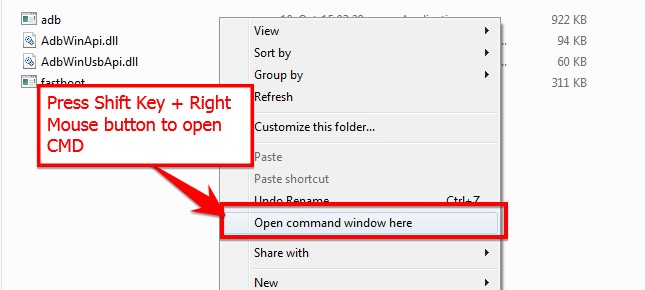
- Now type the following command in your command window to reboot the HTC smartphone into download mode
adb reboot download
- Your Phone will boot into download mode, if not, you boot into download mode manually by following step below
—-> Power Off your phone.
—-> Press and hold Power + Vol Down at the same time
—-> Once you see the download mode, now you can use the volume down and power button to navigate and select - Now type the command below on your ADB command window to Boot your device to RUUMode
fastboot oem rebootRUU
- Now flash the RUU zip file by following the command below (File_name is the name of the file.)
fastboot flash zip File_name.zip
- Wait for the ROM or OTA to get installed. Once installation completes, you can reboot your phone.
- That’s it! DONE !!!! You have upgraded your HTC Desire 10 Pro smartphone.
I Hope you successfully Flashed Stock Firmware on HTC Desire 10 Pro Smartphone from our guide. Please comment on your queries and feedbacks.

Hello Mr razzaq I was reading your blog and I thought u might be able to help me find a custom nougat rom for my HTC desire pro 10 I would really be grateful to you if you can help me in this matter thanks