Huawei Y7a (PPA-LX3, PPA-LX2) is one of the latest budget segment smartphones from Huawei that runs on Android 10 on top of EMUI 10.1 skin and it doesn’t have Google Play Services out of the box. The handset is equipped with a Kirin 710A SoC and capable of handling daily tasks whatsoever. Huawei has developed its own skin called HarmonyOS which runs on Huawei Mobile Services (HMS) in the core. If you are wondering whether this device will receive the HarmonyOS 2.0, then you are in the right place. Before that, let’s talk about HarmonyOS and its feature.
Page Contents
Harmony OS and Its Features
Harmony OS is a distributed and unified operating system that has been developed by Huawei to run on its devices including mobiles, TVs, headsets, and more. Due to the multi-kernel design, the operating system selects suitable kernels for devices with diverse resources. HarmonyOS is a next-generation operating system that brings interconnection and collaboration between smart devices easily. It offers simple interaction and enhanced performance.
Also Read
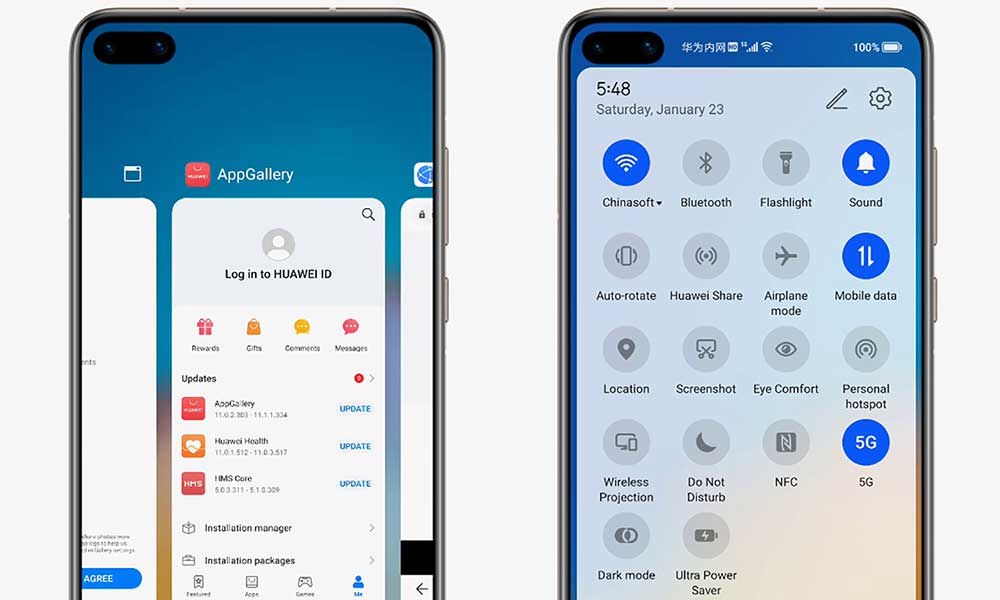
HarmonyOS (HongMeng OS) is completely different from Android and iOS because it’s a microkernel-based distributed OS that can run across all platforms with a trustworthy and secure architecture. It supports seamless collaboration across devices so that app developers can easily build their apps once and then edit/update accordingly. According to the company, it has a couple of highlighted features that we’ve mentioned below.
- Seamless Experience
- Smooth Performance
- Privacy and Security
- All-in-One Operating System
- New Home Screen
- Control Panel
- Service Widgets
- Service Center
- Smart Folder
- HarmonyOS Fonts
- Super Device
- Huawei Share
- Smart Home
- Task Center
- Better Performance
- App Guard
- Collaborative Security
Huawei Y7a Specification:
The Huawei Y7a has a 6.67-inches IPS LCD display along with a resolution of 1080×2400 pixels, a 20:9 aspect ratio screen, Android 10 (EMUI 10.1), most importantly there is no Google Play Services installed on it. It’s equipped with an octa-core Kirin 710A SoC, Mali-G51 MP4 GPU, paired with 4GB RAM, 64GB/128GB of internal storage option, a dedicated microSD card slot, etc.
It packs a quad rear camera setup that consists a 48MP (wide, f/1.8) + an 8MP (ultrawide, f/2.4) + a 2MP (macro, f/2.4) + a 2MP (depth, f/2.4) lens along with PDAF, HDR, Panorama, an LED flash, etc. While on the front side has an 8MP (wide, f/2.0) selfie shooter along with HDR mode. It has a 5,000mAh battery along with 22.5W fast charging support.
The device includes a side-mounted fingerprint sensor, an ambient light sensor, an accelerometer, proximity sensor, etc. It sports a 3.5mm headphone jack, Wi-Fi 802.11 b/g/n, Wi-Fi Direct, Bluetooth 5.1, GPS, A-GPS, GLONASS, BDS, FM Radio, USB Type-C port, USB OTG, etc as connectivity options.
Will Huawei Y7a Get Harmony OS 2.0 Update?
The device was launched back in 2020 with Android 10, EMUI 10.1, no Google Play Services out of the box. It is obvious that the users are getting worried and keen to know whether these devices get the Harmony OS 2.0 update or not.
Although the device is capable enough to handle the new OS update, it is still doubtful if they get the update. So, if we look at their feature, the device has some decent specs that can easily get eligible for the upcoming OS update. So, we can hope that developer may look into it and in the near future, they provide some great news.
Conclusion
It looks like Huawei has done a great job with the system optimization and stability on HarmonyOS which is much better than the EMUI skin. Whereas the app compatibility and support on multiple devices will make it much more convenient to use seamlessly in the same ecosystem. However, the HarmonyOS build is currently available in China only and multiple device models or specific variants aren’t supported right now.
It may take some time for other Huawei devices that are available globally. Still, if you’re interested in using HarmonyOS then you can do that too by following this guide.
That’s it, guys. We assume this guide was helpful to you. For further queries, you can comment below.

👍👍
Thanks
hh09630963hh@gmail.com
Hi
Hi Hi Hi Hi