From this tutorial, you could download and install the HydrogenOS 11 for OnePlus 8/8 Pro based on Android 11. Google has already introduced the last beta of the Android 11 build. With that said, the final stable release is definitely around the corners. Slated for the Third Quarter, we might welcome it in the month of September itself. With this, there will be quite a few goodies in store for the userbase.
Dark Theme Improvements, Chat Bubble and Smart Reply, Unlimited Video Recording Size, Native Wireless ADB, Conversation Section in Notifications, and the Improved App Permission Request are just some of the noteworthy features of the latest iteration of Android. Along the same lines, OnePlus has always been among the frontrunners when it comes to releasing the Android upgrades. In this regard, it has already released the Android 11 Beta 3 for its flagships.
Also Read
Download and Install Lineage OS 19 for OnePlus 8 (Android 12)
Download OnePlus 8, 8 Pro, or 8T Android 12 (OxygenOS 12) Update
Will OnePlus 8 And 8 Pro Get Android 13 (OxygenOS 13) Update?
Downgrade OnePlus 8 and 8 Pro from Android 13 to Android 12 (OxygenOS 13 – 12)
Similarly, its Chinese counterpart has also released the HydrogenOS 11 for the OnePlus 8 and 8 Pro. While all the above mentioned Android 11 features will already be there, you will also be able to get hold of some of the OnePlus exclusive features. Given below is the complete changelog of this update. After that, we will also share the download link as well as the installation steps for this update. So without further ado, let’s get on with this guide.

Page Contents
HydrogenOS 11 for OnePlus 8/8 Pro
The latest HydrogenOS 11 has optimized the large screen experience and has added a couple of new fonts and live wallpaper. Alongside that, you also get three new ZenMode themes and improvements to the Photo Albums. There is now also a scheduling and shortcut switch for dark mode.
The much-awaited OnePlus mutual transfer is now also live. You will now be able to easily share files between OnePlus and the nearby OPPO, Vivo, Realme, Xiaomi, Meizu devices. With that said, here is the complete changelog of the HydrogenOS 11 for OnePlus 8/8 Pro based on Android 11.
HydrogenOS 11 Public Beta 2
Updated on September 25, 2020: After rolling the first public beta of HydrogenOS 11 for OnePlus 8 series in China, Today OnePlus rolled the second beta update for the device with minor improvements. Find the changelog below.
- System
- Fix the problem of small probability of black screen when playing Bilibili in full screen
- Fix the issue of abnormal display of TikTok Extreme Edition
- Fix the small probability that the widget does not respond
- Optimize the UI display of part of the setting interface
- Improve system stability
- Information screen display
- Newly added shadow painting function, which can automatically draw your lock screen photo into a dedicated wireframe (path: settings-personalization-wallpaper-shadow painting-select photo preview to quickly generate)
The function is still being improved. The current version only supports the generation of drawing shadows. The screen display will be updated in subsequent versions. Please continue to pay attention.
- Newly added shadow painting function, which can automatically draw your lock screen photo into a dedicated wireframe (path: settings-personalization-wallpaper-shadow painting-select photo preview to quickly generate)
- Clock
- Optimize some reminder text of alarm clock
- Fix the problem of missing timer numbers under certain circumstances
- The internet
- Optimize the power consumption experience of smart 5G functions
- OnePlus Android 11: Supported Device List
Download Hydrogen OS 11 for OnePlus 8 and 8 Pro
As mentioned before, the HydrogenOS is OnePlus’ China-specific Android skin. Up until now, it didn’t come with the Google Play services and other pre-installed Google apps. However, this time the things might change as the latest HydrogenOS 11 is rumored to come with the Google Play Services installed. With that said, the users who have received the update have managed to grab the update URL link from the OEM’s servers itself. So all you have to do is grab hold of the update package from the below link and proceed with the installation steps.
| HydrogenOS 11 Public Beta 2 |
|
| HydrogenOS 11 Public Beta 1 |
|
As you might have noticed, we have also shared the downgrade package. So if you are getting a buggy and unstable experience, you get to make use of the downgrade package and revert to the stable Android build. Anyways, once you have downloaded the HydrogenOS 11, here is how to install it onto your OnePlus 8 and 8 Pro.
Installation Steps
- Transfer the downloaded HydrogenOS 11 file to your device’s Internal Storage.
- Next up, head over to Settings > System and tap on System Updates.
- Then tap on the overflow or the Settings gear icon situated at the top right.
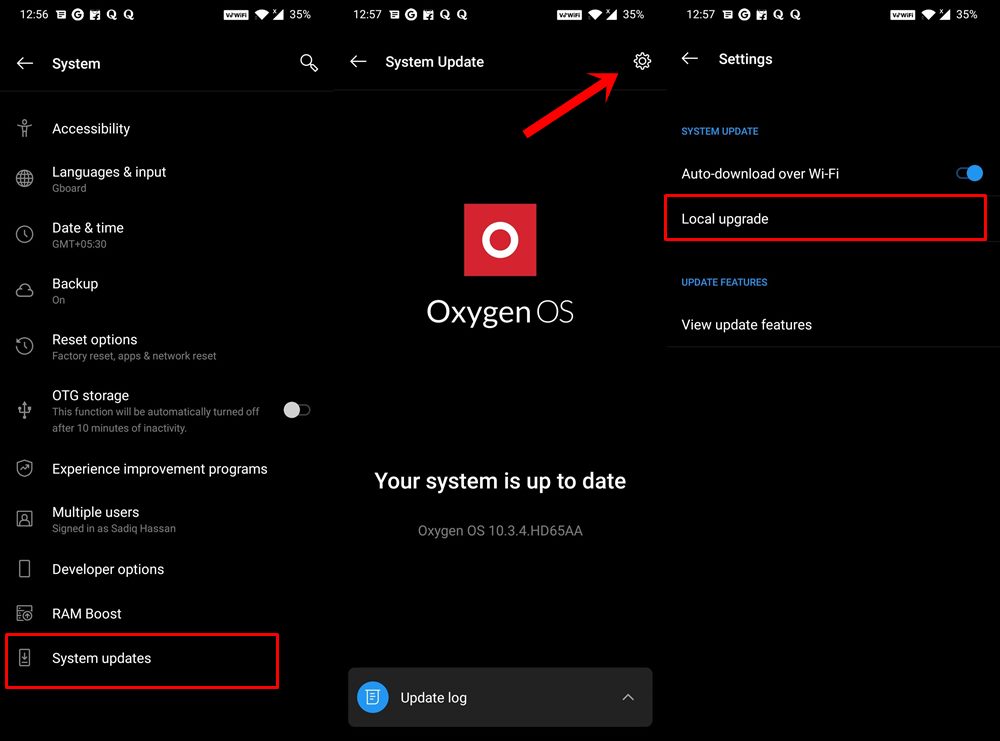
- Select the Local Upgrade option from the menu that appears.
- Navigate to the HydrogenOS 11 file and select it. Wait for the flashing process to complete and when that is done, tap on Reboot to restart your device.
That’s it. You have successfully installed the HydrogenOS 11 for OnePlus 8/8 Pro based on Android 11. Do share your experiences with this latest update in the comments section below. For the OxygenOS users, don’t forget to check out our comprehensive coverage on OnePlus Android 11 with OxygenOS 11. Rounding off, here are some iPhone Tips and Tricks, PC tips and tricks, and Android Tips and Trick that deserve your attention as well.
