If you’re looking to flash the stock ROM on your Lyf Wind 3 LS-5502, you’re in the right place. This comprehensive guide will walk you through the process of flashing the stock firmware to resolve any issues or problems with your device. Whether you’re dealing with WiFi or Bluetooth problems, lag, poor performance, or even trying to unbrick your device, flashing the stock ROM can be the solution.
Using the QFil Flash Tool, which is specifically designed for devices powered by Qualcomm SoCs, you can easily restore your Lyf Wind 3 LS-5502 to its original state. We’ve provided all the necessary files and step-by-step instructions to help you successfully install the stock ROM.

Why Flash Stock Firmware on Lyf Wind 3 LS-5502?
Stock Firmware, or Stock ROM, is the official software developed by the OEM (Original Equipment Manufacturer) for a specific device. It’s essential for fixing software-related issues and returning your device to its factory state. If you’re experiencing persistent problems with your Lyf Wind 3 LS-5502, reinstalling the stock ROM might be your best bet. This guide is also valuable for users who frequently experiment with rooting, custom ROMs, or mods.
Advantages of Flashing Stock ROM on Lyf Wind 3 LS-5502
Here are several reasons why you should consider downloading and flashing the Lyf Wind 3 LS-5502 Stock ROM:
- Unbrick Your Device: If your Lyf Wind 3 LS-5502 is bricked, flashing the stock ROM can revive it.
- Fix IMEI Issues: Repair or restore the IMEI on your device using DB files from the stock ROM.
- Remove Malware or Adware: Clean your device of any malware or unwanted software.
- Resolve Boot Loop Issues: Fix boot loop problems that prevent your device from booting up properly.
- Fix App Crashes: Address issues like “Unfortunately, the app has stopped” errors.
- Resolve Network Issues: Fix any network-related problems your device may be experiencing.
- Root or Unroot: Use the stock ROM to root your device by patching the boot image with Magisk, or unroot it to return to factory settings.
- Reset or Remove FRP: Factory reset your device or remove the Factory Reset Protection (FRP).
- Restore Factory Settings: Bring your Lyf Wind 3 LS-5502 back to its original factory state.
Firmware Details:
- Device Name: Lyf Wind 3 LS-5502
- ROM Type: Stock ROM
- Gapps File: Included
- Tool Supported: Qfil Flash Tool
- Android OS: 5.1 Lollipop
- Processor: Qualcomm SoC
How to Flash Lyf Wind 3 LS-5502 Firmware File
You should download the firmware file before installing the Stock ROM on your Lyf Wind 3 LS-5502. Then, download and install the USB Drivers and flash tool on the PC. Once you finish these, you can proceed to the steps below. But let’s take a quick look at the importance of stock firmware and the firmware details below.
Pre-Requirements:
- Supported device: Lyf Wind 3 LS-5502
- Make sure to charge your device more than 50%
- You need a PC or Laptop with a USB cable.
- Take a complete backup using any method given below
- Download Drivers and Tools: Qualcomm USB drivers, Latest QFIL Tool, and Lyf USB Drivers
Download Flash Files
| Software Details | Download Link |
| Flash File Name: Lyf_Wind_3_LS-5502_577012_0003_V010088 File Size: 1 GB Android: 5.1 Lollipop |
Steps for How to Root and Install Official Stock ROM On Lyf Wind 3
- If you are installing and Using Qualcomm Flash Image Loader (QFIL) on your PC/Laptop running Windows, you must have the Supported Qualcomm Supported Drivers installed. To Download Click here and Install the Qualcomm USB Drivers. (Skip this step if you already have drivers installed)
- Now Download the QFIL zip file and Extract it anywhere on your computer. (We recommend to extract it on your PC/Laptop desktop. Once extracted, open the folder.
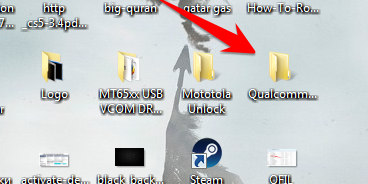
- Now in the QFIL Folder, Click the QFIL application file and Open it.
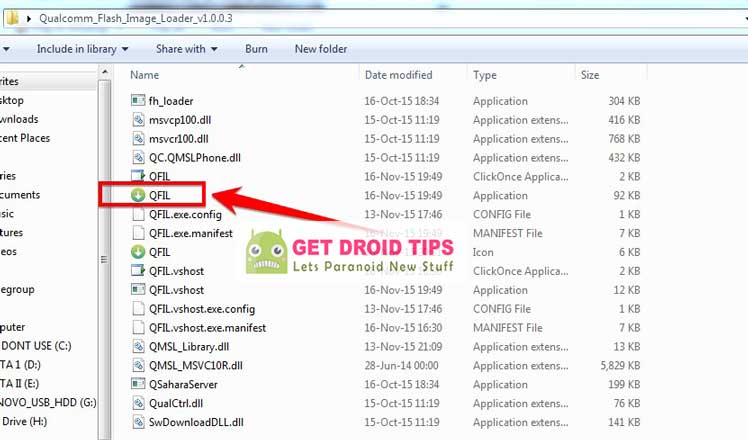
- Once you open it, you will see the following screen on your computer
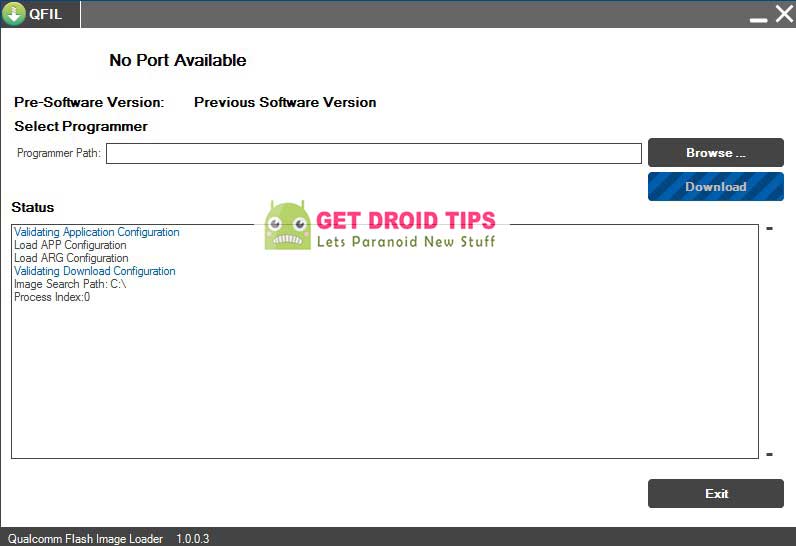
- Turn your Phone off using the power button
- Once your Phone is switched off, Now Hold the Volume UP button and try to connect your phone to PC/Laptop using a USB Cable
- Your Phone model will be displayed on your PC
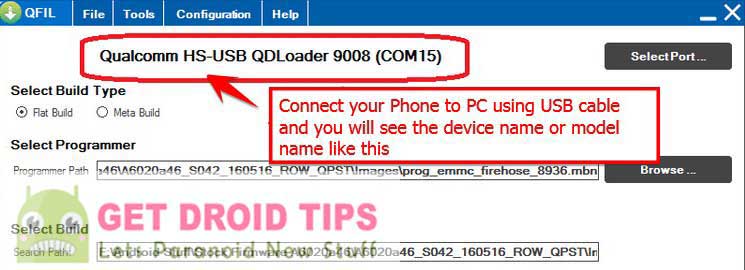
- Now click the Browse option to select the downloaded ROM file on the QFIL application
- Now browse and select the ROM you downloaded from the extracted folder
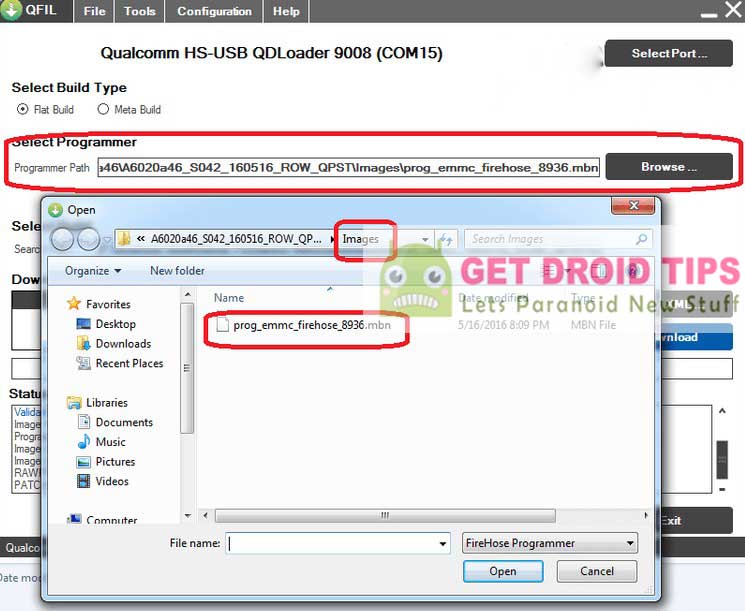
- Once it is loaded, Click on Load XML and select RawProgram Path as rawprogram0.xml file located in ROM Folder
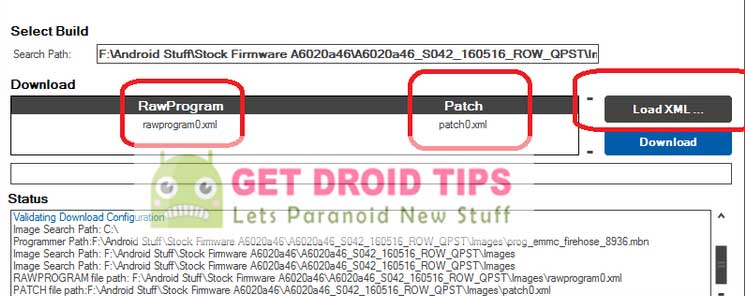
- Select Patch Path as patch0.xml. Both the files are located in ROM Folder.
- Now Click The Download button to start the installation process.
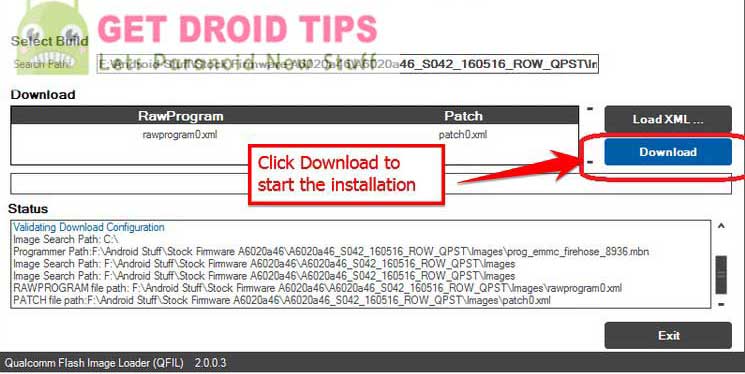
- The installation Process will take almost a few seconds or a minute to complete. Be Patient! Don’t disconnect your phone from the computer.
- Once it is done, You will get a message saying Download Succeeded. Now Unplug by removing USB Cable from Computer
- To reboot your Lyf Wind 3.
- That’s it! You have completed the installation process!
I hope you installed the Stock ROM on Lyf Wind 3 successfully, Now please rate this website with your comment. We always welcome feedback and improvements.
Also Read
Discussion
11 Commentspassword for zip file lyf wind 3
password for zip file lyf wind 3
Try this Password= famous@47
password for the file
password for zip file lyf wind 3
how to
QFIL rom download shara fail problems solv
Helf me 7252850261
what updated form of wind 3 mobile is better than old one.
BY MAQSOOD KHAN (INDIA)
plz provide password help me plz
Password is famous@47
Updated new download link..