Updated on March 11, 2020: Today Lenovo Motorola has uploaded a new version of Lenovo Moto Smart Assistant with version v4.5.0.14. If you are running an older version, make sure to uninstall and install the newer one on your Windows.
If you happen to use a Lenovo or Motorola smartphone, then you definitely need to flash the firmware on your device. Of course, the OEM rolls out OTAs, but that’s a time-consuming affair. With technology making things easier and accessible, grabbing a firmware file for a device is not a big deal. Yes.! Users can now install updates on their own. We have thousands of file-sharing websites that host these firmware files. The real question arises on how to install the firmware. Some devices have local upgrade option in them. This is something that allows you to simply browse for your firmware zip and the flashing is done automatically by the system.
However, not all devices have this option. So, to solve this issue OEMs are now coming up with dedicated flash tools for their devices. Today we bring you the Lenovo Moto Smart Assistant. It is an exclusive flash tool for Motorola and Lenovo devices. The one we have put up here is the latest version, v4.4.0.12.
This tool supports Windows OS. Doesn’t matter if you run Windows XP or Windows 10(32 and 64 bit), it is compatible with all the Windows OS versions. The flash tool is officially developed by Lenovo Group Limited.

Page Contents
Download Lenovo Moto Smart Assistant
Here is the download link for this flash tool.
Installation
Installing the application is pretty simple. However, before using the tool make sure to follow the requirements we have stated below.
Pre-Requisites
- Before flashing firmware using this tool, charge the battery of your device sufficiently
- Install Lenovo | Motorola USB drivers depending upon the device you want to flash the firmware.
- A PC running Windows OS
- USB debugging must be enabled on your device
- We recommend you to take a backup of your device data before you proceed to install a new firmware
Disclaimer
How to Install Lenovo Moto Smart Assistant
- Download the Lenovo Moto Smart Assistant tool
- Now double click to install Lenovo Moto Smart Assistant tool exe file
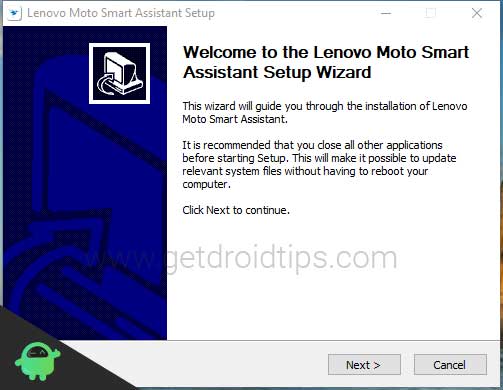
- Tap on Next button to continue the installation process
- Agree on the terms and condition of the Lenovo Moto Smart Assistant tool application
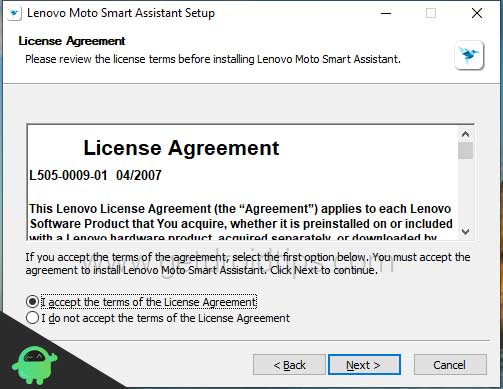
- Now select the exact folder and click on Install [recommend: not to change it]
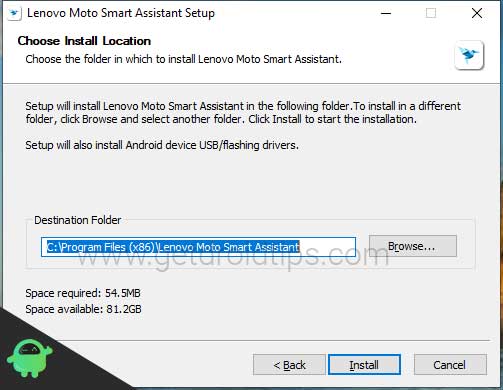
- When the installation is done, click finish.
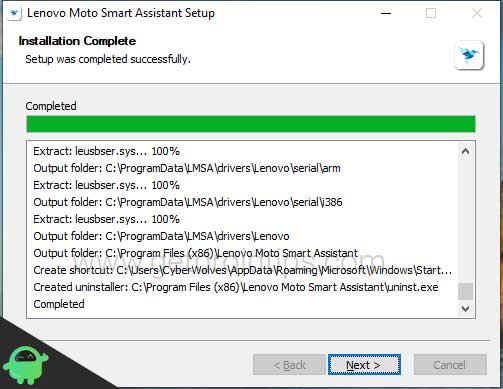
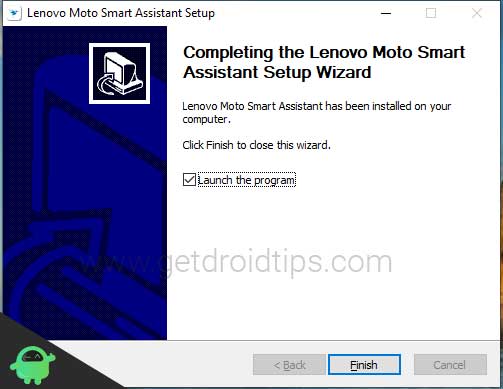
- Now a new screen will pop up which is the latest Lenovo Moto Smart Assistant tool.

- When you connect your phone, make sure you have enabled the developer option and enabled the USB Debugging.
- If you connecting your device for the first time, your device will show a message to allow USB debugging to connect on to your computer. Hit allow.
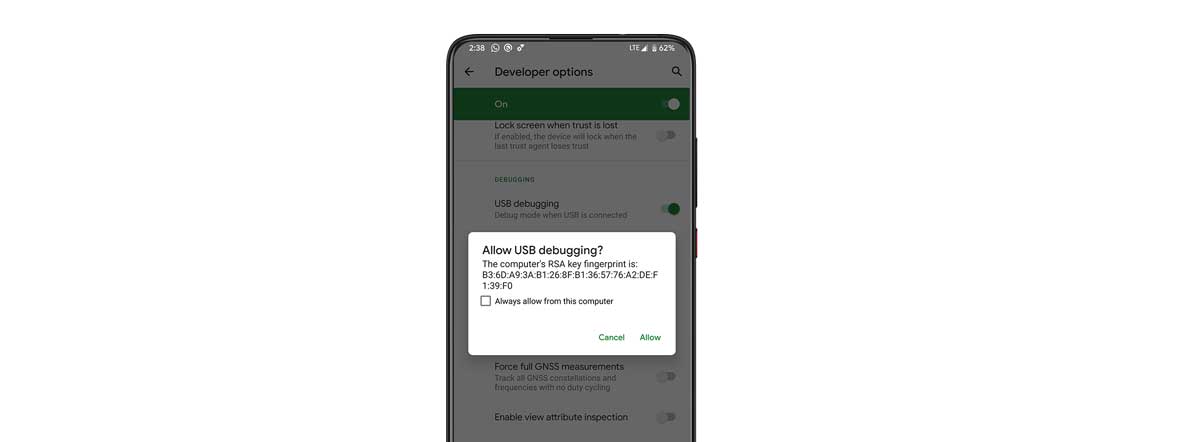
- Simply use the tool to flash the firmware.
That’s it, guys. This was the Lenovo Moto Smart Assistant, a handy tool for installing new firmware and upgrading your Lenovo or Motorola smartphone. We hope this tutorial was helpful to you.
