Here we list all the Stock Firmware Collection for LG Q6 and Q6 Plus smartphones. You can flash the Stock Firmware on LG Q6 and Q6 Plus using the below guide on How to Install LG Q6 and Q6 Plus Stock firmware. In this list we will update all the region LG Q6 and Q6 Plus Stock Firmware collection for All models. Stock ROM on LG Q6 and Q6 Plus came out of the box with Android 7.1.1 Nougat.
Page Contents
About LG Q6 and Q6 Plus:
LG Q6 and Q6 Plus feature a 5.5-inches display with a screen resolution of 1080 x 2160 pixels. The smartphone is powered by Octa-core 1.4 GHz Cortex-A53 and Qualcomm MSM8940 Snapdragon 435 coupled with 3GB of RAM on LG Q6 and 4GB RAM on LG Q6 Plus. The phone packs 32GB and 64GB, respectively internal memory, which can also be expanded up to 256GB via microSD card. The LG Q6 and Q6 Plus camera comes with a 13MP Rear Camera with autofocus, LED flash, and 5MP front shooting camera.
LG Q6 and Q6 Plus run on Android 7.1.1 Nougat out of the box with a Non-removable Li-Ion 3000 mAh battery. It has connectivity options such as Bluetooth, WiFi, USB OTG, FM, 3G and 4G.

The Advantage Of Stock Firmware
- Flash Stock To Unbrick your LG Q6 and Q6 Plus
- Flash Stock ROM to Fix the Bootloop problem
- Upgrade and Downgrade LG Q6 and Q6 Plus
- Unroot or Fix Bugs on your phone
- To fix the lag or stutter on LG Q6 and Q6 Plus
- By flashing Stock ROM, you can solve software problems.
- Revert back to stock to gain your warranty.
List of LG Q6 Stock Firmware collection
| Build Number | Security/Changes | Model |
| M700H20a | M700H20a – M700H20a_01_TCL_MX_OP_1126.kdz | LG M700H |
| M700A10j | M700A10j_00_OPEN_AME_DS_OP_0207.kdz | LG M700A |
| M70310e | November Security | LG M703 |
| M700n10d | Latest Security | LG M700N |
LG Q6 M700N Firmware
LG Q6 M700DSK Firmware
List of LG Q6 Plus Stock Firmware collection
| Build Number | OS | Security/Changes | Region Support |
| M700DSN10j | 7.1.1 | M700DSN10j_00_OPEN_HK_DS_OP_0202.kdz | China/HK/Hong Kong |
| M700DSK10h | 7.1.1 | M700DSK10h_00_OPEN_ESA_DS_OP_0123.kdz | Asia/IN/India |
| M700AR10b | 7.1.1 | M700AR10b_00_1202.kdz | Mid/South America/UY/Uruguay |
What Do You Need ?
- Download LG UP software
- Download LG USB Drivers
How to Install Official LG Q6 and Q6 Plus Stock Firmware
- First of all, Download all the files like KDZ Firmware, LG Drivers and also LG UP latest version.
- Install LG UP exe file on your computer.
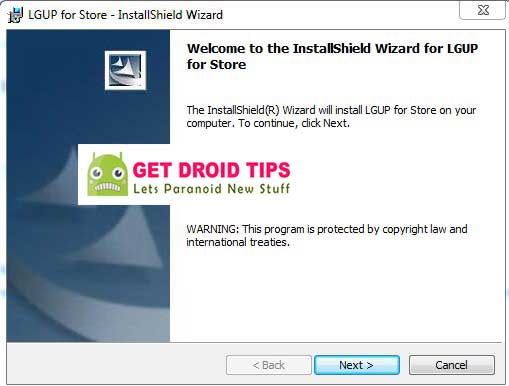
- Now make sure to install the drivers if you are phone does not detect in your PC/Laptop.
- Now Turn your phone off and then Hold the Volume UP key for few seconds.
- While holding Volume Up key connect your phone to PC using USB Cable (Don’t leave volume key while connecting)
- Release the Volume UP key as soon as the phone goes into Download Mode.
- Open LG UP software on your PC and Select Upgrade
- Now in the Select Path, Select your KDZ file from your downloaded folder.
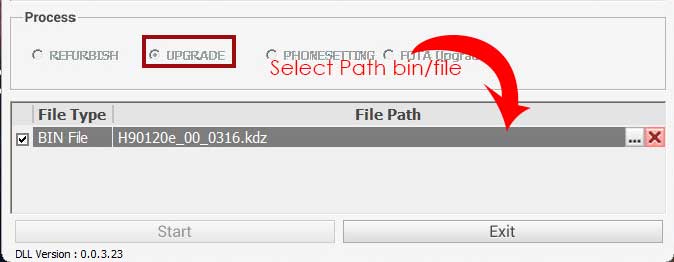
- Once it is loaded, Click the start button down below and wait for the installation to complete.

- Once it completes your phone will reboot automatically. Booting may take time. So wait patiently till first boot.
- Well, That’s it! Enjoy the latest Stock Firmware on LG Smartphone.
I Hope you successfully Flashed Stock Firmware on LG Q6 and Q6 Plus Smartphone from our guide. Please comment your queries and feedbacks.
