Just a few days on into its release, Minecraft Dungeons, the most recent action role-playing game from developers Mojang Studios and Double Eleven, is giving players the thrilling taste of adventure. Based on Minecraft, this exciting dungeon crawler video game comes with the options of the Single-Player mode, which allows players to play solo, as well as the Multi-Player mode, which affords players the chance to play in small teams of up to three members.
In this article, you’ll see all there is to know to change your character appearance in Minecraft Dungeons.
Also Read
Selecting Your Default Character Appearance
At the initial launch of the game, players have to set up a profile, which will include choosing a profile name as well as a character, dubbed in this game as the player’s “Hero.” There is a list of character (or Hero) skin presets you can choose from to begin your adventure with.
To select your initial Hero, all you simply need to do is to look through the list of character skin presets available and once you’ve settled for one, confirm your choice by pressing “A” on your Switch controller, “X” on your PS4 controller, “A” on your Xbox One controller, or the assigned key for that function on your Windows PC, depending on which platform you’re playing your Minecraft Dungeons as the game is only available on Windows, PS4, Nintendo Switch and the Xbox One.
Once that is done, you have a default character skin for your Hero.
Change Your Character Appearance
So, to change your Hero’s character skin as a statement of your playing style, follow these steps. Bear in mind, however, that there’s a limit to how much you can tweak about your Hero’s character skin. That said, let’s dive in!
- To change your character skin, return to the screen where you have your Hero standing by what we’d call a campfire. That should be on the main menu screen. On that screen, press “Y” to “Switch Hero.”

- You’ll be redirected to a screen where you have the option to “Change Skin.” Scroll to the Hero character you wish to modify, and Press “Y” to select that option. This gives you access to a more comprehensive list of character skins than the preset list at the launch of the game.
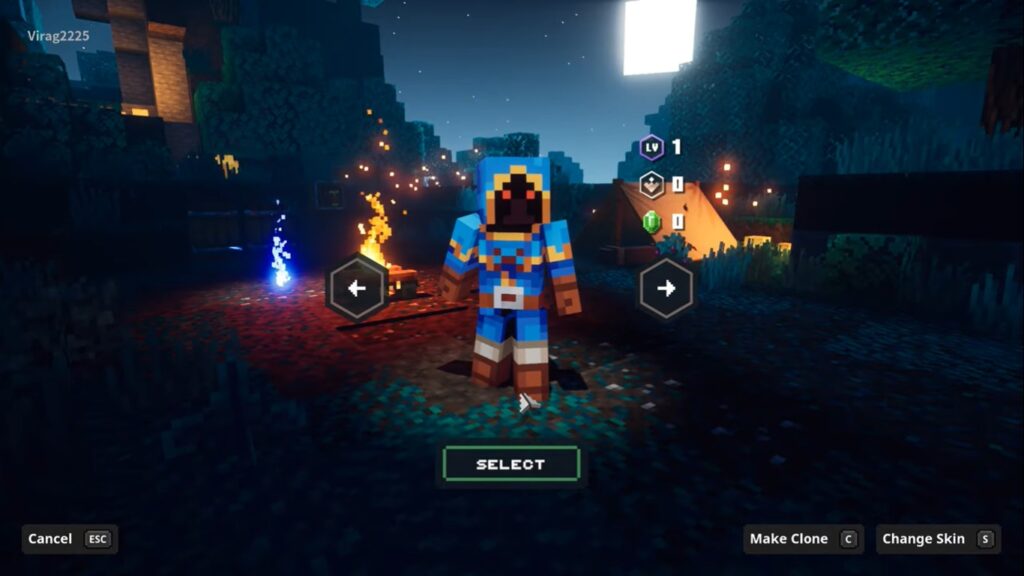
- Check out the list and choose the character skin that helps define your style of play and select that option, pressing A to apply the changes.

For now, that’s as much as you can do about changing your Hero skin in Minecraft Dungeons. Hopefully, with updates to come as the game progresses and the days roll by, players might be able to get custom skins or even create one from scratch to finish, of course, with more levels as well as tougher opponents.
Remember that whether you’re playing solo or teaming up with other players in your desired character appearance, the aim is to stop Arch-lllager’s evil rule. To your gaming success!
- Best Artifacts in Minecraft Dungeons
- What is Max Level in Minecraft Dungeons
- Can You Trade or Drop Items in Minecraft Dungeons
- Minecraft Dungeons The Nameless One Boss Battle Guide
- Minecraft Dungeons Game Ownership Not Established: Whats this Error?
- Minecraft Dungeons Not Logged Into Online Service Error
