Motorola One Zoom was launched in the year September 2019. The phone came out of the box with Android 9.0 Pie. In this tutorial, we will show you how to install the AOSP Android 11 on Motorola One Zoom. Recently, Google released its latest stable Android 11 for the general public. And with that, many OEMs were quick to adopt the same. First in the line were the Pixel devices, which were anyways along the expected lines. Later Google released the AOSP source code for Android 11 which is undoubtedly the main ingredient to compile Android 11-based custom ROMs.
The Motorola One Zoom handset was recently launched with a Super AMOLED 6.39-inches display that has a Full-HD+ resolution and 19.5:9 aspect ratio. It’s powered by the Qualcomm Snapdragon 675 SoC coupled with Adreno 612 GPU. While the device packs 4GB RAM and 128GB of internal storage that can be expandable up to 512GB via a MicroSD card (hybrid slot). The handset runs on Android 9 Pie with Motorola’s own Stock Android UI. It sports a quad rear camera setup of a 48MP (f/1.7) wide-angle lens, an 8MP (f/2.4) telephoto lens with 3x optical zoom, a 16MP (f/2.2) ultrawide angle lens, and a 5MP depth sensor as well. It has a Dual-tone Dual-LED flash, PDAF, OIS, HDR, Panorama, etc.
Page Contents
Android 11 and Its Features:
Well, Android 11, Google’s 11th iteration looks similar to Android 10 but with a handful of new features and changes. The update brings notification history, Chat bubbles, Conversation notifications, screen recorder, new media controls, smart device controls, one-time permission, improved dark theme with the scheduling system, app suggestions, wireless android auto, and many more. For more, check out our article Android 11 supported list, Android 11 Custom ROM list, best Android 11 features, and many more.

How to Install AOSP Android 11 on Motorola One Zoom:
With such a long list of goodies to offer, no doubt you will want to try out the AOSP Android 11 on Motorola One Zoom. But before we list out the installation steps, please go through the prerequisites section. Make sure your device meets all the mentioned requirements. After this, go through the working features and the list of known issues present in this ROM. Once you have gone through all the requirements sections, you may then proceed with the installation steps.
Prerequisites
- Tested only on Motorola One Zoom
- First and foremost, create a complete device backup.
- Next time, enable USB Debugging on your Motorola One Zoom. This will make your device recognizable by your PC in ADB mode. So head over to Settings > About Phone > Tap on Build Number 7 times > Go back to Settings > System > Advanced > Developer Options > Enable USB Debugging.
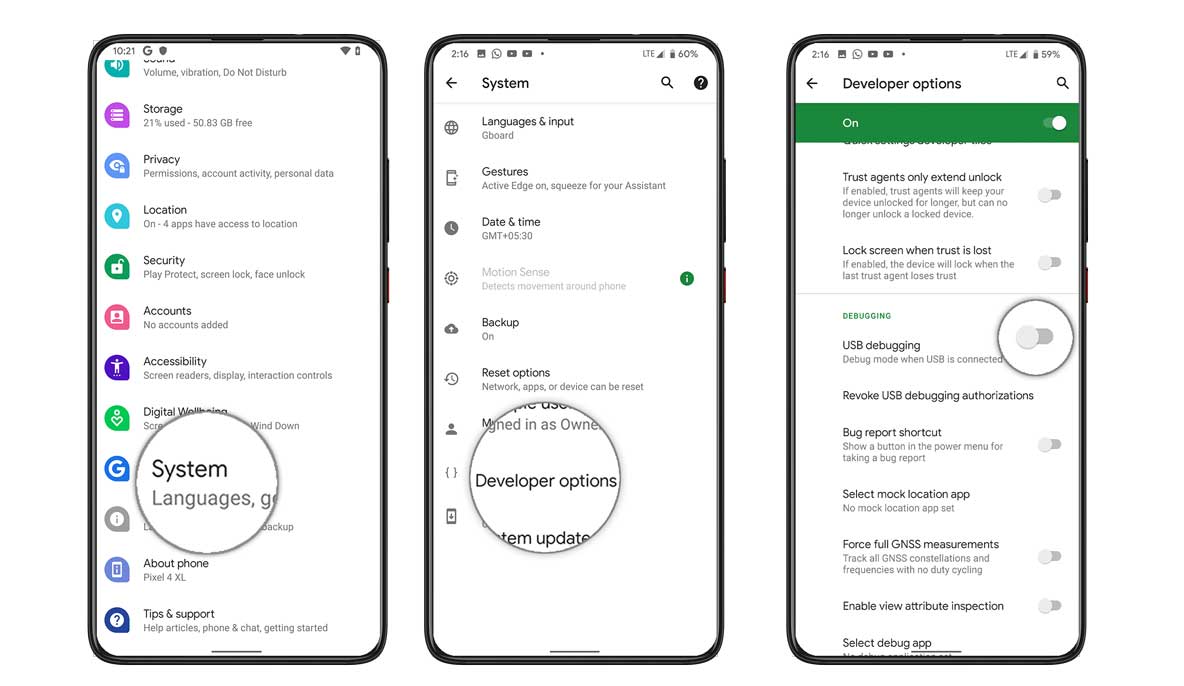
- Your device also needs to have the bootloader unlocked. If you haven’t done so, then refer to our detailed guide on How To Unlock the Bootloader On Motorola One Zoom.
- Next up, you will also need to install the TWRP Recovery on your device. This will be needed to flash the AOSP Android 11 on your Motorola One Zoom. You could refer to our comprehensive tutorial on how to Install TWRP Recovery For Motorola One Zoom.
Download AOSP Android 11
Before you download the firmware file, there is a pretty important worth mentioning. You should only use the proper vendor and firmware of your device of stable ROM.
- LineageOS 18.1: Download Link
- Pixel Experience ROM: Download Link
- Download Android 11 Gapps
Once you have downloaded the above files, transfer them to your device. Then proceed with the below steps to install AOSP Android 11 on your Motorola One Zoom device.
Warning
Install AOSP Android 11 on Motorola One Zoom
- Connect your device to the PC via USB cable. Make sure USB Debugging is enabled.
- Then head over to the platform-tools folder, type in CMD in the address bar, and hit Enter. This will launch the Command Prompt.
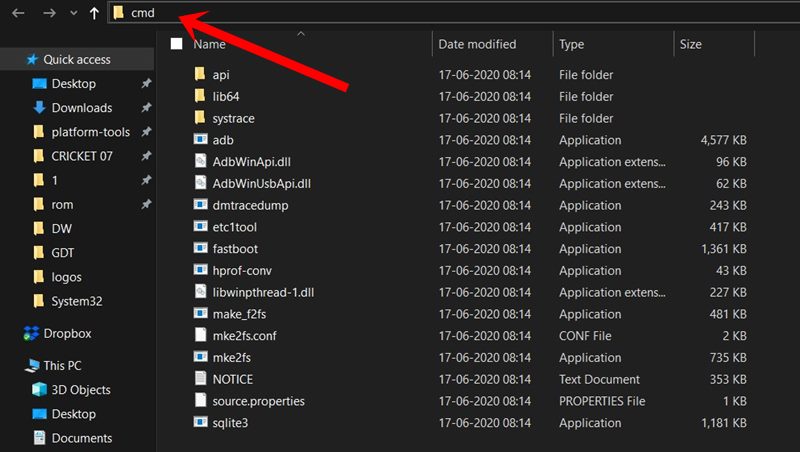
- Execute the below command in the CMD window to boot your device to TWRP Recovery:
adb reboot recovery
- Now head over to the wipe section and format system, data, and cache. Perform a right swipe to complete the format.
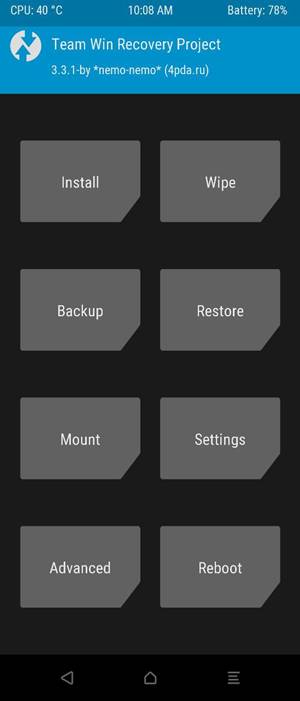
TWRP Home - It’s now time to flash the AOSP Android 11 ROM onto your Motorola One Zoom. For that, head over to Install, select the AOSP ROM ZIP file and perform a right swipe to install the file.
- If you want Google Apps as well, then you need to flash it at this instance itself. Go to Install, select the GApps ZIP file, and perform a right swipe to flash this file.
- When that is done, you may reboot your device. Head over to Reboot and select System.
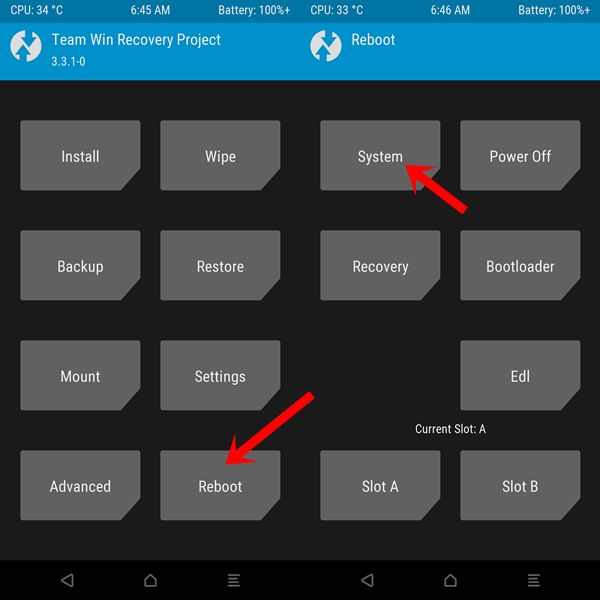
Your device will now boot to the newly installed OS. With this, we conclude the guide on how to install the AOSP Android 11 on Motorola One Zoom. Do keep in mind that the first boot might take up some time and you might have to set up your device from scratch.
Furthermore, once you have installed the ROM, do share your opinions about the same in the comments section. Rounding off, here are some iPhone Tips and Tricks, PC tips and tricks, and Android Tips and Trick that you should check out as well.
