Today’s smartphone market is pretty volatile when it comes to smartphone launches. Almost every week or two, we are getting new releases from several varied brands. Though this might be a good thing for smartphone customers as they have more options. But more options often confuse use which way to go. Realme is one brand that is releasing a new phone or two every now and then. Recently, they introduced their entry-level series, the Realme C series devices which include Realme C11, C12, and C15.
The Realme C11 was released on June 2020, the Realme C15 was released in July 2020, while the Relame C12 came out in August 2020. So, the devices were released a month apart. To give you a brief, all these devices pack a punch when it comes to the entry-level segments and can be a tough competitor for the king of entry-level and budget segment in India and another Asian market, Xiaomi. In this post, we will give you a dedicated software update tracker for Realme C11, C12, and C15.
We will keep updating this post whenever a new update is rolled out for any of the trios. Moreover, any new information related to Realme C11, C12, and C15 will be updated in this post. So, we advise you to keep checking this post often to keep yourself updated about these devices. With that being said, let us take a look at the article itself:
Also Read
Page Contents
Realme C11, C12, and C15 – Device Specification
Well, it is a pretty close call when you consider the latest lineup from Realme, the Relame C-series. The Realme C11, C12, and C15 all are pretty much the same when it comes to hardware and software. However, there are certain differentiating factors that can help you decide which one to go for.
Realme C11, C12, and C15 all come with a 6.5 inches Full HD+ panel with a resolution of 720 x 1560p. It is an IPS LCD panel and generates 270 PPI. The trio is powered by the MediaTek Helio G35 entry-level processor. The Realme C11 packs 2GB of RAM, while the Realme C12 and C15 comes with 3GB of RAM. Talking about onboard storage, Realme C11 and C12 comes with 32GB of onboard storage while Realme C15 gets 64GB capacity. All the phones have a dedicated microSD card slot.

Out of the box, all the Realme C-series phones come with Android 10 Realme UI 1.0. The trio is equipped with WiFi and Bluetooth 5.0. The camera department is where you will see differences. Realme C11 comes with a dual 13+2 MP setup, Realme C12 comes with a triple 13+2+2MP camera setup. Whereas the Realme C15 comes with a quad 13 + 8 + 2 + 2 MP camera setup. Talking about the selfie shooters, Realme C11 and C12 come with 5 MP f/2.0 camera lens while the Realme C15 is equipped with an 8MP shooter.
The Realme C11 is juiced by a 5000 mAh battery, while the Realme C12 and C15 houses a 6000 mAh battery. The Realme C15 supports 18W fast charging.
Software Update Tracker
Here you will find all the latest software updates, be it security patches or firmware updates. Note that the latest updates will be placed at the bottom of the table.
Realme C11
| Software Version | Changelog |
| RMX2185_11_A.107 |
|
| RMX2185_11_A.105 |
|
| RMX2185_11_C.10 |
|
| RMX2185_11_A.101 |
|
| RMX2185_11_C.09
|
|
| RMX2185_11_C.08 |
|
| RMX2185_11_C.07 |
|
| RMX2185_11_A.97 | Security ● Updated Android security patch: August 2021System ● Fix some known issues ● Optimized system stability |
| RMX2185_11_A.95 | Security ● Updated Android security patch: June 2021System ● Fix some known issues ● Optimized system stability |
| RMX2185_11_A.93 | Security ● Updated Android security patch: April 2021System ● Fix some known issues ● Optimized system stability |
| RMX2185_11_A.87 | Security ● Updated Android security patch: February, 2021System ● Fix some known issues ● Optimized system stability |
| RMX2185_11_A.85 |
|
| RMX2185_11_A.83 | System ● Fix some known issues ● Optimized system performance ● Optimized system stability |
| RMX2185_11_A.81 | Security ● Updated Android security patch: Nov, 2020Flashlight ● Added short-press the power button to turn off the flashlight feature while screen-offSystem ● Optimized the system performance and improved system stability ● Fixed the black screen issue of incoming calls |
| RMX2185_11_A.79 |
|
| RMX2185EU_11_A.42
Europe Version |
|
| RMX2185_11_A.75 |
|
| RMX2185_11_A.71 |
|
| RMX2185_11_A.67 |
|
Realme C12
| Software Version | Changelog |
| RMX2189_11.C.13 | Security
• Integrates the June and July 2022 Android security patches. System • Improves system performance in some scenarios. |
| RMX2185_11_A.81 | Security ● Updated Android security patch: Nov, 2020Flashlight ● Added short-press the power button to turn off flashlight feature while screen-offSystem ● Optimized the system performance and improved system stability ● Fixed the black screen issue of incoming calls |
| RMX2185_11_A.79 |
|
| RMX2185_11_A.75 |
|
| RMX2185_11_A.71 |
|
Realme C15
| Software Version | Changelog |
| RMX2185_11_A.81 | Security ● Updated Android security patch: Nov, 2020Flashlight ● Added short-press the power button to turn off flashlight feature while screen-offSystem ● Optimized the system performance and improved system stability ● Fixed the black screen issue of incoming calls |
| RMX2185_11_A.79 |
|
| RMX2185_11_A.75 |
|
| RMX2185_11_A.71 |
|
How To Check For Software Updates On Realme Devices?
Ideally, OEMs push the software updates for their devices via OTA in batches. This means that not all the devices will receive the update at the same time when it is pushed. However, users can always check for the new update notification by following the below-mentioned steps:
- Go to Settings
- Tap on System Updates.
- This will start checking for new updates.
- If there is a new update available then, you can tap on the update to download it.
How To Manually Flash Firmware On Your Realme Device?
Before you begin manual flashing of the firmware on your Realme device, make sure that you have taken a backup of the data stored in your device. Also, keep the battery of your phone charged to about 50% or more. More importantly, download the appropriate firmware compatible with your device to avoid any issues.
Via Simple Mode
- Download the firmware file from the link provided in the above software update tracker section as per your device.
- Place the firmware file in the root directory of your internal storage.
- Then tap the firmware file and hit the Update Now button.

- This will start the installation of the firmware file on your smartphone.
Via Recovery Mode
- Download the firmware file from the link provided in the above software update tracker section as per your device.
- Place the firmware file in the root directory of your internal storage.
- Turn your Realme device off.
- Now, press and hold the Power + Volume Down buttons to boot into Recovery Mode.
- Select the language.
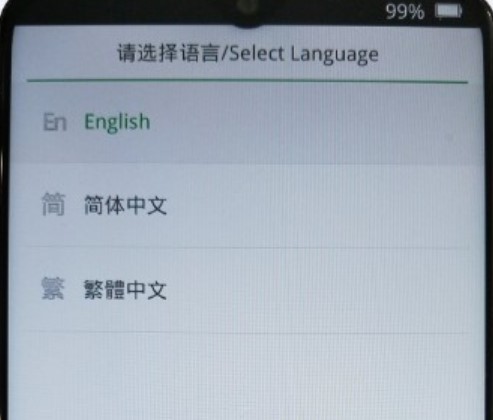
- Under ColorOS recovery, select Install from Storage Device option.
- Locate the firmware file either on your SD card or internal storage and select it.
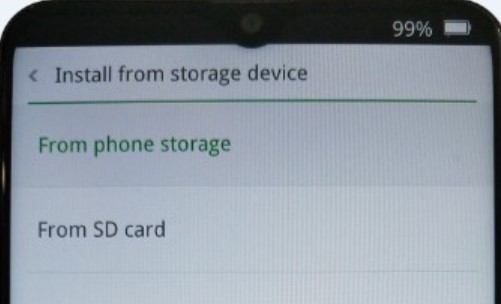
- Tap on the firmware to start the installation of the new update.
- That’s it!
Wrap Up!
So, there you have it from my side in this post. Note that this is a Realme C11, C12, and C15 software update tracker which we will keep updating once a new update goes live for any of the devices. So, we would recommend you to keep checking this post to keep your devices updated.
In the meantime, if you liked this content and want to read more content, for more such awesome coverage, you can head over to our check out our Windows Guides, Gaming Guides, Social Media Guides, iPhone, and Android Guides to read more. Make sure to subscribe to our YouTube Channel for awesome videos related to Android, iOS, and Gaming. So, until the next post…Cheers!
