Samsung has finally launched their new budget-friendly smartphone called Galaxy A03s in India. The device is powered by an octa-core MediaTek SoC and comes with a triple rear camera setup.
In this guide, we will show you the real image of the ISP pinout and test point for the Samsung Galaxy A03s (SM-A037F). By using the ISP PinOUT, you can easily restore the stock ROM, bypass FRP lock, or reset user data on your device via UFi Box.
Page Contents
What is ISP PinOUT?
ISP or In-system programming also known as in-circuit serial programming (ICSP) for hardware that has a cross-reference of pins or contacts. By shorting the pins together, you can power or signal the logic board (motherboard) of an electronic device such as a mobile, computer. You will find the IS Pinout connection on the logic board of your device. Therefore, you will need to remove the back panel of the handset and follow the below image to locate the pinout.
Samsung Galaxy A03s (SM-A037F) ISP Pinout / Test Point Image:
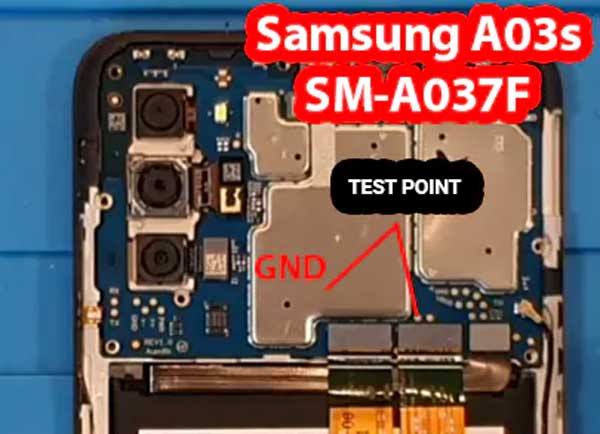
How to Use UFS Pinout using Easy JTag
- Download the Easy Jtag
- Find the PinOUT/Test Point on your device (refer image above to find the test point)
- follow the software guideline. You can even use the Z3X Samsung Tool Pro
I hope this guide was helpful to find the Samsung Galaxy A03s SM-A037F ISP Testpoints
