If you own a Samsung dishwasher, you know how convenient it can be to have a machine that cleans and dries your dishes for you. However, if your dishwasher is not drying your dishes properly, it can be frustrating and create extra work for you.
Also Read
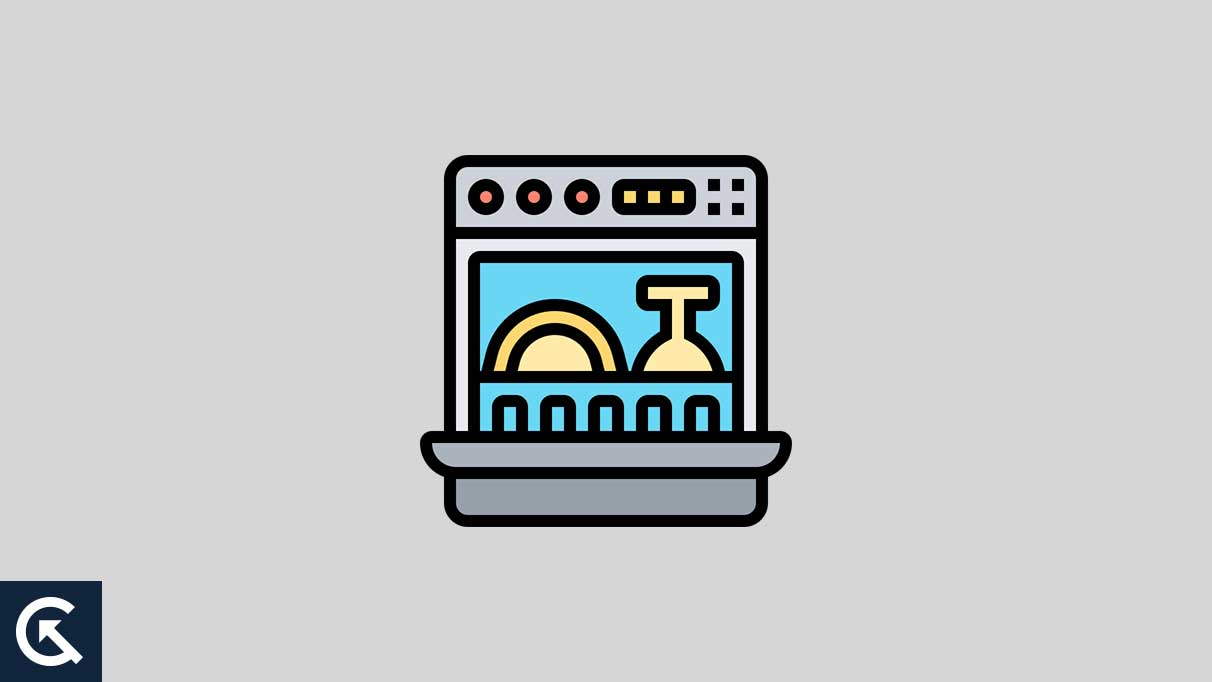
How to Fix If Samsung Dishwasher Not Drying Dishes Properly
In this article, we will provide some troubleshooting steps to help you fix the problem and get your dishwasher drying your dishes effectively once again. Whether you are experiencing poor drying performance or your dishwasher is not drying your dishes at all, these troubleshooting tips should help you get to the bottom of the problem. So without further ado, let’s get started.
1. Load and Unload Dishes Properly
The first step to troubleshooting and fixing this problem is to make sure that you are loading and unloading the dishes properly.
When loading dishes into your Samsung dishwasher, it’s important to ensure the dishes are placed in the right compartments. Additionally, it’s important to ensure that the dishes are spaced out, so they don’t interfere with the water jets. Also, avoid overloading the dishes.
When unloading the dishes, it’s important to ensure they are not stacked against each other. This can cause the dishes to not dry completely, as the steam and heat need to be able to circulate around the dishes. Additionally, it’s important to ensure that dishes are not blocking the door or the drainage system.
If you have taken these steps to ensure you are loading and unloading your dishes properly and the dishwasher is still not drying dishes correctly, move down to the next step.
2. Utilize the Drying Features
Samsung dishwashers come with various drying features that can help to improve the drying performance. The most common drying features found in Samsung dishwashers are Dry+, Heated Dry, and High-Temp Wash. If you have these features on your Samsung dishwasher, do use them.
1. Dry+: It is a feature that helps to reduce the amount of moisture left on dishes after the cycle is complete. It does this by increasing the temperature of the final rinse cycle and adding a few extra minutes of drying time. This feature is particularly useful for dishes that are particularly wet and need extra drying time.
2. Heated Dry: It is another feature in Samsung dishwashers that helps dry dishes more evenly. This feature operates by heating the dishwasher’s interior, which helps to evaporate the moisture from the dishes.
3. High-Temp Wash: This feature operates by running the wash cycle at a higher temperature, which helps to remove more moisture from the dishes.
3. Check for Error Code
Some Samsung dishwashers may display an error code if they detect an issue with the drying cycle. If the dishwasher displays an error code, refer to the user manual for instructions on addressing the issue.
If no error code is displayed, check to ensure the drying cycle has not stopped. In some cases, the user may pause the drying cycle, or it may have stopped due to a power outage.
4. Check the Rinse Aid Dispenser
One potential culprit is the rinse aid dispenser, which is a device that helps to reduce the number of water droplets and streaks left on dishes after the rinse cycle.
If your Samsung dishwasher is not drying your dishes properly, the first step is to check the rinse aid dispenser. This is easy to do, as the dispenser is located on the inside of the door, near the top. Look for any damage or clogs that may be preventing the dispenser from functioning properly.
It is also important to make sure that the rinse aid dispenser is filled with rinse aid. This specialised liquid helps reduce the number of water droplets and streaks left on dishes after the rinse cycle. If the dispenser is empty, simply add more rinse aid and see if this resolves the issue.
5. Check the Water Temperature
The dishwasher will not be able to properly dry the dishes if the water temperature is not hot enough. Make sure the water heater is set to a high enough temperature.
The water temperature should be at least 120°F (49°C) for the dishwasher to work properly. This is because hot water cleans dishes better and even evaporates easily. If the water temperature is too low, then the water inlet valve should be adjusted.
6. Check the Drain Hose
If the drain hose is clogged or improperly installed, the dishwasher may not be able to drain properly, leading to poor drying performance. Make sure the drain hose is clear and properly installed.
7. Check the Filters
The filters of your Samsung dishwasher play a key role in drying. Located on the bottom of the dishwasher, the filters catch any food particles and debris that can clog the drain. If the filters are dirty or clogged, they can keep water from draining properly, which can lead to dishes not drying properly. Follow these steps to clean the filters:
- Unplug the dishwasher from the power outlet and shut the water supply off.
- Open the dishwasher door and carefully pull out the bottom rack.
- Locate the filter assembly at the bottom of the dishwasher.
- Rotate the assembly counterclockwise and lift it.
- Separate the coarse filter, fine filter, and main filter.
- Clean them with warm water and a soft brush. If they are too dirty to be cleaned, you may need to replace them.
- Once done, put the filters back together.
- Now, put back the filter assembly by rotating it clockwise and check if the issue persists.
8. Check the Wash Cycle Settings
If you use a shorter wash cycle or a lower-temperature wash setting, the dishes may not be cleaned and dried as effectively. Experiment with different wash cycles and settings to see if it improves the drying performance.
9. Check for Any Leaks
If the dishwasher is leaking, it may not be able to heat the water properly or maintain the proper water level, which can impact the drying performance. Check for any leaks and have them repaired as needed.
If you discover a leak, it should be repaired immediately. A loose connection or seal is the most common cause of a leaking Samsung dishwasher. If the connection is loose, it should be tightened. If the seal is damaged, it should be replaced.
Final Words
By following these steps, you should be able to identify and fix the problem with your Samsung dishwasher. If the issue persists after trying these troubleshooting steps, it may be necessary to call a professional appliance repair technician.
Also Read
