Samsung Galaxy A53 5G launched in India which features a 6.5-inch Super AMOLED display with 120Hz refresh rate display and is powered by an octa-core Exynos 1280 SoC, along with up to 8GB of RAM. The device sports a quad rear camera setup which comes with a 64-megapixel primary sensor. In this guide, we will show you how to unlock the bootloader on Samsung Galaxy A53.
Also Read
Samsung A53 5G SM-A536B, A536E FRP Bypass | Use EFT, CM2, UMT
Will Samsung Galaxy A53 5G Get Android 13 (One UI 5.0) Update?
Fix: Samsung Galaxy A53 5G Touch Screen Not Working
Fix: Samsung Galaxy A53 5G Mobile Data Not Working
Samsung Galaxy A53 5G Not Sending Text Messages, How to Fix?
Fix: Samsung Galaxy A53 5G Power Button Not Working
Fix: Samsung Galaxy A53 5G Wireless Charging Not Working
Will Samsung Galaxy A53 5G Get Android 14 (One UI 6.0) Update?

Page Contents
What is Bootloader Unlock?
Bootloader unlock is a gateway for Android device users towards its unlimited possibilities of customizations and other features. By unlocking the bootloader, you can root your device (jailbreak), flash custom firmware, kernels, recovery and install third-party modules and apps, etc.
A Bootloader is usually locked on an Android device due to system security or privacy-related measures. As the Android OS is an open-source platform and anyone can do anything with it, the smartphone OEMs always want to stick to their skin and OS version specially developed and designed for their own device models. That’s why most of the OEMs don’t provide an unlocked bootloader out-of-the-box.
Pre-Requisites
Now before we go ahead and unlock the bootloader on your Galaxy A53, let us make a list of pre-requisites that are required to unlock it:
Charge your phone
You need to make sure that your Galaxy A53 is charged to about 60% before operating it for unlocking the bootloader to avoid any boot loop issues during the unlocking process.
You need a PC or Laptop
We would be running certain ADB and Fastboot commands that can be executed via PC or a laptop. So, we would need a computer to unlock the bootloader.
Take a complete backup
Before unlocking the bootloader, one of the most important things that you need to do on your phone is to take a complete backup of your phone. For that, you can follow the guide by clicking the link below:
Download USB Drivers
In order to make your Galaxy A53 get recognized by your PC, you need to have proper USB Drivers appropriate to your phone installed on your computer. And for that, you can follow the link below to download the correct Samsung USB Drivers on your PC.
Warning
Steps to Unlock Bootloader on Samsung Galaxy A53
- Make sure that your device is connected to a Wi-Fi network with internet access and has enough charge.
- Now, go to the device Settings menu > Wi-Fi > Connect to the network.
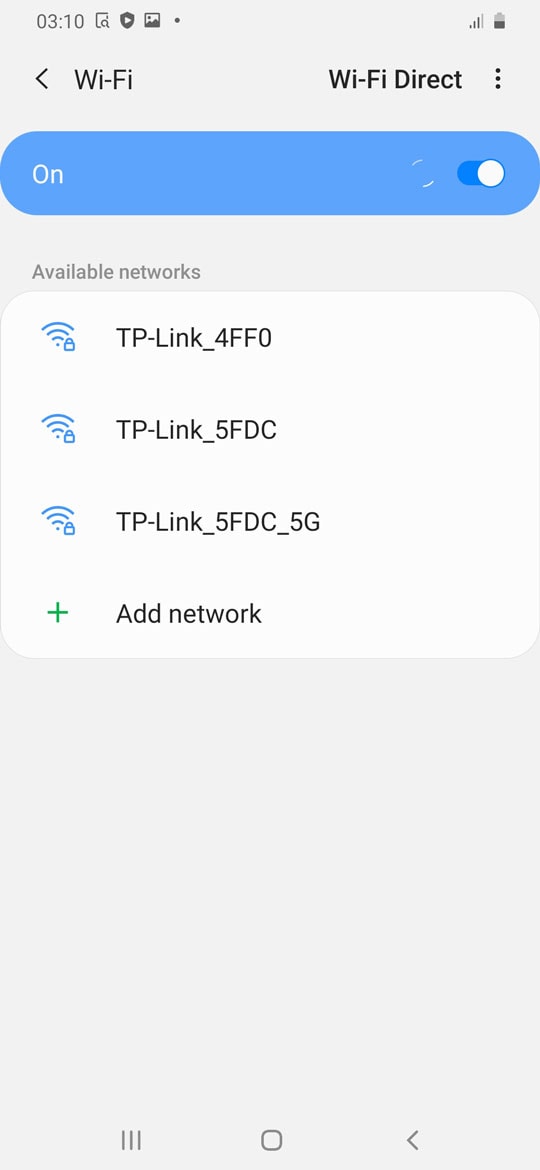
- Go back to the main Settings menu > Check for firmware update from the Software update option and then download and install.
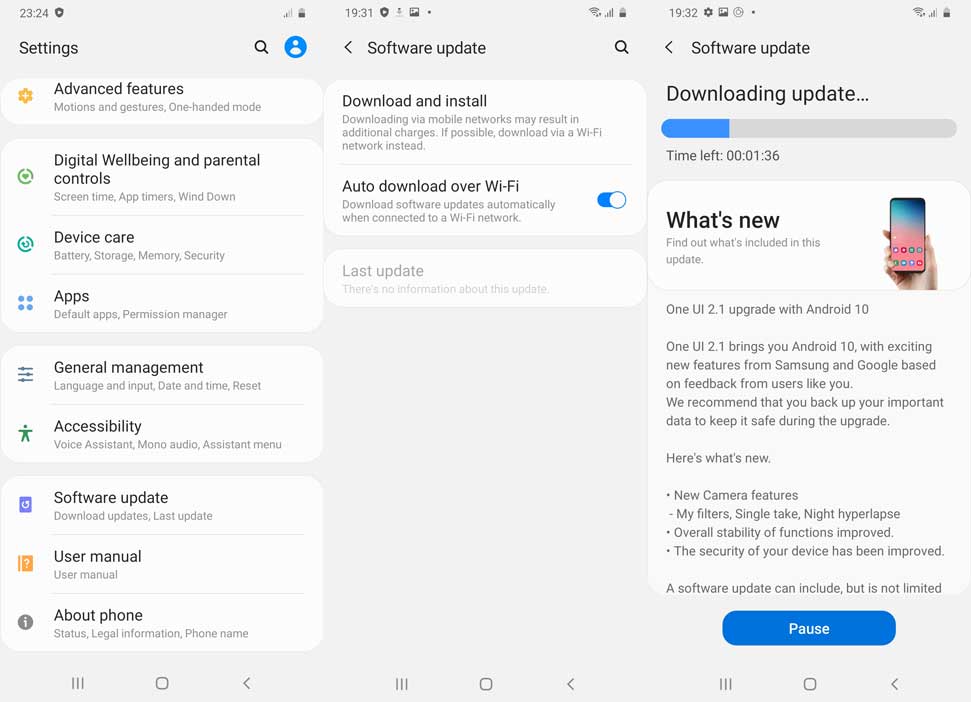
- If an update is available, install it first.
- Once done, you’ll need to enable the Developer Options on your device. To do this, go to the Settings menu > About phone > Software information > Tap on Build number 7-8 times until it shows ‘You’re now a developer.
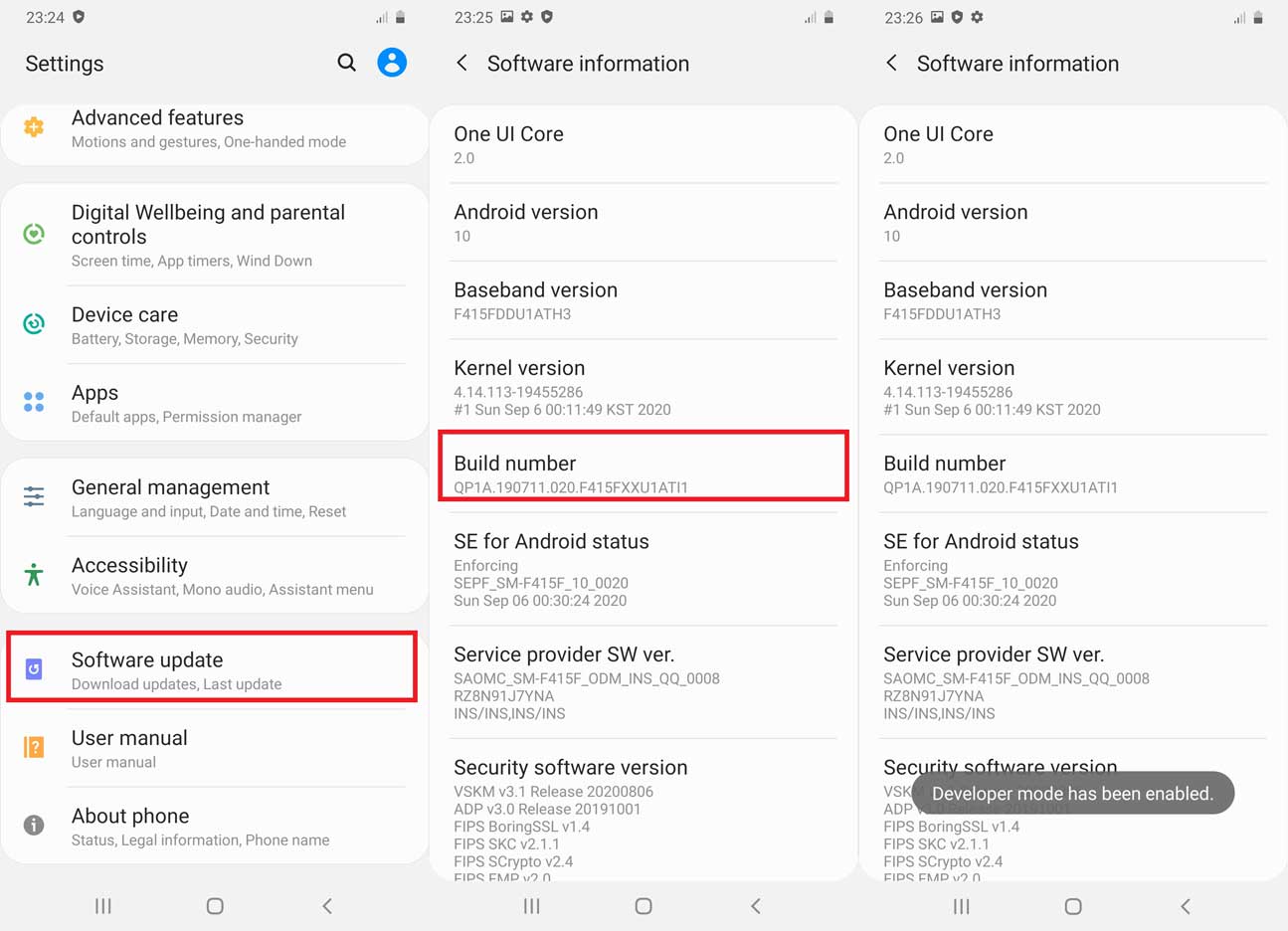
- Go back to the main Settings menu > Scroll down and tap on Developer Options > Enable OEM Unlocking [If prompted, allow it].
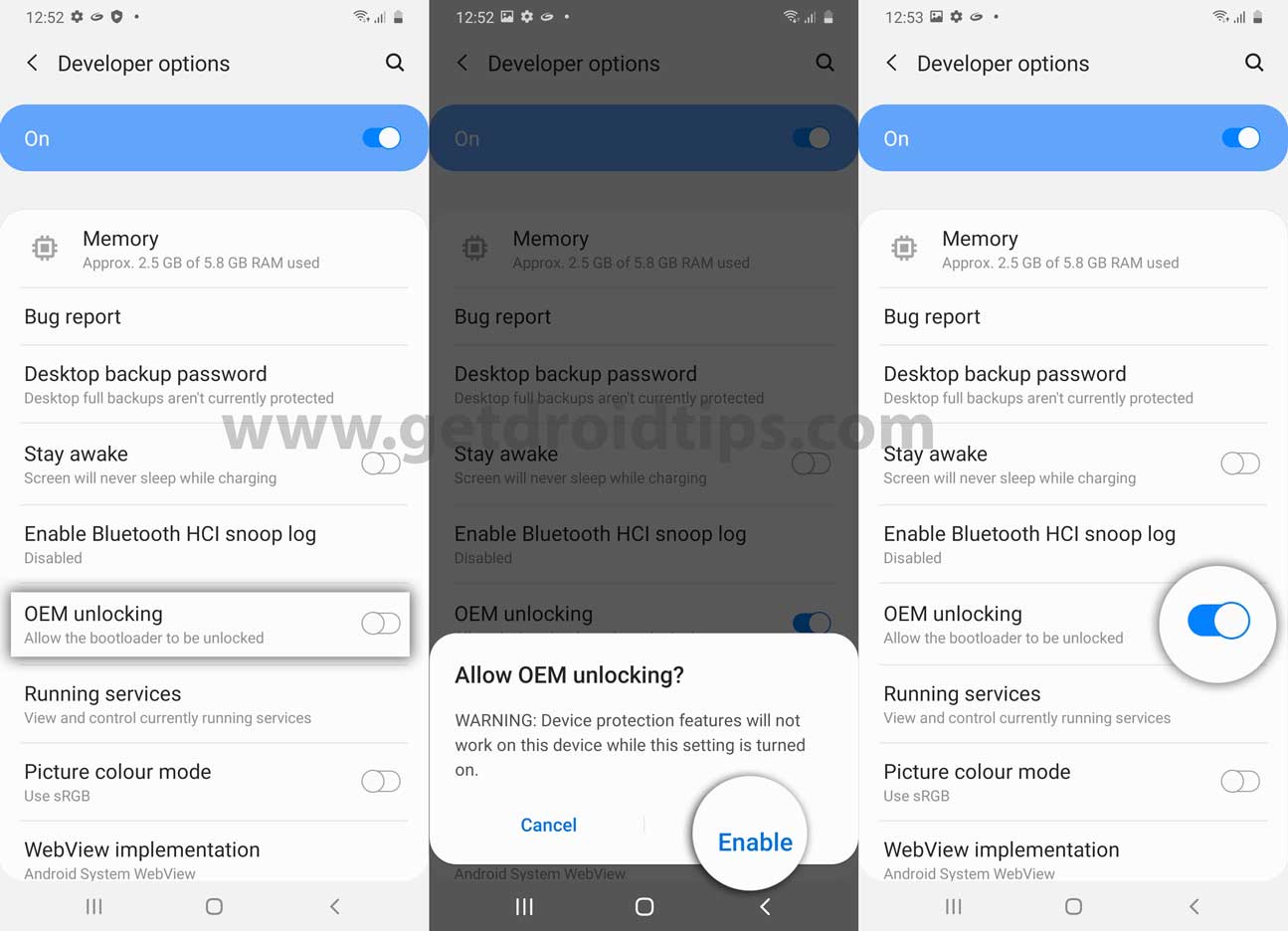
- Now turn off your device completely.
- Press and hold the Volume UP and DOWN button on your Galaxy A53 and connect it to your PC
- This will boot your device into Download Mode.
- Once in the Download/Recovery menu, press and hold the Volume Up key until you can see the “Unlock Bootloader” screen.
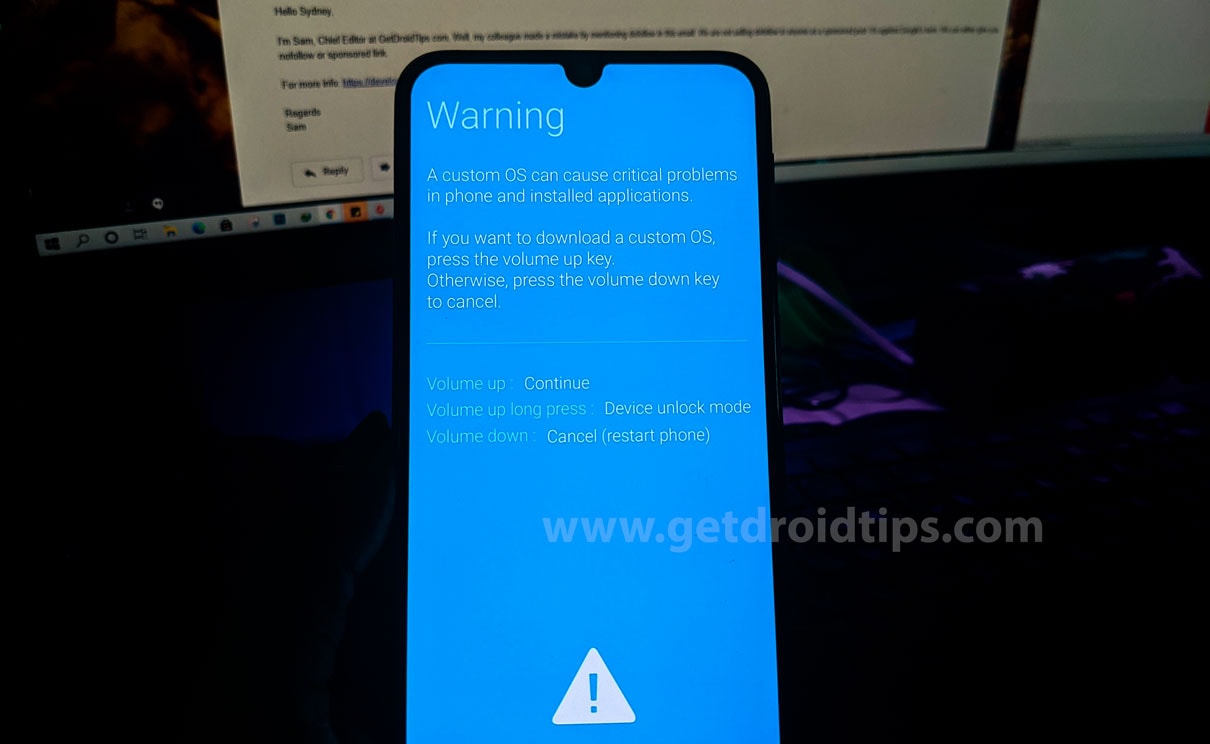
- Press the Volume Up key again to confirm the bootloader unlock process.
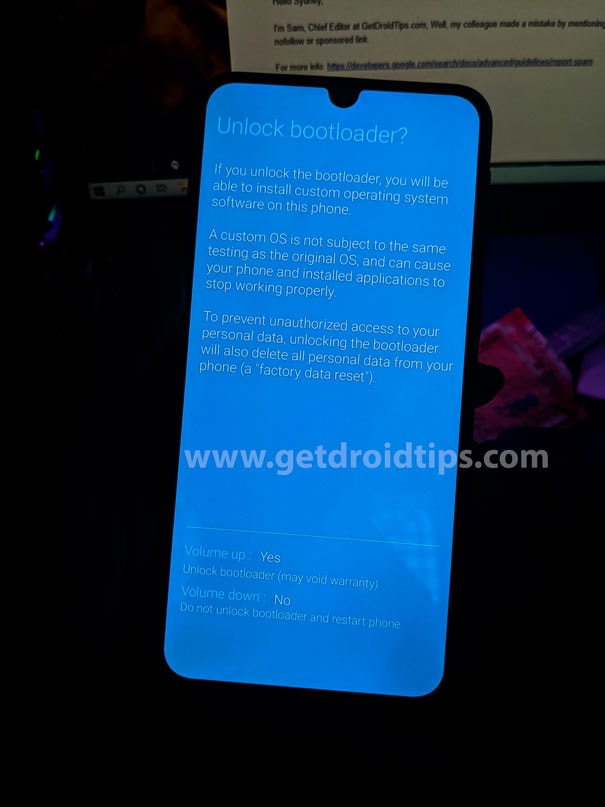
- If prompted that all of the device data will be deleted, just proceed.
- Wait for the process to complete and your device will reboot.
- Enjoy!
You’re good to go for full-fledged customization on your Samsung Galaxy A53. If you’ve any queries, let us know in the comment below. Till then, stay tuned for more info.
How to Install Custom ROM on Samsung Galaxy A53 5G [GSI build]
Fix: Samsung Galaxy A53 5G Not Making or Receiving Calls
[/note]

Apakah setelah unlock bootloader kamera berfungsi?
does after unlocking bootloader camera work?
I cannot find that OEM unlocking feature. I have everything else in that picture of your screenshots. However, the OEM function is completely missing on my phone.
Samsung A53.
What do I do now then?
Refer our guide to fix if OEM Unlock function is missing.
This feature is not present on the US models. See https://forum.xda-developers.com/t/psa-there-is-no-oem-unlock-on-us-galaxy-a53s.4443189/
Shall I face any camera problems after unlocking the bootloader?