Samsung’s Galaxy Z Flip 4 is the latest foldable smartphone from the South Korean tech giant. Released in August 2022, this sleek device has already captivated audiences with its cutting-edge features, foldable display, and powerful Qualcomm Snapdragon 8+ Gen 1 processor. The device came out of the box with Android 12 and later received Android 13, and now users can enjoy the major OS update of Android 14. In this guide, we will show you how to download and install the One UI 6.0 based on Android 14 on your Samsung Galaxy Z Flip 4.

Page Contents
Samsung Galaxy Z Flip 4 Device Overview:
Before we delve into the Android 14 update for the Samsung Galaxy Z Flip 4, let’s overview its specifications.
The Samsung Galaxy Z Flip 4 boasts an impressive 6.7-inch foldable Dynamic AMOLED display with a refresh rate of 120Hz and 1200 nits of peak brightness. It also has a 1.9-inch cover display that is AMOLED too and is protected with Gorilla Glass Victus+.
Under the hood, the Galaxy Flip 4 hides the Snapdragon 8+ Gen 1, powered by up to 12GB of RAM and up to 256GB of internal storage. Additionally, the phone features a 12MP primary sensor (wide) and a 12MP ultra-wide sensor, delivering stunning images every time. It also has a 10MP front camera to capture selfies.
Furthermore, the Galaxy Z Flip 4 has a 3700mAh battery with support for 25W fast charging. It also supports 15W wireless charging and 4.5W reverse wireless charging to charge your Galaxy Watch and earbuds.
The Galaxy Z Flip 4 shipped with One UI 4.1 based on Android 12. As per Samsung’s software update policy, the Galaxy Z Flip 4 has already got the latest Android 13 (One UI 5.1) update.
Android 14 and Its Features
Android 14, Google’s fourteenth major iteration and the 21st version of its renowned operating system, was unveiled on October 4. The pioneering devices graced with this fresh release were the Pixel 8 and Pixel 8 Pro, which underscored Google’s commitment to keeping its flagship devices at the forefront of technology.
This latest installment boasts a plethora of enhancements and innovative features. Among the standout additions are a revamped lock screen, a more intuitive system share sheet, and a redesigned battery-saving mode. Users can also delight in the convenience of drag-and-drop capabilities during app switches, groundbreaking Ultra HDR support for media, and the visually striking Material You-themed settings toggles. With AI-generated wallpapers and a new monochromatic theme, Android 14 not only refines functionality but also offers a refreshed aesthetic experience.
New Software Update Tracker:
Updated on December 22, 2023: Samsung has commenced the global rollout of the One UI 6.0 update for the Galaxy Z Flip 4, featuring the build number F7210ZCU3EWL1. This update introduces the latest features from Android 14 and incorporates the security patch from December 2023, enhancing the device’s functionality and bolstering its security measures. Users can now experience an array of new features and improvements as Samsung continues to enhance the user experience on the Galaxy Z Flip 4.
Download Android 14 | One UI 6.0 Update:
| Build Number: F721BXXS5EXD1 Security Patch: April 2024 |
Download Link |
| Build Number: F721USQS4EXBD Security Patch: March 2024 |
Download Link |
| Build Number: F71BXXS5EXAB Security Patch: February 2024 |
Download Link |
| Build Number: F7210ZCS3EXA1 Security Patch: January 2024 |
Download Link |
| Build Number: F721BXXS4EWL5 Security Patch: December 2023 |
Download Link |
| Build Number: F7210ZCU3EWL1 Security Patch: December 2023 |
Download Link |
Steps to Install Android 14 (One UI 6.0) on Galaxy Z Flip 4
Before we get straight to the steps to flash the One UI 6.0 update based on Android 14 on your Samsung Galaxy Z Flip 4, let us look at the prerequisites first.
Pre-Requirements:
- Download and Install Samsung Kies Software on your computer.
- You must download and install the latest Samsung USB Drivers on your PC.
- Make sure that you have ODIN Software installed on your PC.
- You will also require a Windows PC/Laptop and a USB cable.
- Keep your Samsung Galaxy Z Flip 4 battery charged by at least 60% for a smoother process.
- Take a backup of your device (No Root) before doing anything.
Now, let’s look at the Steps to flash Stock ROM on Samsung Galaxy Z Flip 4.
Disclaimer:
GetDroidTips holds no responsibility for any damage or errors that may occur to your handset during or after following this guide or flashing any files. Proceed with caution and understand that you are taking any associated risks at your own discretion.
Installation Instructions:
We offer a comprehensive installation guide for flashing the Android 14 update using the Odin Tool on your Samsung Galaxy Z Flip 4. To successfully flash Android 14 (One UI 6.0) on your Samsung Galaxy Z Flip 4, carefully follow the detailed instructions provided below:
Follow these steps carefully to install the Android 14 firmware on your Samsung Galaxy Z Flip 4 using Odin Tool:
-
- Download Firmware File:
- Download the appropriate Android 14 firmware for your Galaxy Z Flip 4.
- Extract the contents of the firmware zip file.
- Odin Tool:
-
- Download and extract the Odin tool on your PC.
- Open the extracted folder and launch Odin.exe.
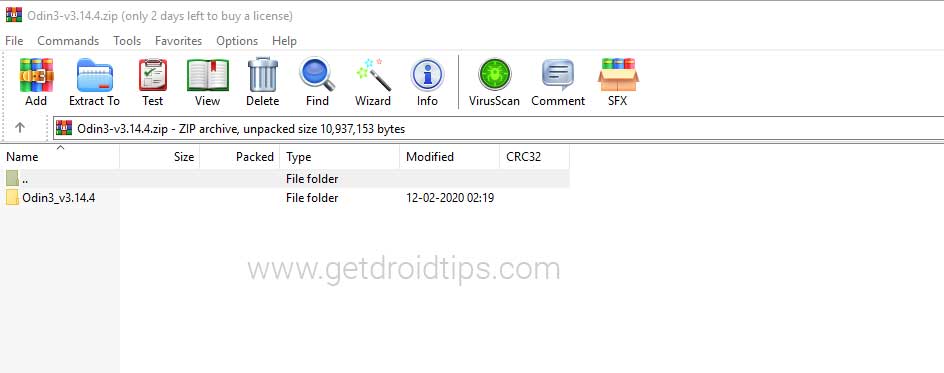
-
- Connect in Download Mode:
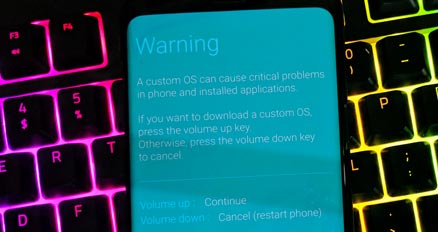
- Download Firmware File:
- Connect your Galaxy Z Flip 4 to the PC while in Download Mode.
- Odin will indicate the connection with a lit-up CO port.
- Select Firmware Files:
- Click the AP button and choose the firmware file.
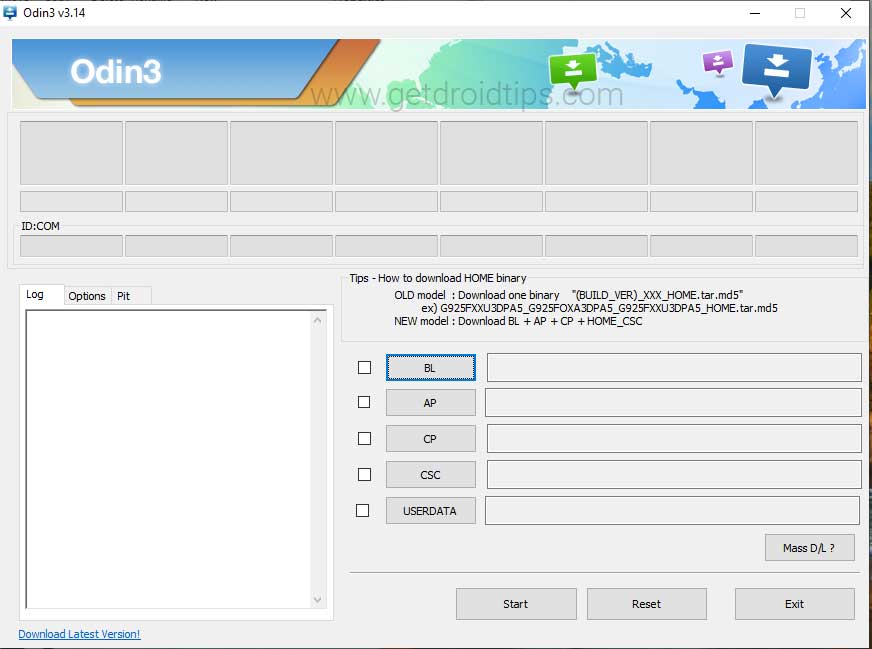 Repeat this for BL, CP, and CSC.
Repeat this for BL, CP, and CSC.- Note: For data preservation, use the ‘HOME_CSC’ file instead of the regular CSC file.
- Configure Odin Options:
- Select Auto Reboot and F.Reset Time in the Options tab.
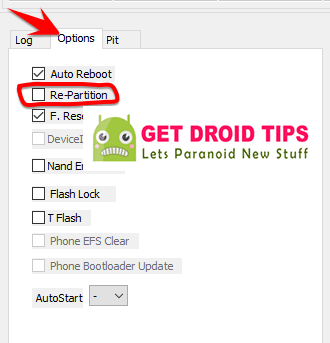 Initiate Installation:
Initiate Installation:
- Click the Start button to commence the firmware installation.
- Completion Message:
- Wait for the PASS message to appear, indicating the successful installation.
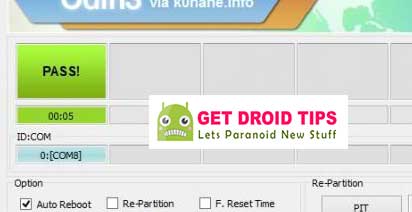 Video Guide:
Video Guide:
- Refer to our in-depth video guide for visual assistance.
- Assistance and Comments:
- If you encounter any issues, feel free to ask in the comments below.
By following these steps, you can successfully install the Android 14 firmware on your Galaxy Z Flip 4 using Odin Tool. We hope that this guide will be helpful to you. If in case, you’re facing any issues, feel free to ask in the comments below.

Maybe you know when there will be an update to Android 14 for Samsung with flip 4 in Slovenia?