While creating a repository of information it is important to organize that data well. When you arrange your data properly, you avoid confusion and mistake while using the info later on. Microsoft Excel is a popular and one of the oldest applications for storing data and records. The app has many in-built functions that help in properly arranging huge volumes of data. One of those is the sorting function which we will discuss in this guide. I have explained how to sort by date on Excel using two easy methods.
You can sort data chronologically in both ascending and descending order. Alternatively, you can sort by months as well. A part of data with certain months can be grouped. Basically, you have to set the dates as a reference point. let’s get into the guide and check out all the methods in detail.
Also Read

Sort by Date in Microsoft Excel
We will start by trying to sort by date chronologically.
Chronologically Sorting
The sorting happens with the latest date or earliest date in the record as a reference point. You can use any one of both.
- Open a workbook on Microsoft
- Select the rows of data that you want to sort
- You can even choose the entire dataset on the workbook by pressing Ctrl + A
- Then in the menu bar click on the Home tab
- Under that navigate to the far-right corner to see an option Sort & Filter. Click on it
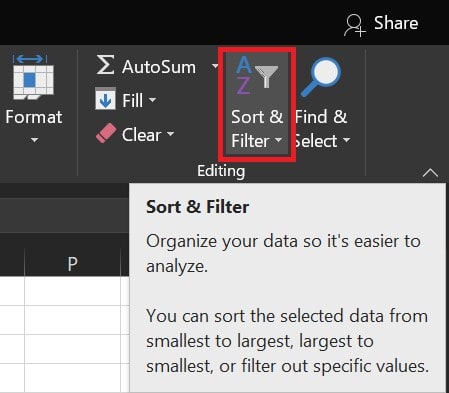
- There will be two kinds of sorting Sort Oldest to Newest and Sort Newest to Oldest
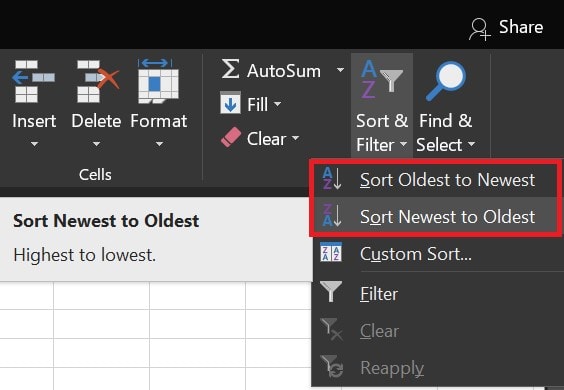
The options are pretty self-explanatory. If you choose Newest to Oldest, then the record will display the selected data from the record with the latest date and will go all the way down to the earliest date of the month or year.
Sort by Date [Months and Year]
To sort by months or years you can use the inbuilt MONTH or YEAR functions. This means the reference point will be the month or year. The dataset must have values that consist of different
- Launch Microsoft Excel
- Open the workbook
- Besides the existing data create a new column with the heading Month
- Under the main dates column, type the formula =MONTH(first cell data column) or =YEAR(first cell of data column)
- After setting the formula, select the new Month column you created earlier
- Now, go to the Home tab in the menu bar and click on Sort & Filter
- Again you get two types of sorting options as we did in the previous section
- if you have set the year as a reference point, then the sorting will happen in terms of years [newest or earliest year in the dataset]
- Or if you have set the year as a reference point, then the sorting will occur in terms of months [newest or earliest month in the dataset]
So, these are the two ways by which sort by date can be used on Microsoft Excel. Everyone likes to have their data collection organized properly. Sorting is a great way to ensure that. I hope this guide was helpful.
