Spotify doesn’t have an official Widget for iOS 14 devices. Thus you won’t get any widget for Spotify. If you want a widget for Spotify, then the only way to get is to use a third-party application.
There are many apps you can choose from to get a widget for Spotify on your iOS 14. However, TuneTrack is the application that we will mention here. It is a free app, and you can connect to your Spotify, iTunes, and Last.fm using the app.
Also, the app is available on Apple App Store; you can easily install the app. TuneTrack got a rating of 2.7 at the App Store, don’t worry about it, it does a fine job for a Spotify Widget.
Also Read
Receiptify not working, How to Fix?
How to Check Your Playlist Like Counts in Spotify on iPhone, Android, Windows and Mac
Fix: Spotify Not Showing on Lock Screen on Your Android Phone and iPhone
Fix: Spotify Crashing, Keeps Pausing or Not Working after Android 12/ 13 update
Fix: Spotify No Internet Connection Available Error
Why Does My Spotify Keep Stopping At 10 Seconds?
Fix: Spotify Genre Filters Not Working
Spotify JWT Expired Message: What Does it Mean and How to Fix?
How to Fix Spotify Crossfade Not Working Issue
How to Fix Spotify Songs Grayed Out Issue (2023)

How to Get Spotify Widget on iOS 14How to Get Spotify Widget on iOS 14
we shall notify you that the widget is not perfect. The Spotify Widget you will get from TuneTrack will update every 5 minutes, so it tends to work slowly. You may even see some glitches. But, till the Spotify releases, it’s an official widget for iOS 14 devices.
To ensure that all works well, make sure that you have updated your iOS 14 device to it’s latest available version.
Step 1) Firstly, open up the App Store on your iOS device, make sure you are connected to the internet. Then click on the Search box, and search for the TuneTrack app. Click on the Get button, enter your password, and install the TuneTrack app to your iOS 14 device.
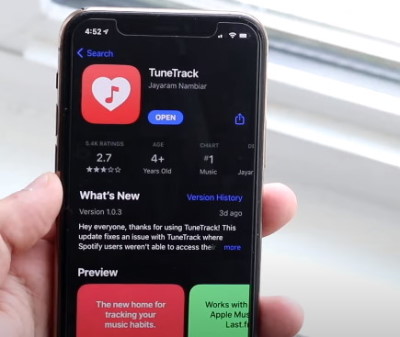
Step 2) Once you have installed the app, click on the open button, or go to your Home Screen. Then Click on the TuneTrack app icon to launch the app. If you haven’t installed Spotify on your iOS device, then install Spotify too, and log in to your account.
Now, in the TuneTrack app, click on the middle tab below, which says Music Services.
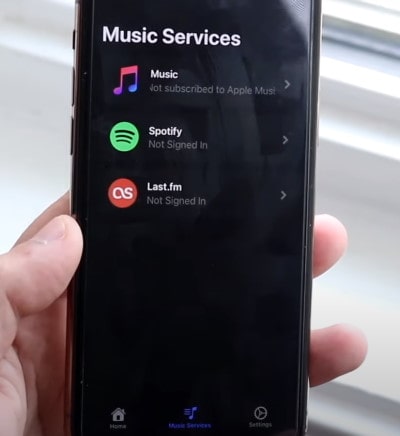
Step 3) On the Music Services page, click on the Spotify option, then signed-in to your Spotify account. Then approved the request that the TuneTrack app asks for, or scroll down and click on Agree, to authorize Spotify.
After that, close the app, and go to your Home Screen. Swipe over and go to the Widget Panel page and click on the Edit option, also click on the Pause on your iOS device.
Also Read

Step 4) Now, click on the TuneTrack Widget, among other Widgets.
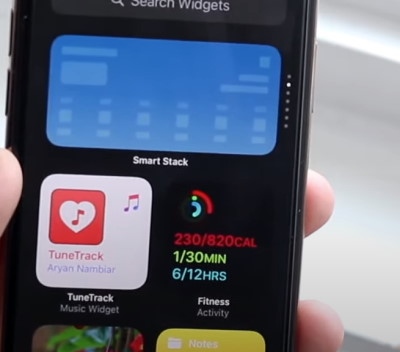
Then on the next page, scroll or swipe left to right to the Spotify Widget, click on the Add Widget button below at red to add the Widget on your HomeScreen.

After that, you can select the Widget, drag it, and place it anywhere you want on your Home Screen. Now, go to Spotify and play a song, you won’t see the widget updating instantly, but you will see it after a few seconds.

However, you can’t control your songs from the Widget. You can only see the name of the songs. But it’s a decent Widget after all, so enjoy the new unofficial Spotify widget on your iOS 14 device.
Conclusion
At the moment, Spotify does not support widget support for iOS 14. Maybe in the near future, it will add more features, including the widget and lyrics support. But till the time, this is the only efficient method to get Spotify widget on iOS 14 on iPhone.
