Here we will guide on how to unlock bootloader on Huawei Y7 Pro 2019. Recently Huawei stopped official unlocking, though there are legit third party unlock code seller.
Bootloader protects all the system files in a device. If you want to flash a custom ROM or install android mods, then you need to Unlock Bootloader first. In Huawei Y7 Pro 2019, it is easy to unlock the bootloader unofficially. Today in this guide, we will guide you through all the process needed to unlock the bootloader of the latest Huawei Y7 Pro 2019. So let’s get started.
Huawei used to give bootloader unlocking codes for its old smartphones. However, they recently have stopped providing unlocking codes for bootloader unlocking. Thankfully we still have an unofficial way to unlock bootloader for Huawei Y7 Pro 2019. n XDA well-known member who is popularly known by name FunkyHuawei has introduced unofficial unlock code which can unlock your Huawei bootloader. This process is not for free. You may need to pay for this service from their official website.
![How to Unlock Bootloader on Huawei Y7 Pro 2019 [Unofficial Method]](https://www.getdroidtips.com/wp-content/uploads/2019/02/huawei-y7-pro-2019-1.jpg)
Page Contents
What is Unlock Bootloader?
A bootloader is a simple set of instructions which runs the smartphone. This bootloader protects hardware and its kernel from any outsource breach or attack. Every Android OEM manufacturers lock the bootloader even though it is an Open Source. Manufacturers do it in order to save the device from any cyber attack or hackers to steal user data. However, if you need to install a custom ROM, or you wish to root your device. Then you definitely have to bypass bootloader. The process of bypassing bootloader is known as Bootloader unlocking.
Advantages of Unlocking Bootloader
- The user can install a different operating system and custom ROMs
- You can install a custom recovery
- Ability to root the device easily
- Remove bloatware/system apps
- Flash stock ROM in the device
How to Unlock Bootloader on Huawei Y7 Pro 2019
Now if you’re familiar with the bootloader unlocking process, then let’s start unlocking bootloader of Huawei Y7 Pro 2019. If you’re new to unlocking bootloader and have never done it before then don’t worry. We will be guiding you through every process.
To make the task easy, we have divided the unlocking process into two parts. In the first part, we will brief you about the files requires and Pre-Requisites for the bootloader unlocking process.
Required Files on your PC:
These are the files you will be needing to unlock the bootloader of Huawei Y7 Pro 2019. Please, download them before proceeding with the procedure.
Pre-Requisites:
- You need a working laptop or PC.
- Charge the Huawei Y7 Pro 2019 to at least 50% to avoid any sudden shutdowns during the process.
- Take a complete full backup of your personal data, including the internal storage.
- Now note your IMEI no by dialing *#06# also make note of the ProductId by dialing # *#1357946#*#*
Purchase the bootloader unlock code
Since Huawei has officially stopped providing unlock code to unlock the bootloader on any Huawei device. These third-party services came to rescue us. Well, we know Huawei use to provide the unlock code for free, but now you need to pay the price ranging from 20$ to 60$ for the unlock code.
We are linking a few reliable companies who provide bootloader unlocking codes to users. All you need is to provide them your device IMEI number and they will send the unlock code within 14 days of time period.
| FunkyHuawei | (price: $55) |
| Global Unlocking Solutions | (price: $22) |
Steps to Unlock Bootloader on Huawei Y7 Pro 2019:
If you’re done with pre-requisites and have successfully got the bootloader unlocking code, then you proceed with this process. Please follow all these steps carefully.
- First of all, enable the Developer Option
- To Enable the Developer Option, Go to your Settings –> System -> About Phone -> Now Tap on the Build Number 7-8 Times until you see a toast message “Developer option enabled“
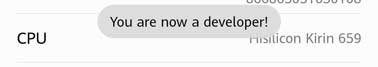
- Now go to Developer option in the settings and Enable OEM unlock

- Once you have got the unlock code, then save the unlock code somewhere safe
- Now open the ADB and FASTBOOT folder and open the command window / PowerShell by holding SHIFT key + Press right click on the mouse.
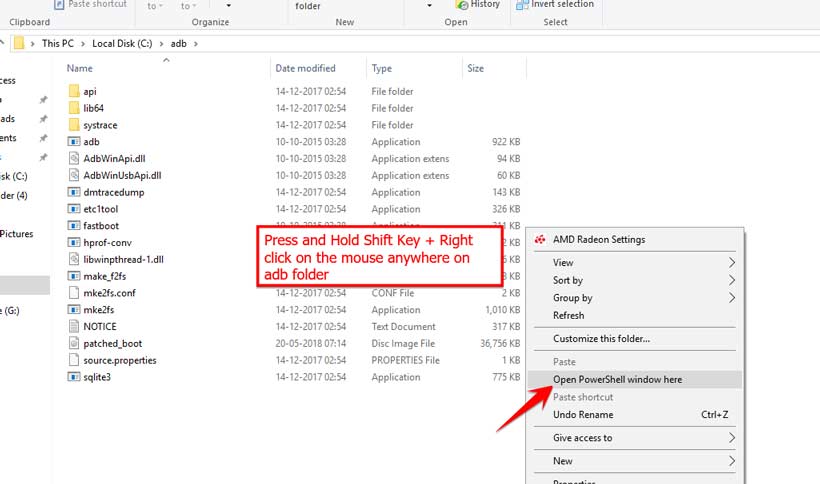
- Turn off your phone and Press Volume Up and Power button simultaneously to open Fastboot mode or enter the command [to enter command, you need to connect your phone to PC using USB Cable.
adb reboot bootloader
- Now unlock your device’s bootloader with this command line.
fastboot oem unlock ******
Note: You need to replace the ****** with the unique unlock code which you purchased. For eg. your unlock code is 7DFG5JKS980289NKN then you have to type:
fastboot oem unlock 7DFG5JKS980289NKN
- Once it is done, you can reboot your phone. Now you can install TWRP Recovery, Custom Kernel, Root or even install Custom ROM. Enjoy!
So this is how you can Unlock Bootloader on Huawei Y7 Pro 2019. If you’re facing any trouble or problems with the guide, then let us know. We will be happy to help you. Thank you for reading and have a wonderful day!
