Xiaomi Mi Max (Dual-sim) was launched on May 2016 in China. It is a phablet smartphone with a display of 6.44 inches at a resolution of 1080 pixels by 1920 pixels at a PPI of 342 pixels per inch. The Xiaomi Mi Max is powered by a Qualcomm Snapdragon 650 processor coupled with 3GB of RAM and 32GB of internal storage and can be expanded by a microSD card with up to 128 GB. The handset sports a 16-megapixel primary camera on the rear and a 5-megapixel front shooter for selfies. It runs on Android 6.0 Marshmallow with MiUi OS, and a 4850mAh non-removable battery backs it. Other Connectivity options include Wi-Fi, GPS, Bluetooth, FM, 3G, and 4G. Sensors on the phone include a Proximity sensor, Ambient light sensor, Accelerometer, and Gyroscope.
Also Read

Before doing the methods, I want to warn you that. By doing this, you will lose the warranty, and sometimes if you dont read the steps and do something wrong can brick your device. So be careful
What you need:
1) Laptop or PC
2) Charge your phone to atleast 70%
3) Back up your device just in case if you need it later
4) Working USB Cable
5) Download ADB and Fastboot Tools to your PC
6) Extract it in C Drive and Rename the Folder to SDK
7) Download Mi Flash Tool – CLICK HERE
Watch this video: How to Unlock Bootloader on any Xiaomi Phone
Steps to Unlock Bootloader on Xiaomi Mi Max
- To Unlock the Bootloader on your Xiaomi Mi Max, You need to download the Mi Flash Tool First.
- Extract the downloaded file MiFlashTool Zip
- Now Open the MiFlashUnlock from the folder that you extracted
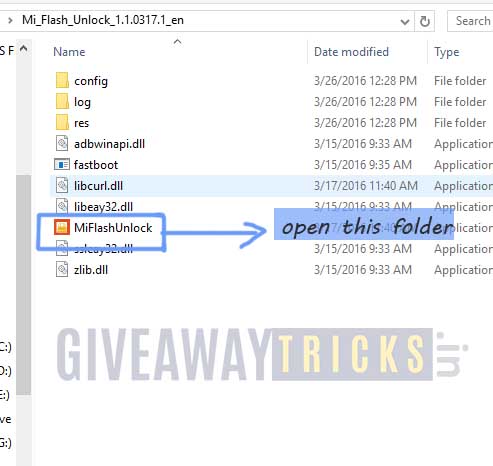
- Click on Agree
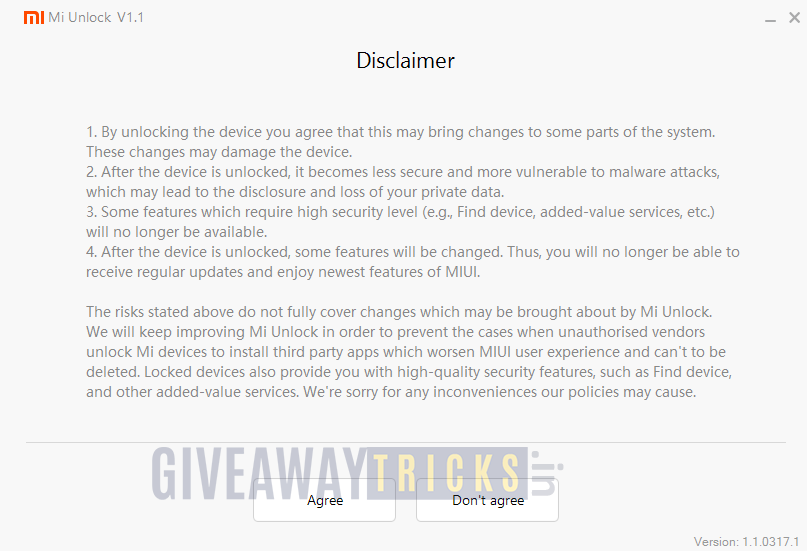
- Now you will be asked to Log in. Log in with your Mi Account, If you dont have one then Sign UP – CLICK HERE to Sign Up
- After Login, the validation process will start and you will get a message that “Your device is not Supported”. Don’t worry! Now Click the “Go” button and it will take to the page http://en.miui.com/unlock/
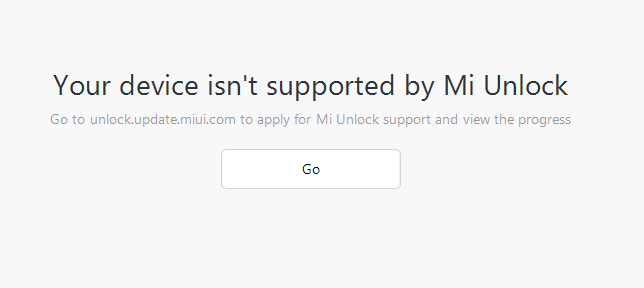
- You will see a blue screen in the page with text UNLOCK YOUR MI DEVICE
- Click the Unlock Now button

- In the browser, you will be asked to log in with your Mi Account again, So log in and Fill in your details with your Mobile Number.
- You will receive an OTP for verification on your phone.
- Enter the OTP number on the browser to complete the process.
- You need to wait until your application is accepted.
- When your Application is approved, you will receive an OTP in your registered phone number again.
- Now confirm the OTP number on the Unlocking screen
- You are almost done. Now you will have the ability to Unlock your device from MiFlashTool
- Open the MiflashTool from the extracted folder, and now you should have permission to unlock the phone.
- Unlock and Start Flashing Custom Recovery, Custom Rom, and more.
- Enjoy!
