Victoria is a strategy video game developed by paradox development studio and published paradox interactive. The game was initially released on 25 October 2022.
In this article, we have mentioned over 150 console commands and cheats used in Victoria 3. These cheats are basically used for testing the features and levels of the game. Cheats are fun to use but don’t use them all the time otherwise you will get bored of the game in no time. So without any further ado, Let’s get started.
Also Read
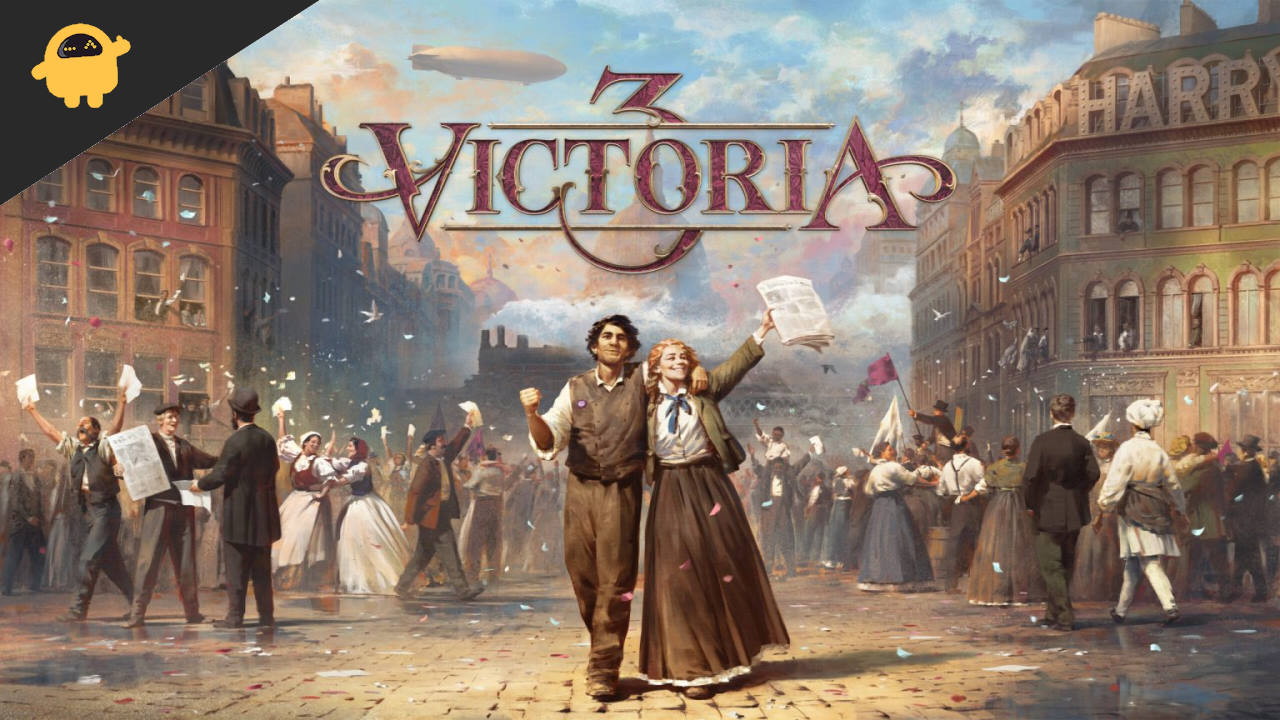
Victoria 3 Console Commands and Cheats
| Victoria 3 Console Commands & Cheats | What they do |
| 3dstats | Toggles 3D Stats |
| 3dstats.EnableGfxZoneStats | Toggles 3D Gfx Zone Stats |
| Adjacencies.Rebuild | All the adjacencies are rebuilt |
| Application.ChangeResolution | You can change the resolution through console |
| Browser.OpenURL [<url>] | A new tab with the provided URL is opened |
| Camera.Debug | You can print camera debug info using this command |
| Camera.Load | With this command, you can load camera position |
| Camera.Save | Save camera position instantly |
| Checksum.Log | A checksum of game state is logged into game log. |
| CrashReporter.DeleteCrashData | You can delete local crash dumps older than X days. The X number of days should be manually entered. |
| CrashReporter.SimulateCrash | initiates a crash (resulting in the game exiting). |
| Debug.Achievements.Lock [<key>] | You can lock a already completed achievement |
| Debug.Achievements.ResetAll | You can lock all completed achievements |
| Debug.Achievements.ToggleDebug [<value>] | Puts the achievements system in debug mode |
| Debug.Achievements.Unlock [<key>] | Unlocks an achievement given the key |
| Debug.TextureMode [Name of debug mode] | This command will enable a texture mode for easy debugging |
| Dockables.Create [Dockable name] | You can create dockable using this command |
| Dockables.CreateUserLayout [Dockable layout name] | A new user layout which is a copy of current layout is created. The name of this copied layout should be different from the original layout. |
| Dockables.DeleteUserLayout [Dockable layout name] | This command will delete layout as user layout from the game. |
| Dockables.HideLayout | You can hide any shown dockable layout |
| Dockables.SaveUserLayout | Current layout can be saved to disk using this command. You can give a new name but it is optional. |
| Dockables.ShowLayout [Dockable layout name] | This command will hide the current layout and show the existing layout |
| Dockables.ShowManager | A dockable layout manager is shown |
| GUI.AnimationTimeline.LogStats | When this command is used the stats of the GUI Animation Timeline system are dumped to the debug log. |
| GUI.ClearWidgets | You can clear any dummy widget using this command. |
| GUI.CreateDockable [File name] [Widget name] [Dockable id. If doesn’t exist, it will be registered] | You can create a dummy dockable widget. The file name will be gui/test_gui.gui, and the widget name will be test_window. The file contains 0 arguments when created. |
| GUI.CreateWidget | You can create a dummy widget. The file name will be gui/test_gui.gui, and the widget name will be test_window |
| GenerateCoastalRegionNavalExits | |
| Graphics.CapFramerate | Frame rate is capped at a certain number. |
| Graphics.DumpMemoryInformation You can dump memory information using this command | |
| Localization.ToggleIncludeKeyInLocOutput | Includes the loc key in the localization output |
| Localization.ToggleOnlyKeyInLocOutput | You can see loc key in localization output. No other info is shown except loc key. |
| Localization.ToggleSkipDataSystemInLocOutput | You can set to not run the data system at all in loc |
| Log.ClearAll | All logs can be cleared using this command. |
| Log.ClearErrorLog | You can clear all logs and also clear error count using this command. |
| Map.SavePNG [<map mode>] [<file name>] [<yes/no> Should render flat (optional)] | A png image of any map can be saved using this command. For now, the only map it works for is “Countries”. |
| MapObjects.Debug | This command prints out full map object debug information |
| MapObjects.GenerateGameLocators [<type>] [<filename> (optional)] | Inititates locators for the game’s map objects |
| MapObjects.Painter.AddPosition | You can place a map object under the cursor using this command. |
| ModifierNode.Graph | This command will open a graph view of the tick tasks in the system. |
| ModifierNode.List | Open a graph view of the tick tasks as a list. |
| Music.PauseFactor | You can see the current pause factor of the music system. You can also set it. |
| Music.PlayTrack [<track name>] | You can play a specified track using this command |
| Music.Reset | You can reset the music system using this command. |
| Music.StopTrack | Stops the currently playing track |
| PopsFileStorage.Sync | The synchronization POP File Storage can be initiated. |
| Portrait.ClearCache | Instantly clears all the portraits and also refreshes all the portraits. |
| Print.EventDebug | Event debug stats are printed. |
| RandomLog | Toggles random logging |
| RandomLog.Dump [Frame count to dump, or * to dump all available frames (defaults to *)] [Target filename (defaults to random.log)] | You can dump random log data to a file using this command. |
| SDL.EventLogging | Logs event |
| ScriptProfiling.Dump | clears Profile |
| SplineNetwork.AppendAssets | Appends assets |
| SplineNetwork.ClearAssets | dumps assets |
| SplineNetwork.Database.Reload | This command will reload the database |
| SplineNetwork.Graphics.AddAllSplines All splines are added | |
| SplineNetwork.Graphics.ClearAllSplines You can clear all the splines using this command. | |
| SplineNetwork.SetAssetGenerationMode | You can set mode for spline strips and anchors generation <naval/default> |
| SplineNetwork.ValidateSplines | The integrity of in-game spline system can be checked using this command |
| Terrain.Regenerate | You can regenerate terrain bitmap using this command. |
| Terrain.Save | Save the terrain map. |
| Threading.TaskThreadCount [The number of task threads] | The number of task threads can be counted or can also be set to a certain number. |
| TickTask.Graph | This command will open a graph view of the tick tasks in the system. |
| TickTask.List | Open a graph view of the tick tasks |
| add_approval | You can add an approval-timed changer to a given IG using this command. |
| add_clout | This commands will add or remove clout of the IG by changing their political strength with timed chnager. |
| add_ideology [Target interest group.] [Ideology to add.] | Add an ideology to a given IG. The ideology should be passed as a argument. |
| add_loyalists [culture] [amount] | Adds loyalists to culture by a fraction of the population. The culture name and amount has to be passed as an argument. |
| add_radicals [culture] [amount] | Adds radicals to culture by a fraction of the population. The culture name and amount has to be passed as an argument. |
| add_relations | This command will change relations with country by a given value. |
| add_war_support [country_tag] [amount] | Modifies wars support of the country in ALL of their wars by the amount provided by the user. Also the country tag has to be provided. |
| ai.debug [tag] | This command dumps debug information for country |
| ai.goal [tag] [goal type] | You can check ai goals using this command. |
| ai_evaluate_building [<building key> <state region key>] | This command will print AI debug data for selected state & building types. |
| ai_evaluate_interest [<strategic region key>] | You can print AI debug data for selected strategic regions declared an interest. You have to pass strategic region key as an argument. |
| ai_evaluate_production_method [<building key> <pm key> <state region key>] | This command prints AI debug data for certain production methods in the state for building type. The building key has to be passed as an argument. |
| ai_evaluate_trade_route [<goods key> <country tag>] | This command prints AI debug data for selected goods & country trade partners. The goods key and country tag has to be passed as an argument. |
| annex [<country tag/id>] | Annexes a country |
| annex_all | Annexes all other countries |
| audio.cpu_info | Views current CPU usage |
| audio.list_events | You can list audio event using this command |
| audio.play_event [enter audio event] | You can play audio event using this command |
| callstack | With this command, You can print the call stack |
| change_law | You can change a Law to the specified key. Key should be passed as an argument. |
| changestatepop [state_id] [pop_type / all] [factor] | You can change the pop size of the given pop type by at most the given factor. Pop type and factor has to be passed as arguments. |
| check_pollution_level [state region tag] | You can print pollution stats for certain state/region |
| check_save | verifies that saving and loading are consistently working |
| clearlines | Clear lines |
| clearspawnedentities | Clears all entities spawned with spawn entity command. Can be used multiple times. |
| coa_preview_window | Open the Coat of Arms Preview Window |
| compound_nodeeditor | Compound Node Editor |
| conquerall [country tag] | You can set all enemy provinces under your control. |
| crash | The application will crash when this command is used. |
| create_ai [self/all/tag] | You can create AI for countries. |
| create_building_history | You can create a game-history compliant .txt file of all buildings in the world/state ID |
| create_country [country definition] [country type] [culture] [state id] | Creates a country |
| create_political_movement [<law type key>] | Creates a political movement |
| create_pop_history | Creates a dump in debug.log with a complete pop history. Can be used multiple times. |
| create_state_region_data | Creates a game-database-compliant .txt file of all state regions in the world and their provinces/resources |
| cthulhu | Displays a message. |
| data_types_explorer | This command will open the data types explorer in dockable |
| data_wrappers_stats [Filter] | Prints statistics about data wrappers |
| date [date in format yyyy.mm.dd.hh] | You can change current date |
| debug [arguments] | You can perform various debugging actions using the following commands. The Possible arguments: |
| arg 1 | ai |
| arg 2 | allmoney |
| arg 3 | alwaysdiplo |
| arg 4 | alwaysreform |
| arg 5 | alwaysupgradecolony |
| arg 6 | artisanchange |
| arg 7 | assert |
| arg 8 | cb_use |
| arg 9 | color |
| debug_lens_option | This command toggles the cheat mode debug_lens_option |
| debug_mode | Toggles debug mode |
| debugcharacters | This command will create a semi-colon delimited log file with debug info regarding all characters. |
| debugcountrybudgets | You can create a semi-colon delimited log file with debug info regarding all countries and their budgets with this command. |
| debugemployment | This command will append a comma-delimited log file with debug info regarding employment in the specified state ID. |
| debugmarkets | This command will create a semi-colon delimited log file with debug info regarding all goods and markets. |
| debugpopconsumption | You can create a semi-colon delimited log file with debug info regarding all pops’ consumption with this command. |
| debugpopwealth | This command will create a semi-colon delimited log file of the current wealth status of all pops. |
| debugstates | You can write a semi-colon delimited log file with debug info regarding all states. |
| debugterrainweights | Prints out the number |
| debugtheaters | You can write a semi-colon delimited log file with debug info regarding all theaters. |
| deiron | Stops Ironman mode |
| disable_ai [all/tag] | Stops AI |
| disable_pop_growth | You can toggle the cheat mode disable_pop_growth |
| disable_retooling | You can toggles the cheat mode disable_retooling |
| drawcmdsviewer | Draw Cmds Viewer |
| dump_data_types | Deletes the registered data types |
| dump_ref_lookup_memory_report | |
| enable_ai [all/tag] | Enable cheats |
| entity_editor | Entity Editor Dockable |
| escalate [<amount>] | Includes escalation to player diplomatic plays. |
| event [event name] [<country_tag/province_id>] | Executes an event |
| explorer | Shows an object explorer window |
| exportbuildings | Write a semi-colon delimited logfile with all building type info |
| find_unemployed | Find and record/report all unemployed pops with an optional cutoff |
| fix_state_regions | This command will fix state regions |
| force_oos | This command will make client go out of sync in multiplayer. |
| generate_province_center_objects | This command generates a file with meshes in the middle of each province |
| gfx.reloadtexture | You can reload textures using this command |
| gfx.skin | select present gfx skin |
| gfx.texture_limit | Set texture video memory limit in megabytes(mb) |
| gui_animation_editor | GUI Animation Timeline Dockable |
| gui_editor | Opens GUI editor |
| help [command name] | Print out all console commands or a specific command description. |
| hq_show_id | You can toggle the cheat mode hq_show_id |
| ignore_government_support | You can toggle the cheat mode ignore_government_support |
| invalidate_character [character id] | Invalidate the modifier on the character with the specified ID with this command |
| invalidate_country [country id] | Invalidate the modifier on the country with the specified ID with this command |
| invalidate_ig [interest group id] | Invalidate the modifier on the interest group with the specified ID with this command |
| invalidate_state [state id] | Invalidate the modifier on the state with the specified ID with this command |
| io_stats | Toggles IO Stats with this command |
| io_stats.Reset | refreshes/resets IO Stats |
| kill_character [character name] | kills the named character. Character name has to be passed as an argument |
| wagerate | Get or Set a building’s wage rate. Both has to be passed as arguments |
| yesmen | AI will agree to all diplomatic proposals & give offers from players |
Conclusion
Always try to use cheats when you are unable to clear a certain level after many tries or if you want to experience a feature before its unlocked. Don’t use cheats unnecessarily which will make you lose interest in the game. Happy Gaming!
