It is very much possible and common to encounter an error while redeeming a locker code in WWE 2K Battlegrounds. You can encounter a message saying, “There was an error trying to redeem the code” while you are trying to redeem a locker code in WWE 2K Battlegrounds.
Contrarily, It can get annoying, but it has a solution in disguise. This article will guide you about what to do when you receive “There was an error trying to redeem the code” error in WWE 2K Battlegrounds. So, just keep reading the article to find the solution.
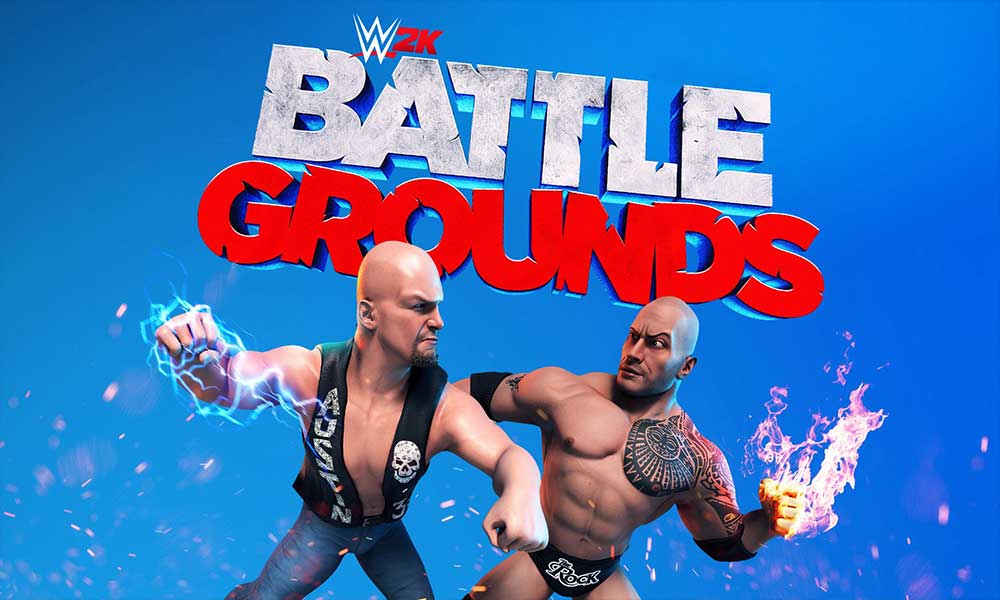
Page Contents
Fixing the WWE 2K Battlegrounds Locker Code Error
First of all, you need to understand why does the error “There was an error trying to redeem the code” appear while you try to redeem WWE 2K Battlegrounds. There are two main reasons for the occurrence of this error. One reason is that you may have entered a code that is invalid. Another reason is that you may have a connectivity issue ongoing in your WWE 2K Battlegrounds.
In the first case, that is, when you enter a locker code that is invalid, the “There was an error trying to redeem code” error can be encountered quickly after entering the invalid locker codes. You just have to take care not to enter a locker code randomly from the main menu of WWE 2K Battlegrounds. Just enter the right code the next time. The real annoying thing is when you encounter this error while redeeming the code even then when you enter the correct code. The solutions, in this case, are not much, since this is nothing but a technical glitch.
The solution to this problem is the resolution of the glitch, which is in the hands of the 2k Games developers only. You, as a gamer, need to have the patience and wait for the glitch to be resolved by the game developers. In case the error keeps occurring, again and again, you should try contacting the support team of the 2K game providers.
The encounter of error ‘There was an error trying to redeem the code” for various locker codes also varies from gamer to gamer. For example, the code ‘RoyalRumble2K20’ generally works for most of the gamers, but this too can result in errors sometimes.
Additional Information
Another reason for the ‘There was an error trying to redeem the code” error is a network connectivity issue. First of all, you will need to keep in mind that you require a network connection for a locker code to work. In case you are offline, you will undoubtedly encounter the code redeeming error. However, if you are online but still encounter the code redeeming error, then check that your internet is actually working or there is any server issue. You can try to resolve it yourself.
If you have checked all the above-mentioned possibilities for the occurrence of the ‘There was an error trying to redeem the code” error, and have resolved it all, then you may not encounter this error. If, however, the error persists, then contact the 2k Gamers support team for more help. Following is a stepwise revision of the troubleshooting steps:
Steps for Resolving WWE 2K Battlegrounds ‘there was an error trying to redeem the code’
- Make sure your internet is connected and that there is no connectivity hindrance on your part.
- Take care that the locker code that you are entering is a valid locker code; cross-check what you have entered.
- Visit the Twitter account of WWE 2k Battlegrounds. This will help you to know the common issues.
- If none of the above works, contact the support team of WWE 2K Battlegrounds for direct help.
Well, that’s all we have for you with the unable to redeem code error in WWE 2K Battlegrounds. We hope this guide helped you solve it. Now, check out our Windows Guides, Gaming Guides, Social Media Guides, iPhone, and Android Guides to know more. If you have any queries, comment down with your name & email ID. Moreover, subscribe to our very own YouTube Channel in order to watch awesome videos on gaming and smartphone tips and tricks. Thank you!
