From this post, you could download and install the latest Android 12 stable update for the OnePlus 9 and 9 Pro devices. Now that Google has released the stable build of its latest iteration of OS called Android 12.0, many OEMs are quick to jump into this bandwagon. Going by the track record of OnePlus, it is no surprise that they have released the update for their latest flagships as well. This new OxygenOS 12 update would bring in a plethora of noteworthy features for the end-users.
Also Read
To begin with, the new “Material You” design is going to bring in quite a few UI changes. Likewise, there’s a new Privacy Dashboard from where you could easily manage all the app permissions. Even the Quick Settings toggles have undergone a major overhaul. And all these features could now make a permanent abode onto your device. Given here are the detailed instructions to download and install the latest Android 12 update for the OnePlus 9 and 9 Pro devices.

Page Contents
Download Android 12 for OnePlus 9 and 9 Pro
Before we start off with the instructions, there are a few prerequisites that you need to checkmark. Make sure your device qualifies all these requirements, as mentioned below:
Prerequisites
- First and foremost, take a complete device backup. This is because updating from Stable official (MP version) or Open Beta (OBT Version) to the Android 12 (beta version) build will erase all the data from your device.
- Likewise, do keep in mind that the current Android 12 build for the OnePlus 9 and 9 Pro in the Beta/Developer stage. Hence, there are bound to be few issues, so you shouldn’t use it a as daily driver.
- Your device should also have a minimum of 3GB of free storage space.
- Make sure to keep your device sufficiently charged, so that it doesn’t turn off midway during the process.
- Do keep in mind that carrier version devices such as TMO and VZW aren’t compatible with these Developer Preview builds.
Also Read
Downloads
You may now download the Android 12 for the OnePlus 9 and 9 Pro devices from the below links:
OxygenOS 12 (C.62)
- OnePlus 9
- India (LE2111_11_C.62)
- OnePlus 9 Pro
- India (LE2121_11_C.62)
OxygenOS 12 (C.60)
- OnePlus 9
- OnePlus 9 Pro
OxygenOS 12 (C.40) Stable ROM:
OnePlus 9
- Global
- India
OnePlus 9 Pro
- Global
- India
OxygenOS 12 (C.39) Stable ROM:
- OnePlus 9
- Global
- Full OTA
- Incremental update from C.36
- India
- Full OTA
- Incremental update from C.36
- Global
- OnePlus 9 Pro
- Global
- Full OTA
- Incremental update from C.36
- India
- Full OTA
- Incremental update from C.36
- Global
Android 12 Beta 2
Changelog:
- System
- Improved the smoothness of fingerprint unlocking
- Optimized the system power consumption to extend the battery life
- Fixed the issue of screen tearing when back to the home screen in some games
- Fixed the issue that the notification bar showed a blank bar
- Updated Android Security Patch to 2021.12
- Camera
- Improved the startup speed of the application
- Improved the image effect of the rear camera
- Network
- Fixed the issue that failed to connect to the mobile data in certain scenarios
How to Install Android 12 on OnePlus 9 and 9 Pro
- To begin with, transfer the downloaded beta package to your device.
- Then head over to the Settings page on your device.
- Scroll to System and tap on System Updates.
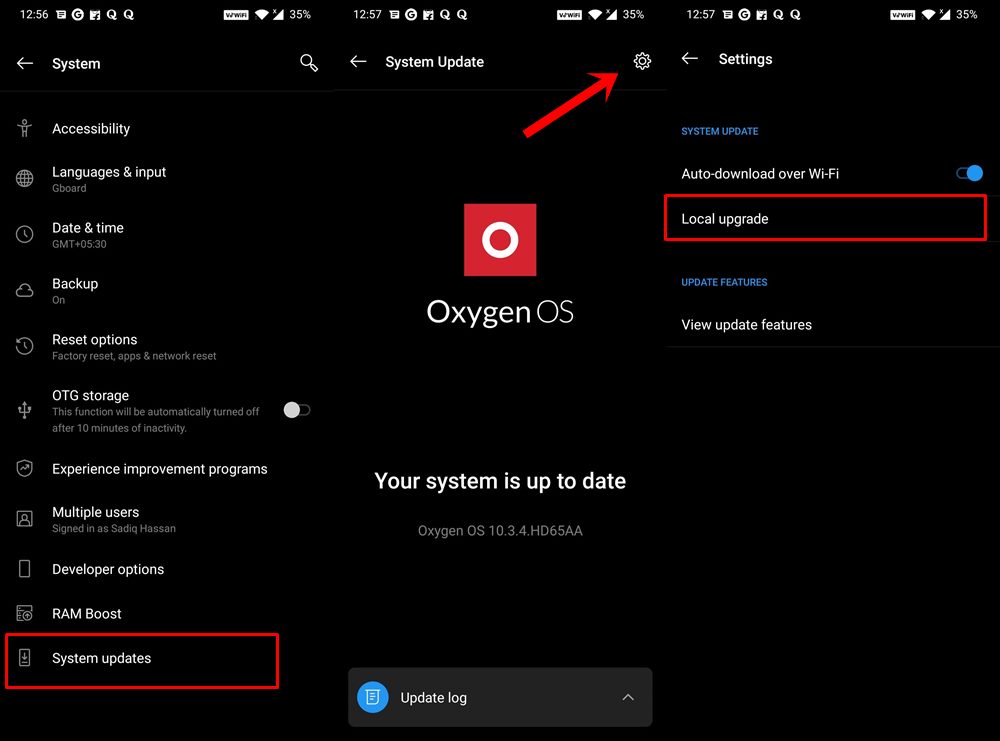
- Then tap on the gear icon situated at the top right and select Local Upgrade.
- Navigate to the downloaded Beta update file and select it.
- Now hit the Upgrade button and wait for the process to complete.
- Once the installation is complete, tap Restart. Your device will now reboot to the latest OS.
That’s it. These were the steps to download and install the latest Android 12 Beta 2 update for the OnePlus 9 and 9 Pro. If you still have any queries, do let us know in the comments section. Rounding off, here are iPhone Tips and Tricks, PC tips and tricks, and Android Tips and Tricks some that you should check out as well.

The rom is buggy. there are lots of issues other then the once mentioned above.
I really hate the theme store of oppo being buit in that really give my phone an inferior look in the first place.
post unlocking TOP and bottom icons gets disappeared from my laucher and then in sometime the icon reappear
the ICONS can theme that was present in the original Oxygen OS does not happen in the new android 12
the application drawer layout does not get change when you change the home icon layout.
overall there is lot of scope for improvement
I like Android 12
I like Android 12