In this tutorial, we will guide you to remove the FRP lock on your Oppo Reno 2 CPH1907 smartphone. Follow this method to bypass the FRP or Google verification using the ISP pinout method. You can find Oppo Reno 2 ISP Testpoint here.

Page Contents
Oppo Reno 2 Specifications:
It comes with a 6.5-inch FHD+ AMOLED display with a resolution of 1080×2400 pixels, protected by the Corning Gorilla Glass 6. The device is powered by a Snapdragon 730G processor, coupled with Adreno 618 graphics, an 8GB RAM, 128GB/256GB of onboard storage variant which is expandable up to 256GB via a hybrid SIM slot. It runs on Android 9 Pie (ColorOS 6.1).
The device packs a quad rear camera setup of a 48MP wide (f/1.7) + a 13MP telephoto (f/2.4) lens + an 8MP ultrawide (f/2.2) + a 2MP B/W (f/2.4) lens. The rear cameras offer PDAF, OIS, HDR, Panorama, Dual-LED flash, etc. On the front side, the handset sports a 16MP wide (f/2.0) pop-up selfie camera with an LED flash and it supports HDR.
The Oppo Reno2 is backed by a 4000 mAh battery that supports 20W fast charging. In terms of the connectivity options, it has Wi-Fi 802.11 a/b/g/n/ac, Bluetooth 5.0, GPS, A-GPS, GLONASS, NFC, FM Radio, USB Type-C, a 3.5mm headphone jack, and more. The device includes an optical under-display fingerprint sensor, gyroscope, an accelerometer, compass, and proximity sensor.
Instructions To Bypass FRP lock on Oppo Reno 2 using UFI
Make sure to download the required tool and drivers to complete this process successfully.
Required Downloads
Pre-Requirements:
- This guide is for the Oppo Reno 2 CPH1907 variant only.
- You will need a Windows PC/Laptop and a USB cable.
Well, ‘FRP’ known for the term “Factory Reset Protection.” It’s a security measure taken by Google for Android platforms and devices running on the Android 5.1 Lollipop or above version. This functionality gets activated once you sign in to a Google Account on your Android device. And once it is activated, it will prevent you from using the phone until you enter the previous Google Account Credentials. It will remain the same as well, even after doing the factory data reset.
Also Read: Oppo Reno 2 Firmware flash file
- Open the back panel of the device at first.
- Connect the wire with the correct ISP Pinout.
- Then connect the ISP Pinout to the UFi Box and connect your device via USB cable to the PC.
- Go to the Device Manager on your PC.
- You will see your device in the list > run the UFi Box and locate the scatter file.
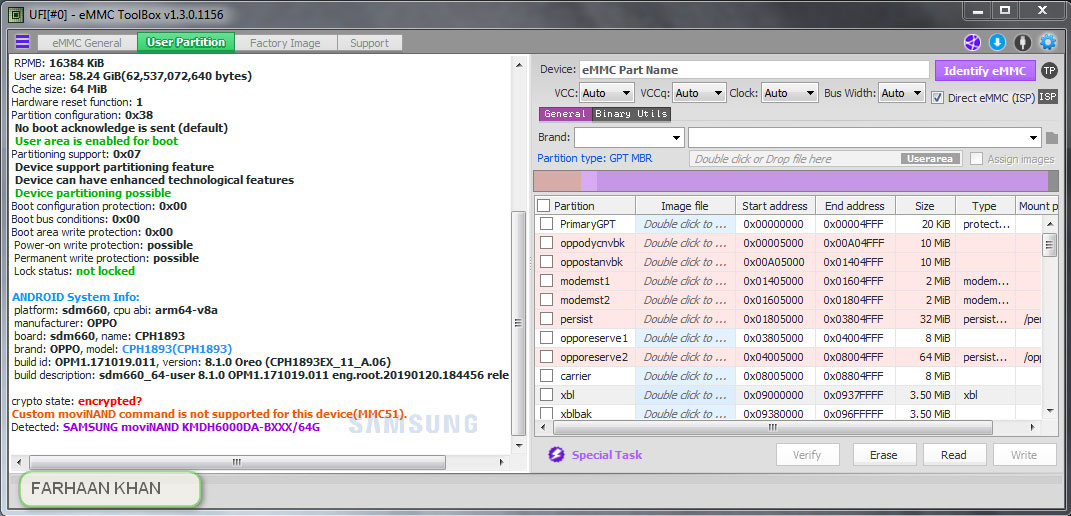
- Go to the user Partition / Special Task and click on Reset FRP on the UFI Box.
- You’re done.
Steps to Hard Reset Oppo Reno 2 (Bypass Pattern Lock)
- Remove the back panel of the Oppo Reno 2 and connect the wire to the ISP Pinout.
- Next, connect the correct ISP Pinout to the UFi Box.
- Connect your Oppo Reno 2 to the PC via a USB cable.
- Head over to the PC and open Device Manager.
- If your device is located there, run the UFi Box.
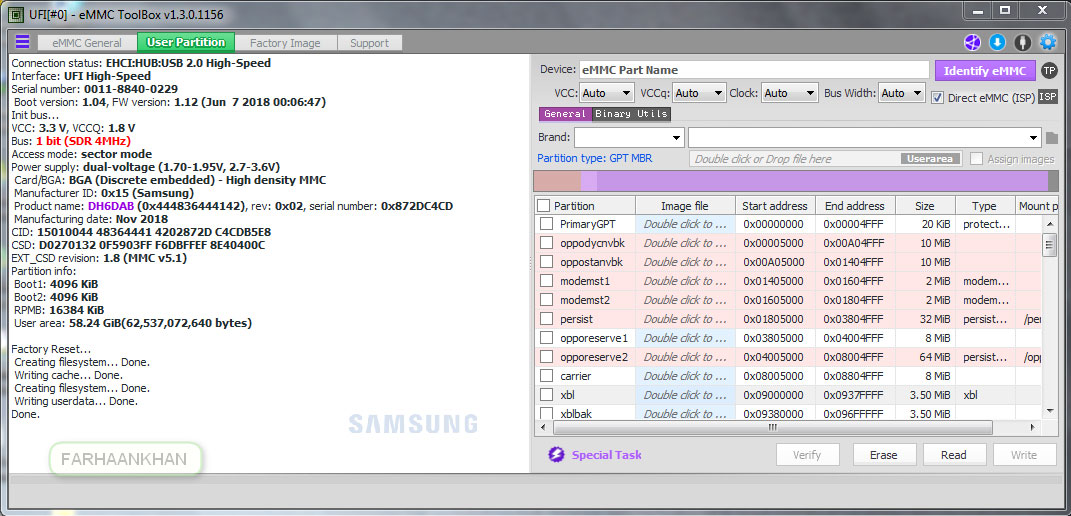
- Locate the scatter file > go to the Partition / Special Task on the UFI Box.
- Click on Factory Reset.
- Enjoy!
That’s it, guys. We hope this guide was helpful to you in order to bypass the FRP Lock or perform a factory reset on your Oppo Reno 2 (CPH1907) handset.
