Character.AI is an artificial intelligence chatbot software that allows users to give responses to queries. It offers users to create characters and talk to the users, which gradually adopts or learns more things as much as you use. It’s currently available in the web platform which can be accessed via a web browser by visiting the website and signing into the account. However, this popular AI chatbot tool has some bugs or server issues which leads to Character.AI not working or loading in some cases.
As multiple users have started reporting the Character AI regarding the issue which includes not signing in and not working at all. If in case, you’re also experiencing the same kind of issue at your end then make sure to follow this troubleshooting guide to fix it. There are so many possible reasons applicable that might trouble you a lot. So, it’s always a better idea to go through all the reasons and then workarounds completely to cross-check if the problem has been fixed or not.
Also Read

Page Contents
- Why is Character.Ai Not Working?
- How to Fix If Character.AI Not Working or Loading
- 1. Reboot the Device
- 2. Force Refresh the Website
- 3. Check the Server Status of Character.AI
- 4. Clear the Browser’s Cache and Cookies
- 5. Try Disabling Browser Extensions
- 6. Use Another Browser
- 7. Check the Internet Connection
- 8. Disable the VPN Service
- 9. Check for Browser Updates
- 10. Contact Character AI Help
Why is Character.Ai Not Working?
The chances are high that Character.AI web service isn’t working or the webpage doesn’t load at all which might be a sign of server outage or any kind of technical faults whatsoever. In other ways, it might also be possible that incorrect sign credentials or log-in session has expired or your web browser has some cookie issue or somehow the internet connection isn’t working properly. Luckily, here we’ve shared with you a couple of possible troubleshooting methods to fix it.
How to Fix If Character.AI Not Working or Loading
When it comes to AI-generated chatbot tools to give responses to your queries, Character AI is one of the best and trending services right now. It’s getting so much hype since last year in 2022 after the trend of ChatGPT and the Character.AI service is getting better which is a good move by the developers, thanks to ex-Google engineers Noam Shazeer and Daniel De Freitas. But with the increasing number of active users and the server scalability, some users may encounter issues that are common.
1. Reboot the Device
First of all, you should restart the handset or the computer manually to refresh the system cache or glitch whatsoever.
2. Force Refresh the Website
If in case, you’re still having the Character.AI not working or loading issue at your end then make sure to force refresh the Character.ai webpage manually depending on which device you’re using. A force refresh might fix the issue in most cases.
After visiting the beta.character.ai URL, you can either pull down the webpage on your mobile to refresh manually or press the Ctrl+F5 keys to force refresh the webpage on the browser of your PC.
3. Check the Server Status of Character.AI
It’s also worth recommending checking the server status of the Character AI service here to ensure there is no issue with the server outage or maintenance at the moment you’re trying to load the website. If there is an issue with the server, you should wait for a couple of hours and then try again. Otherwise, try checking the next method.
4. Clear the Browser’s Cache and Cookies
An outdated or corrupted web browser cache and data can cause several issues with the webpage loading or redirect errors. So, clearing the saved cache and data can fix webpage loading issues. To do so:
- Open Chrome browser > Click on the Menu (three vertical dots icon) from the upper right side of the browser interface.
- Now, hover over the More tools field to expand the drop-down list.
- Click on Clear browsing data.
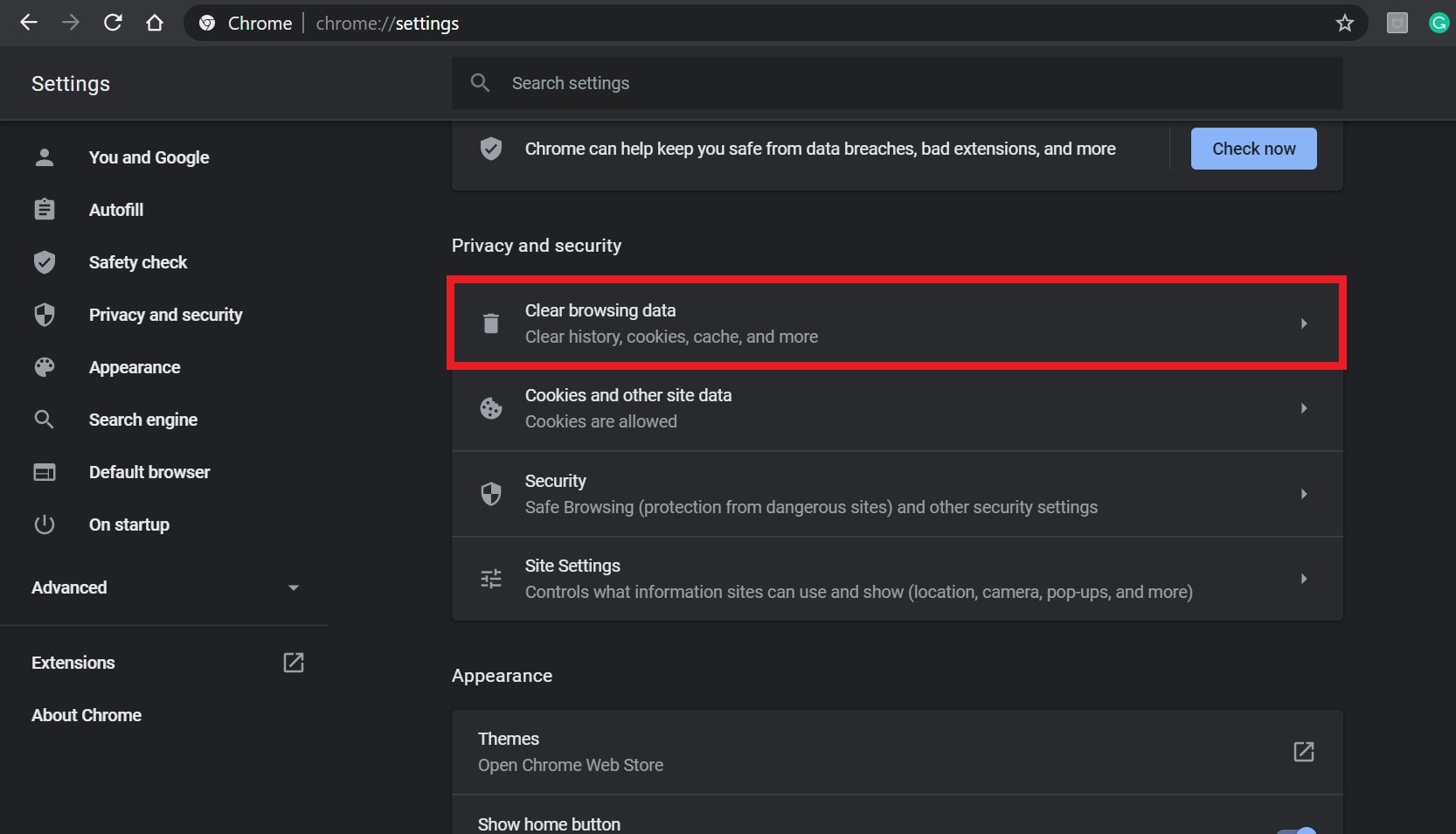
- Next, under the Basic tab, select the Time range according to your preference.
- Then click on the checkbox of Browsing history, Cookies and other site data, Cached images and files to select them.
- Click on Clear data > Once done, restart your Chrome browser to check for the issue.
5. Try Disabling Browser Extensions
You should always check for the browser extension and try disabling them all to cross-check whether the problem is still appearing to you or not. To do that:
- Open Chrome browser > Click on the Menu (three vertical dots icon) from the upper right side.
- Go to More Tools to expand the drop-down list.
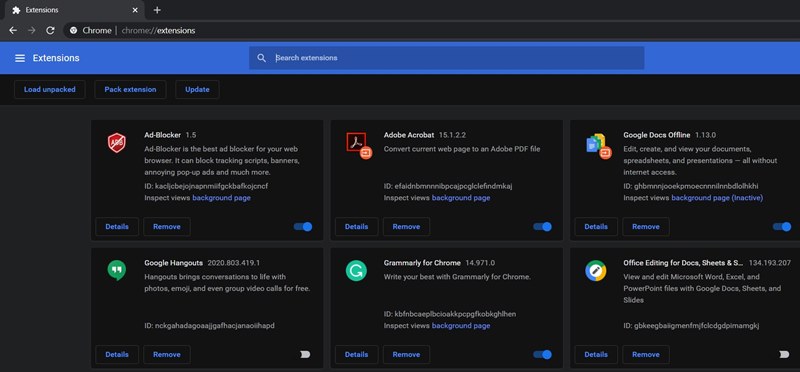
- Click on Extensions > Disable all the extensions one by one (Turn off toggle).
- Once done, exit the browser > Relaunch it.
6. Use Another Browser
You can also try using another web browser to check if the problem has been fixed or not. The chances are high that your current browser has some conflicts or extension issues to occur platform sign-in errors.
7. Check the Internet Connection
You can also try checking the internet connection at your end to ensure there is no issue with the network connectivity or data speed. Sometimes a slower internet connection or unstable network speed can trouble you a lot. It’s highly recommended to check if the networking device has some glitch or not.
You can try performing the power cycle method on the Wi-Fi Router to cross-check if the problem has been fixed or not.
8. Disable the VPN Service
You can also try disabling the VPN services at your end to make sure there is no issue with the virtual private network access. Ensure to turn off VPN from the
9. Check for Browser Updates
It’s suggested to check for the outdated browser version at your end to ensure there is no issue with the web browser. You can follow the steps below to check for browser updates.
- Launch Google Chrome > Click on the Menu (three vertical dots icon) from the top-right corner.
- Click on Settings > Select About Chrome from the left pane.
- The Chrome system will automatically check for available updates. If there is an update available, it will automatically download and install the update.
- Once done, simply restart your Chrome browser.
10. Contact Character AI Help
If none of the workarounds did come in handy, then make sure to contact Character.AI Help for further assistance on it. Sometimes dedicated support or the ticket might fix the issue for you.
That’s it, guys. We assume this guide was helpful to you. For further queries, you can comment below.
