Area F2 is the new online tactical shooter game, which is gaining more popularity day by day. The game is developed bu a Chinese company called Qookka Games. Area F2 is a continuing story of the original Area F1 game, which is originally built in 5v5 close quarters battle shooting format. However, the new Area F2 gameplay is based on first-person shooter prescriptive with modern design and realistic graphics. If you love games like Pubg and Fortnite, then you will love this game. Area F2 is still in the beta testing phase, and you can download and play the beta version. However, all the servers are not ready yet, so Area F2 might not be available in your play store. So you need to custom install Area F2 APK on your device to enjoy the gameplay. If you are an iOS user, then you can change the AppStore region to download the game.
If you haven’t seen the game yet, you can watch their latest trailer on YouTube. The Game looks promising, and there are positive reviews from beta testers—all round, its a great online tactile shooter game that will boost your aiming and gaming skills. You can download Area F2 APK directly from the Playstore or Apple App store if you’re in beta testing regions. But if your not, there there are some workout by which you can enjoy the bets testing gameplay even if you are not in the supported region.
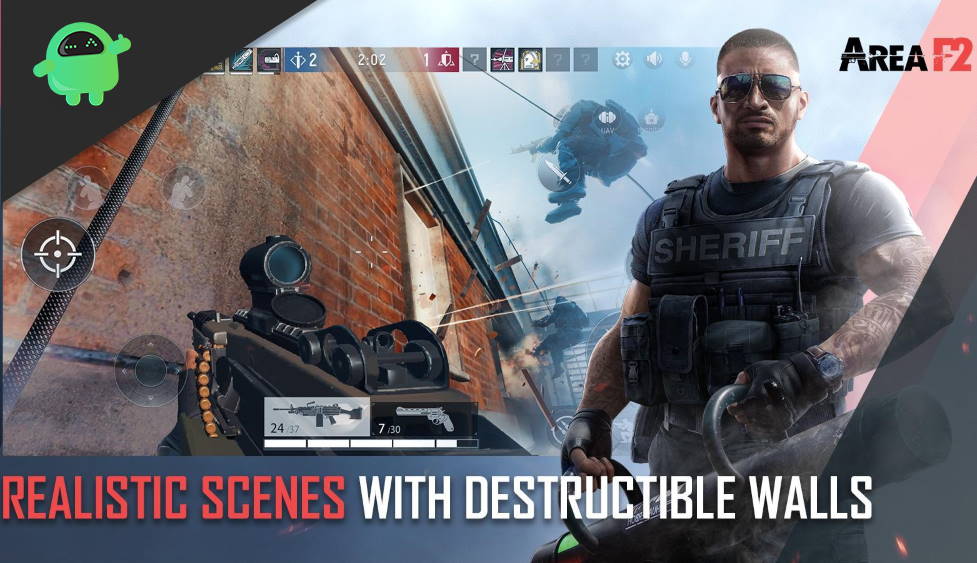
Page Contents
Area F2 APK For Any Region
Area F2 APK is the new game by Qookka Games. The game is originally designed as the first Close-Quarters Battle shooting game for mobile platforms. The game is still in beta has, but the gameplay looks promising, and the company is launching new gameplay servers to support all regions. There is a wide range of player skins, guns, scopes, and tactile gameplay animations. Each player character comes with a unique ability that you can use in the gameplay. Also, the age graphics are realistic with a real-life physics engine. This means you can destroy walls, gates, blow up roofs, and so on. This is what makes the game very much interesting as it is based on a real-life simulation physics engine.
Players can choose among 20 different styles of elite agents to complete the mission. Each agent can be customers further for the country, region, and real-life scenarios. Also, each character comes with a different set of guns and armor, so it becomes very hard for players to defeat without proper strategy. The game is available for Brazil, Indonesia, Thailand, Malaysia, India, Philippines, Russia, Belarus, Turkey, Ukraine, and Mexico. If you reside in these regions, then you can download the game easily without any issues. For those who are not, down below is a simple guide to install and play Area F2 APK or Android ad iOS devices.
Download And Install Area F2 APK For Any Region – Android And iOS

Since the game is launched as a beta testing phase in a limited number of regions, you might or might not be able to download the game directly from the Play Store. The same goes for Apple App store users. If the game is available for your region, then you can download it using your respecting app market.
Note: If you reside in Brazil, Indonesia, Thailand, Malaysia, India, Philippines, Russia, Belarus, Turkey, Ukraine, and Mexico region, then you can easily download the game and play without any restrictions. The below guide is meant for people outside these regions.
According to the Official Area F2 developers team, they are planning to launch the game for all regions starting from April 30, 2020. However, until that time frame, you can download the Area F2 APK version from unofficial sources. For Apple iPhone or iPad users, we have another method by which you can install Ara F2 on iPhone without region restrictions.
Download and Install Area F2 APK For Android
Before proceeding with this method, make sure that that the game is not available for your region. Simple go to Playstore and search for the “Area F2″ game.
[googleplay url=”https://play.google.com/store/apps/details?id=com.qookka.areaf2&hl=en”]
If the game appears, good, you can start enjoying without any restriction. But if no game result appears, it means the game is not launched in your region yet. So follow the below guide to enjoy the game.
Download
Area F2 APK: APKpure Server (Size: 830 MB)
After downloading install the game. Simple click on Downloaded game and press Install.
Note: If you see a message for installation blocked, it means you don’t have permission to install apps other than Google Play store. To enable permissions:
Go to Settings > Security
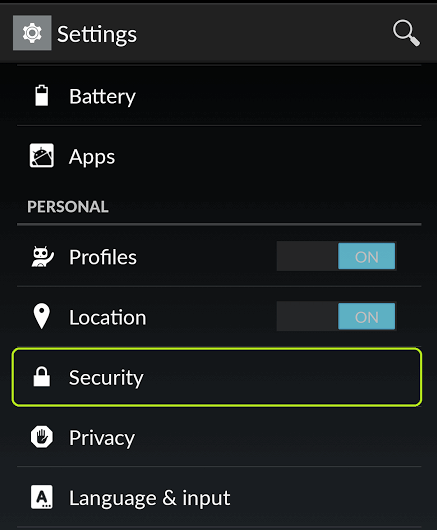
Here you see an option for “unknown sources” Enable it.
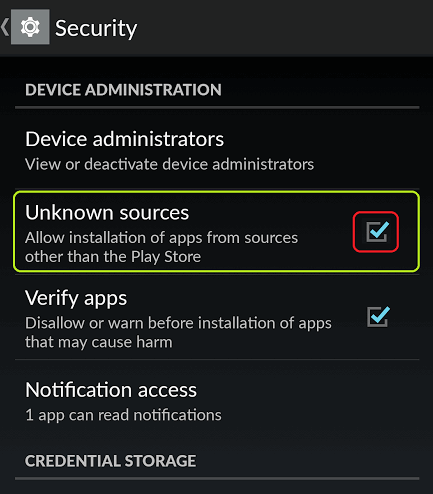
After this, process with Area F2 APK installation
After Installing the game successfully, Download any VPN app. You need a VPN service supported for Brazil, Indonesia, Thailand, Malaysia, India, Philippines, Russia, Belarus, Turkey, Ukraine, and Mexico regions. If you already have a paid subscription of a VPN, then you choose the region easily. If not, you can download any free VPN app from Playstore. You can try with this free VPN app. It is free to use!
[googleplay url=”https://play.google.com/store/apps/details?id=com.fast.free.unblock.thunder.vpn”]
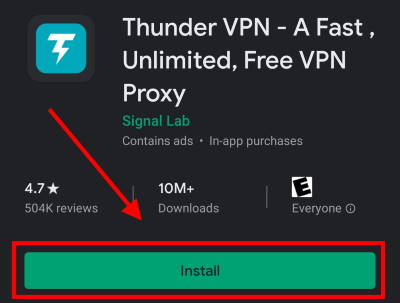
After installing these VPN apps, Open them and step VPN profiles.
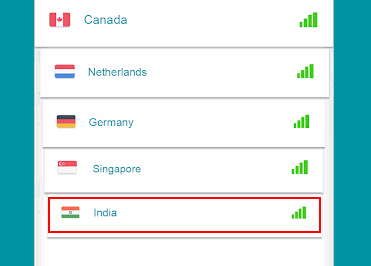
Choose any server among Brazil, Indonesia, Thailand, Malaysia, India, Philippines, Russia, Belarus, Turkey, Ukraine, and Mexico regions.
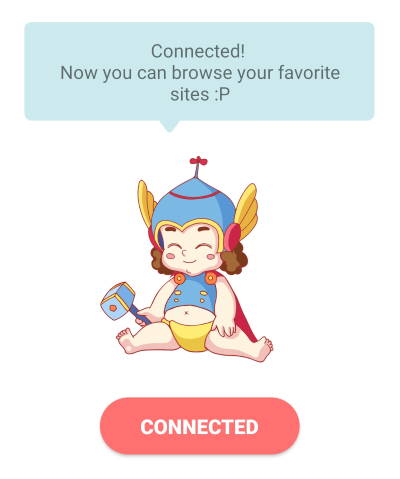
After a successful connection, you can start Area F2 APK game on your Android smartphone!
Download and Install Area F2 APK For iOS
Since iOS doesn’t allow uses to download from third-party websites and services, users have to change App store regions. Thankfully the process is easy and needs not any technical expertise. But again, if you reside in regions including Brazil, Indonesia, Thailand, Malaysia, India, Philippines, Russia, Belarus, Turkey, Ukraine, and Mexico, then you can download the app easily without any restrictions. For those who dont, here is a simple guide n changing the Appstore region.
Open Settings on Apple iPhone or iPad and navigate to iTunes and Appstore option.
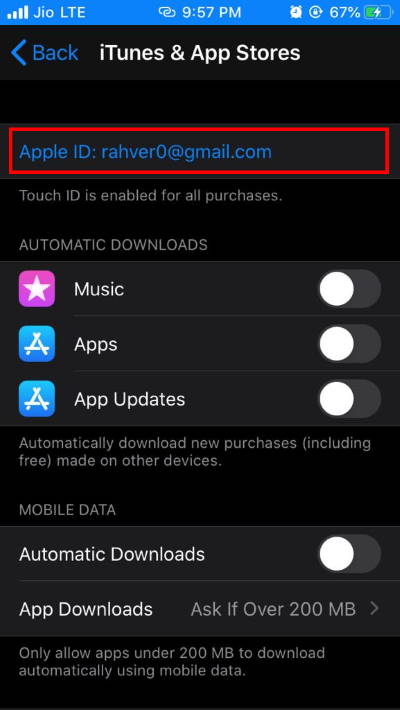
Here click on your Apple ID.
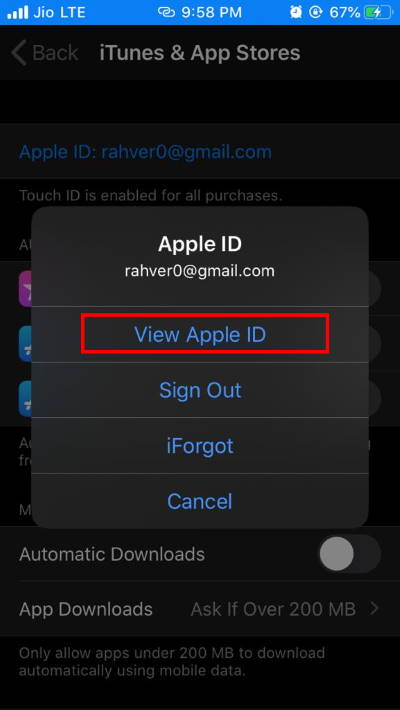
Now click on View Apple ID. It will show you details related to your account.

Click on Country/Region option.
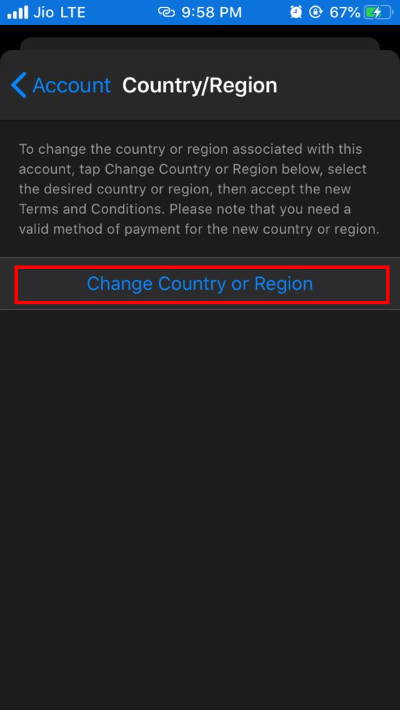
Here click on change region and choose any region from Brazil, Indonesia, Thailand, Malaysia, India, Philippines, Russia, Belarus, Turkey, Ukraine, and Mexico. And then restart your iPhone!
After restarting your iPhone, open Area F2 for iOS on Apple App Store.
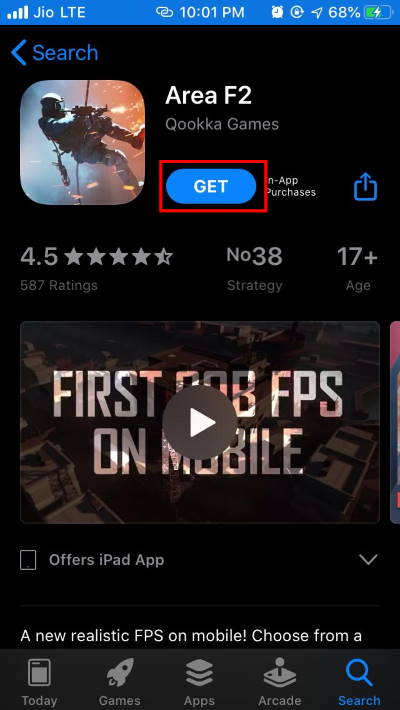
Download the Area F2 Game for your iPhone or iPad!
Now you have successfully download the game for your device. But you need a free VPN service for the supported region to play the game. For that, download any free VPN app on your iPhone.
You can download Tunnel Bear for iPhone. It’s free to use.
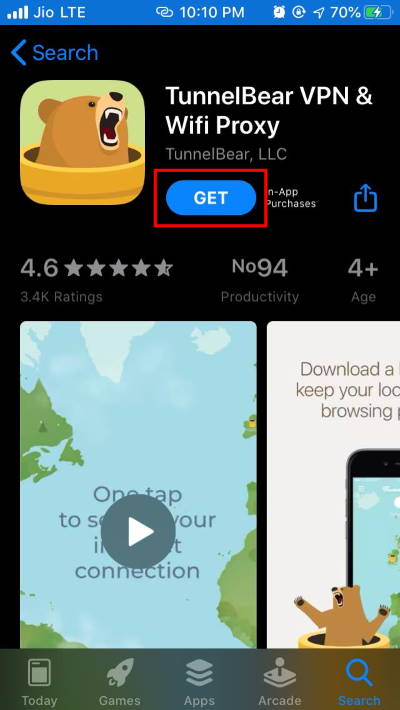
Setup your Tunnlebear account. Give relevant permissions.
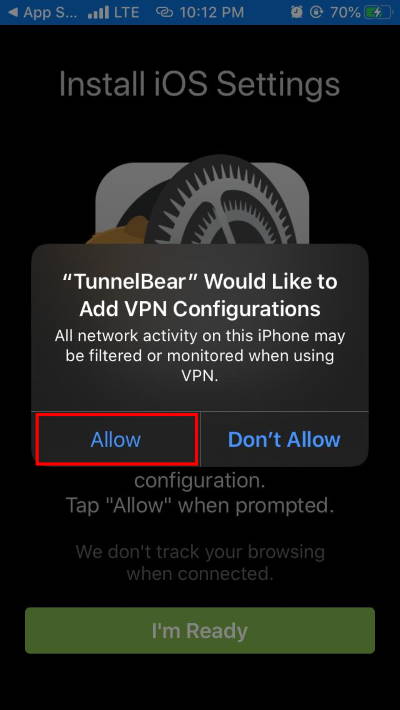
Choose any supported region from the available servers. You can choose between Brazil, Indonesia, Thailand, Malaysia, India, the Philippines, Russia, Belarus, Turkey, Ukraine, and Mexico servers.
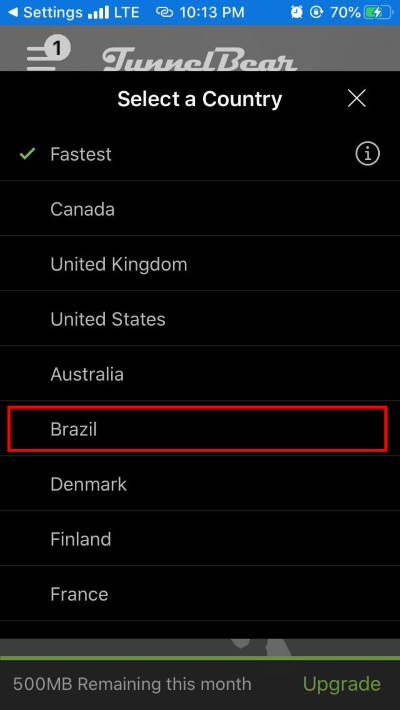
Wait for the connection to be successful.
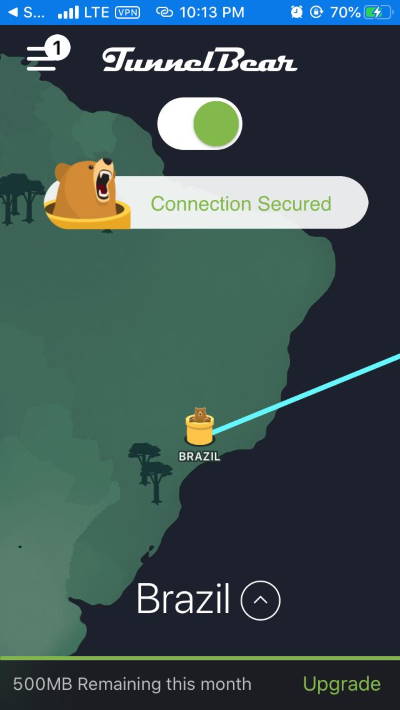
Now you can open Area F2 game on your iPhone. Now make sure to enable Tunnel Bear every time you play the game. Otherwise, it may not work.
Conclusion
Area F2 is a nice game that works for both Android and iOS devices. Developers form Qookka Games are working hard to make the game available for all major regions. Currently, the game is available for limited servers only. But with time and popularity, it will increase worldwide. According to the official Twitter account of Area F2 games, it is confirmed that the game will be officially released worldwide on April 30, 2020. So wait until that time, and you will be able to enjoy the game without any extra hurdles.
- Guide To Install Incompatible Or Region-Restricted Apps On Android
- Houseparty vs WhatsApp Video Calls: Which One is Best for Video Calling?
- Change Camera Angle in Madden NFL 20?
- Valorant Error Code 40, 38, and 54: What’s it? How to Fix?
- Apex Legends Battle Armor Event: How does it work?
- How to Reopen Closed Apps in Android 11
