Whenever we watch some online video content, we can stumble upon something worth sharing. It can be a cooking video, a news video, or some crazy song that is somehow not mainstream. Whatever it may be, the need to download and share embedded videos from any website still remains the same.
I remember spending hours figuring out ways to download an embedded video from a website that does not support video downloading. It was a funny video that I wanted to share with my friends. However, sharing was not an option.
Today in the world of free apps and video downloading services, downloading videos is easy as ever. I’m sure you all must be using some kind of download manager on your PC and smartphones. They do work on Youtube but not on embedded videos.
Here we will walk you through different methods of downloading embedded videos from any website you can think of. Do not worry; the tutorial is completely free and includes only the use of freeware products.
Also Read: Best WatchSeries Alternatives in 2022

Page Contents
What is an Embedded Video?
Embedded video is non-shareable content on any website which is not allowed to download or share. Take an example of a forum website. You can watch some of the videos there, but can not download. The same happened with many other websites such as 9GAG, Facebook, and much more to think of.
Our world is brimming with video content, and we have videos on almost all platforms now. There are videos for study, entertainment, gaming, memes, tutorials, and whatnot. The point is, embedded videos are everywhere, but they are not easy to download.
How To Download Embedded Video From Any Website
Now, as you know, what an embedded video is, let’s talk about how you can download on your own, and again with no technical expertise. For that, you need to first understand which website you want to download from.
If you want to download embedded videos from generic websites such as Youtube or Facebook, then there are already tools and apps for that. However, we will go much deep and explore how you can download such embedded videos without any extensions or paid Softwares.
Download Embedded Video on Browser
Show Controls Method
Most websites support onscreen controls for their video content. By default, this option is disabled for all videos, but you can enable it to unlock the download option.
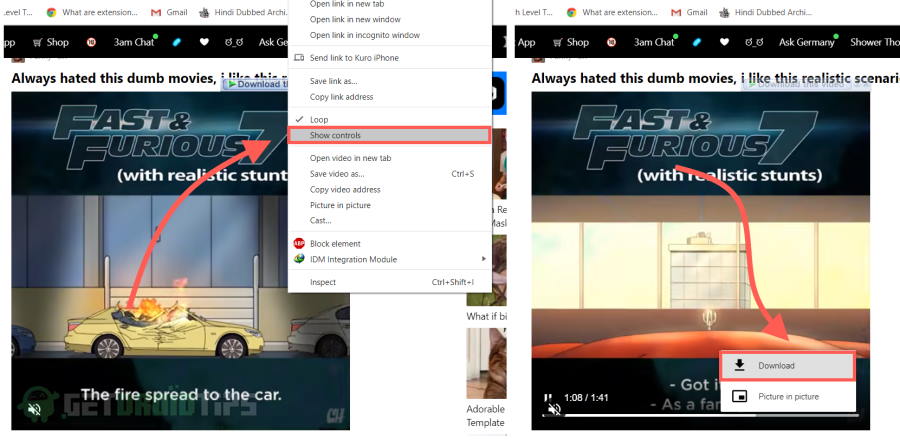
Simply press the download button, and the video will be downloaded to your PC.
Inspect Element Method
If you’re a tech-savvy person, then you would know about the inspect element tool. It is a popular tool developers use to check how the website is behaving with the browser. You can easily pull up any video or media content out of a website using the inspect element tool. Here is how:
Step 1: Open the inspect element on your browser.
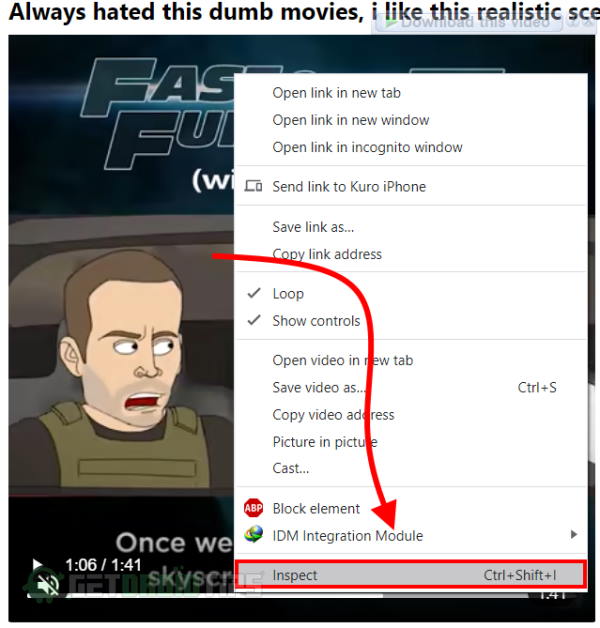
Step 2: Search for the video file in the website source code.
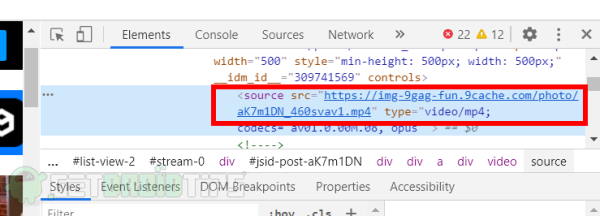
Step 3: Copy the video URL and paste it to your browser address bar.
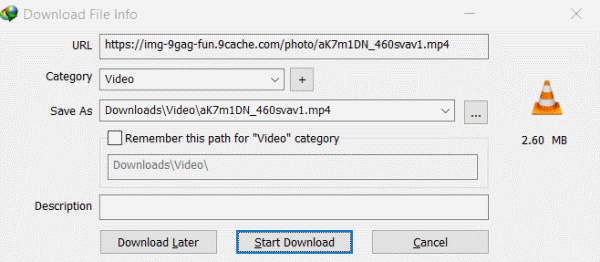
Step 4: Simply download the video and enjoy it.
Download Embedded Video on PC
Most people browse the internet on their desktop or laptop PC. Now if you have a computer, then it is very easy to download any embedded video off the internet. You can use multiple software to achieve what you what, and this is what we will discuss down below.
4K Video Downloader
If you wish to download videos off from famous video streaming platforms such as Vimeo, Youtube, and Dailymotion, then this is all you need. Just copy the video URL and paste it in the software. You can also choose the resolution of the video you want to download, ranging from 360p up to 4K UHD format. 4K Video Downloader is completely free to use and can easily solve the problem of downloading embedded videos online.
Download for Windows/Mac/LinuxFreemake Video Downloader
Popular as a Youtube downloader for many years, Freemake has extended the functionally to download videos from multiple websites. No matter what the website it, as long as they are using non-encrypted videos, you can download it using Freemake Video Downloader.
Download for WindowsVidmate Video Downloader
If you primarily wish to download video content from Social media websites such as Instagram and Facebook, then Vidamte can help you. Just copy the video post link and paste it up here. Vidmate can easily download the video content and save it on your computer.
Download for WindowsCamStudio
If you’re still not able to download the video, then the best ways, to screen record it. Simply download CamStudio and start the video recording process. At the same time, play the video on your PC. When the video finishes, stop the record buttons and crop as needed. you will end up with a downloaded embedded video without much effort.
Download for WindowsDownload Embedded Video Using Extensions
Extensions are small program which you can install in your browser. Mostly we are familiar with Chrome extensions, but other browsers such as Firefox and Safari have similar features too. Down below are some popular extensions which might be helpful.
Chrome Extensions
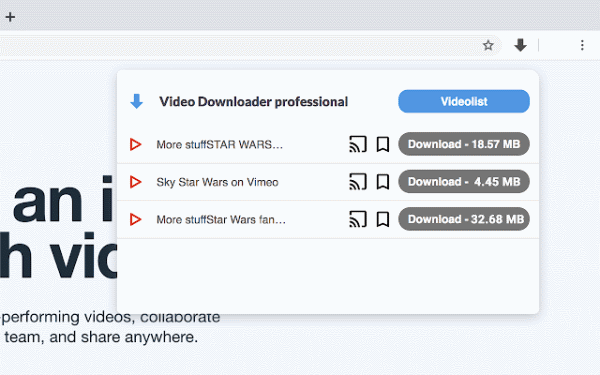
Video Downloader Professional: Simply go to the webpage and click on the extension button. It will automatically list all embedded videos which you can download with one click.
DownloadSafari Extensions
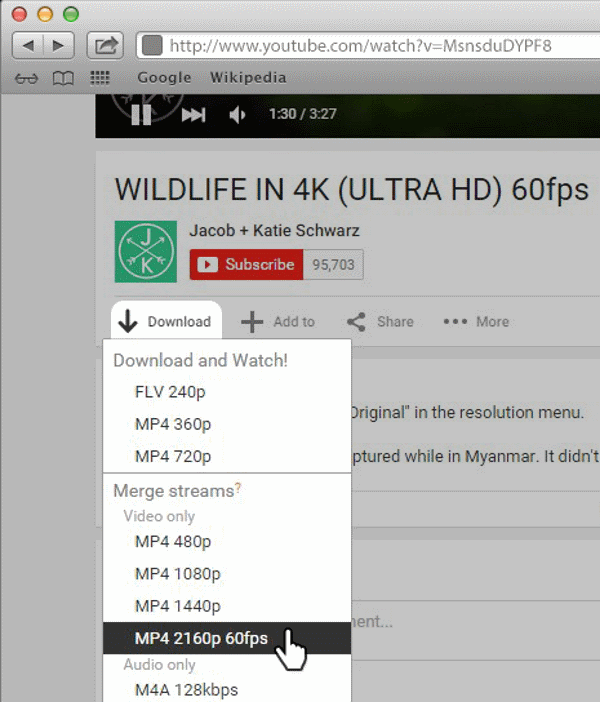
FastestTube: Primary build for downloading Youtube videos, it works on any other video embedded website as well. Simply add the extension to your Safari browser, and you will see video download options near all online videos.
DownloadFirefox Extensions
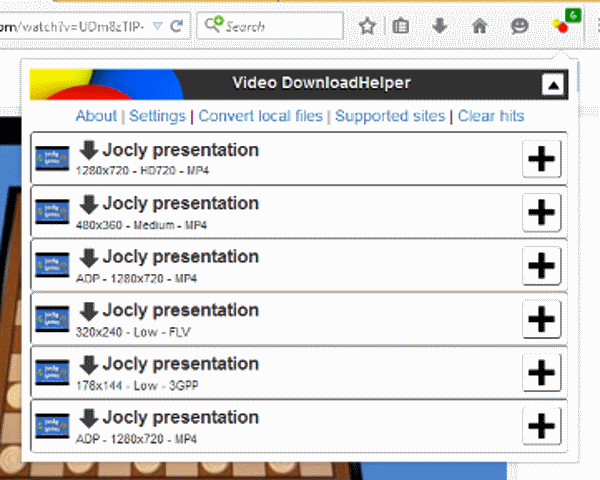
Video DownloadHelper: The easy way to download and convert web embedded videos from multiple websites. Simply click on the download button to save them to your local PC.
DownloadDownload Embedded Video on Android
Android is installed in almost 80% of smartphones people use. So obviously, developers have made really great apps that can download an embedded video from any website you can think of. Down below are some great apps which you can install to download such videos.
All Video Downloader
If you download this app, then you can download the most embedded videos online. It supports multiple websites, including Youtube, Facebook, Instagram, 9GaG, and much more.
[googleplay url=”https://play.google.com/store/apps/details?id=com.snowwhiteapps.downloader”]
Video Downloader for Facebook
This app is primarily made to download embedded videos from social media such as Facebook, Vimeo, etc. However, it works flawlessly with other websites as well. Give it a try as its completely free to use.
[googleplay url=”https://play.google.com/store/apps/details?id=com.downloadlab.facebook.video.downloader”]
ADV Screen Recorder
In case none of the above apps work for you, then you can download this screen recorder app to record what you wish to download. Make sure to enable “record system audio” to record video sound. The app is free to use and has no watermark issue.
[googleplay url=”https://play.google.com/store/apps/details?id=com.blogspot.byterevapps.lollipopscreenrecorder”]
Download Embedded Video on iPhone & iPad
iPhone can be very tricky when it comes to downloading videos. However, there are still ways to download an embedded video from any website using your iPhone. Down below are some apps which you can use to pull this off.
Any Downloader: Easy Download
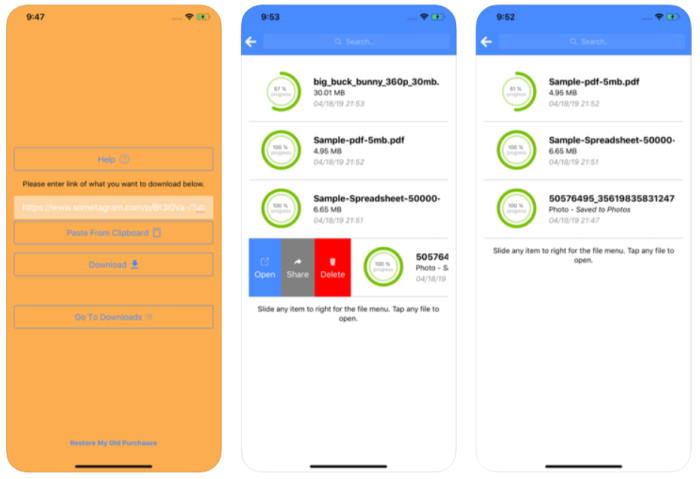
Anydownlaoder is a simple app that can download any video content from any website. So it will work just fine if you wish to download embedded videos from a website. The app is free to download and has no hidden in-app purchases.
Download Any Downloader: Easy DownloadSiri Shortcuts
Siri shortcuts are small automated tasks that you can perform on your teeny tiny iPhone. These tasks can also automate the downloading process if you have the right scripts.
You can download a few common video downloaded shortcuts down below.
All video Downloader Siri Shortcut
Instagram Downloader Siri Shortcut
Facebook Downloader Siri Shortcut
Youtube Downloader Siri Shortcut
Twitter Downloader Siri Shortcut
Screen Recording
If all the above methods do not work for you, then do not worry. iPhone comes with a built-in screen recorder service, which you can use to record anything that goes on your screen, including videos.
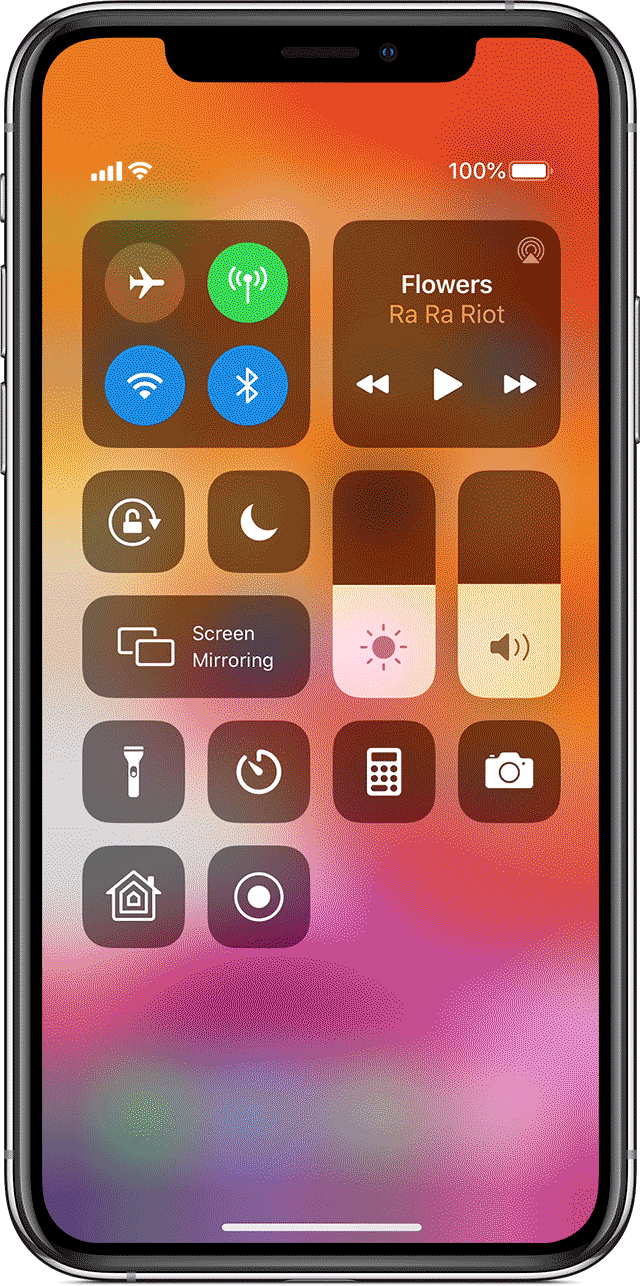
To use screen recording, simply swipe up to the control center and turn on the screen recorder icon. Play the video while recording the screen and turn it off when not needed. You can record any video content on a website using this method.
Download Embedded Video using web tools
If you do not wish to download third-party apps on your device, then don’t worry. There are many web tools that can come to your rescue if you wish to download any embedded video off the internet. Here are some which will work fine for you.
Savefrom.net
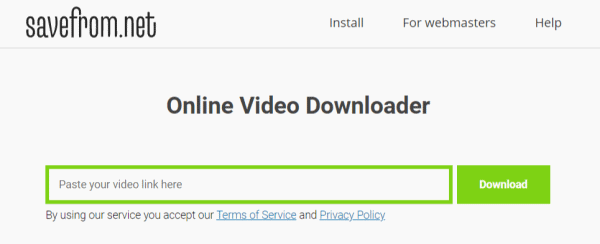
Savefrom.net is a popular video downloading service which is active for more than five years. You can easily copy any video embedded URL and past it up on their server. You will be able to download your video easily.
VisitY2Mate
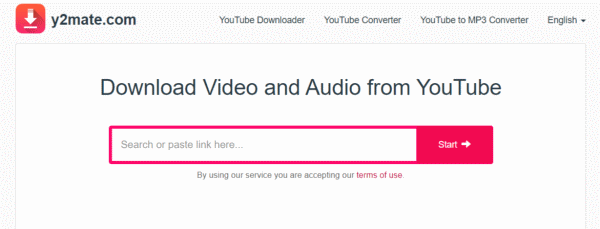
Y2Mate was primarily built for downloading Youtube and Facebook videos. However, with time, they have expanded and now supports all websites. So you can download embedded videos from any website using their online tool.
VisitBitDownloader
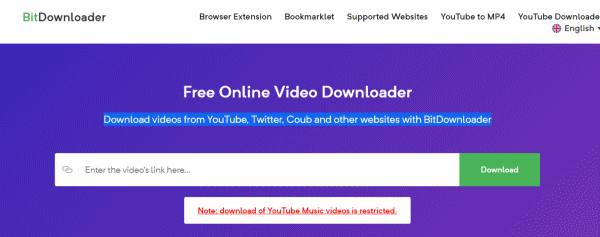
Download videos from YouTube, Twitter, Coub, and other websites with BitDownloader. Simply copy the link of the website from which you want to download the video. If it contains multiple videos, then you can later select which video to download. Open the online tool and paste it, then press the download button.
Visit SiteConclusion
Download anything on the internet can be a pesky task, but it can be easy if you have the right tools. The above methods will help you to download embedded videos off the internet easily on any device. I personally like the online web tools method, as you don’t have to download anything. This potentially reduces the risk of virus or malware attack.
