Rockchip Driver Assistant is a highly useful utility designed to help users install the appropriate drivers for their Rockchip-based devices. Rockchip, a Chinese semiconductor company, produces a wide range of System on a Chip (SoC) solutions for tablets, smartphones, TV boxes, and other electronics. Ensuring that the right drivers are installed is crucial for the seamless functioning and compatibility of these devices with your computer. Rockchip Driver Assistant simplifies this process, making it easier for users to connect, manage, and update their Rockchip-powered devices on a Windows PC.
In this article, we provide a download link for the Rockchip Driver Assistant, which is specifically designed to streamline the driver installation process for Rockchip devices. The utility automatically detects and installs the correct drivers for your device, reducing the likelihood of compatibility issues and errors. With this tool, users can effortlessly connect their Rockchip devices to a computer and perform various tasks such as firmware updates, data transfers, and more.
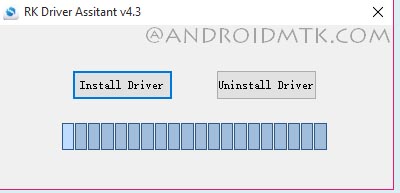
Supported Systems
In this section, we have put up the list of systems the Rock chip Driver Assistant supports.
- Windows XP/Vista
- Microsoft Windows 7/8/8.1/10
However, this software is not compatible with systems running Linux and MAC OS.
Features of Rockchip Driver Assistant
Here are the features of the Rockchip Driver Assistant in detail.
- It comes with Auto-Installer that automatically installs the correct driver as you run the set-up file.
- This tool automatically detects whether your system is Windows X32 or Windows X64 bit and installs the driver.
- Supports devices that run on Rockchip chipset.
- It is also compatible with the Rockchip batch tool.
Download Rockchip Driver Assistant [All Versions]
Here are all the versions of the Driver assistant from Rockchip including the latest version.
| Version Number | Download Link |
| Rock chip Driver Assistant v4.3 | Download |
| Rock chip Driver Assistant v4.4 (Latest) | Download |
You May Also Like,
So, if you have any device with the Rockchip processor, then to install firmware on them you need to install the correct drivers. The Driver Assistant from Rockchip will do the job for you. We hope that this guide was useful to you.
