The Elder Scrolls has the best lore, and you can easily be encapsulated into the game. Additionally, you will feel connected with the characters as they all have their own specific and unique personalities that allow you to connect with the characters. Unfortunately, still, there are a few bugs that bother players regularly. But I think that’s not a big deal for Bethesda Game Studios, as they are usually expeditious when it comes to updates, for better or worse.
Recently, many gamers reported a random error due to which The Elder Scrolls Online not loading in the Reddit forum while trying to log into the game’s server. However, when we investigate this error, we have found the reason behind this error, including its fixes. So here, we broke down the error and mentioned all the possible ways to fix it out.
Also Read
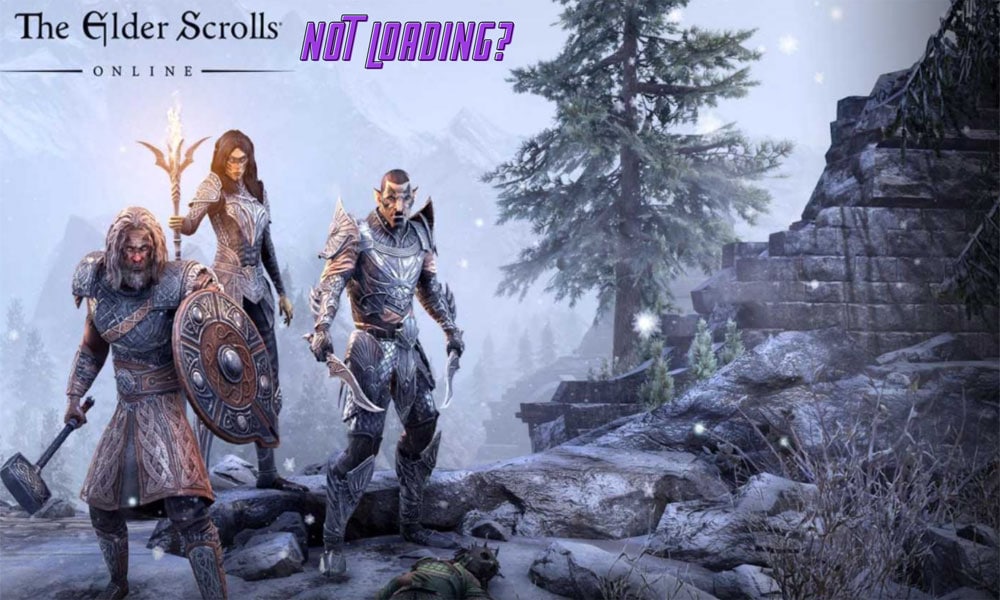
Page Contents
How To Fix The Elder Scrolls Online Not Loading
If you are getting frustrated with this particular error and not able to play your favorite game. Then, this guide helps you to fix it. So, you just need to make sure that you must follow the guide to the end step by step.
Fix 1: Reinstall Microsoft Visual C++
When it comes to run the new generation games, Microsoft Visual C++ plays a vital role. So, updating it also very important. But, sometimes, while updating due to some technical glitches, some of its files are corrupted or missing. So, in that case, you need to reinstall it again to ensure a better performance while gaming.
- First of all, using your keyboard, you need to press and hold the Windows key + I buttons at the same time to open the settings page.
- Then, navigate to the Apps and click on the Apps and Features located on the left pane.
- Now locate and tap on the Microsoft Visual C++.
- Then, click on the Uninstall button and hit the OK button in order to uninstall it completely.
- Now, you need to Repeat this process to remove all versions of Microsoft Visual C++.
- After that, once you completed this, simply click here and download all the executables.
- Once downloaded, click on them to begin the installation process. Then, follow the on-screen instruction.
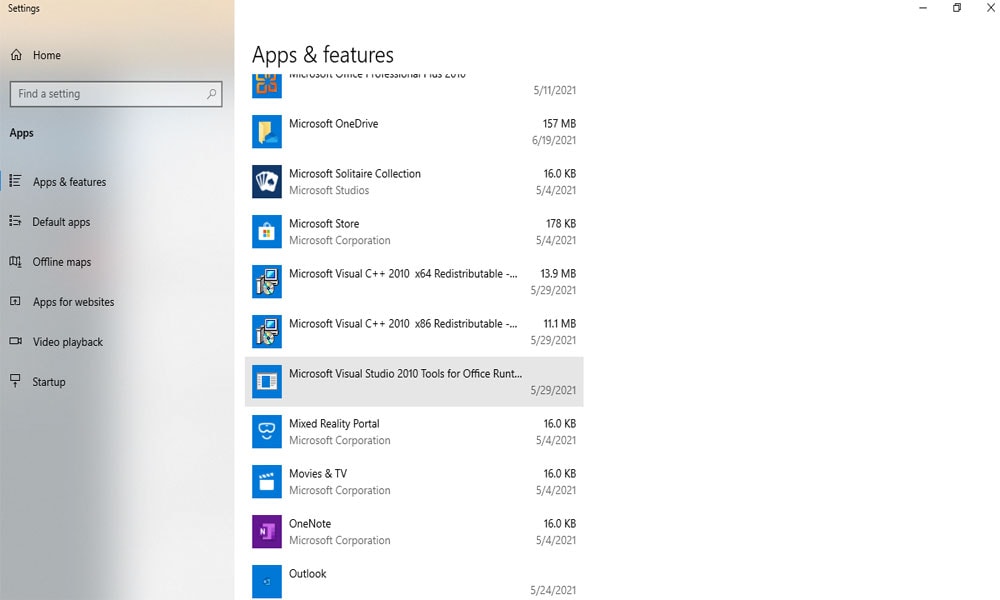
- Now, you need to wait until the installation completed. Then, launch ESO and check if the not loading issue still persists.
Fix 2: Add Exceptions in Firewall
Look if your Antivirus is conflicting with the game. If that’s the issue, you need to either temporarily disable the Antivirus on your Windows 10 PC or add your game into the exceptions list in the Windows firewall. Meanwhile, if you don’t know how to do this, follow the steps given below:
- The foremost step is to press Windows and S Key together and type in Firewall in the search bar.
- Select the first option from the search result and click on the Allow an app or feature through the Firewall option from the opened window.
- Now, select the Change Settings option.
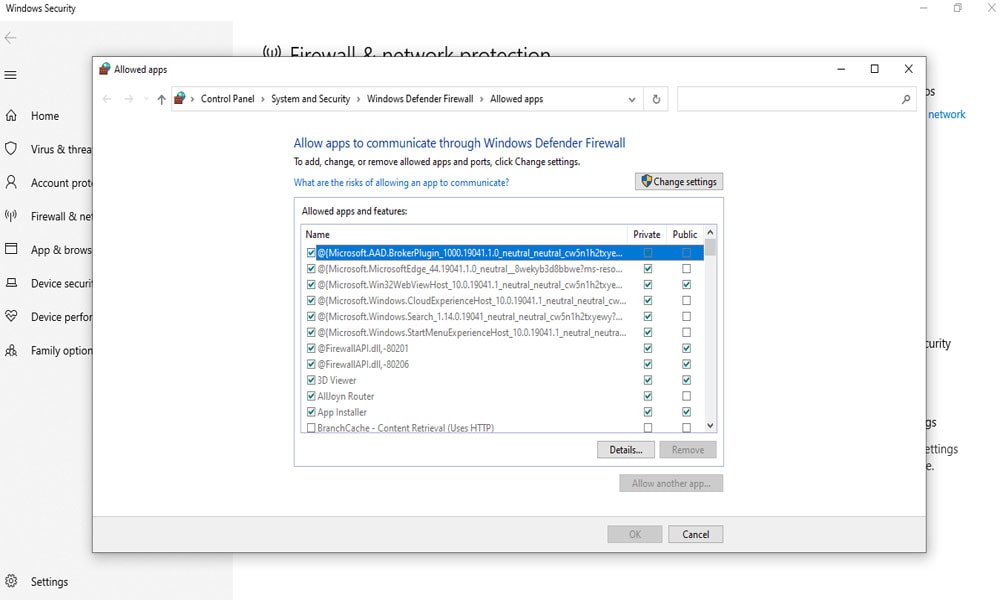
- After that, scroll down the list and checkmark both Public and Private options related to ESO Launcher or ESO.
- Then, select the Allow another App and add the below-given exceptions to it.
ESO.exe: C:\Program Files (x86)\ZenimaxOnline\The Elder Scrolls Online\game\client\eso.exe Steam.exe: C:\Program Files (x86)\Steam\steam.exe Bethesda.net_launcher: C:\Program Files (x86)\ZenimaxOnline\Launcher
- Now, hit the Apply button to save the changes you have made.
- Then, launch ESO and check if the not loading issue persists.
Fix 3: Delete Corrupted Program Data
Sometimes it generally happens due to missing or corrupted program data. So, if, in your case, that the reason why the game is not loading. Therefore, you require to delete all the corrupted program data. Well, if you don’t know how to do that, follow the steps given below:
- Firstly, close the ESO launcher on your PC and restart your Windows 10 PC.
- Then, go to the following location on your PC.
C:\Program Files (x86)\Zenimax Online\Launcher
- Now, you need to remove the Program Data folder.
- Once you have successfully deleted the Program File folder, simply restart the launcher and check if the not loading issue still persists.
Fix 4: Repair the Launcher
There’s a possibility that your launcher’s files might get damaged or glitched. So, in that case, repairing the launcher is the best option that you has. Follow the steps to repair your game launcher:
- On your desktop, right-click on the shortcut icon of the ESO launcher.
- Then, select the Run as Administrator option.
- Once the launcher gets open, then from the drop-down, select the Game Options button.
- Now, click on the Repair option, and then you’ll see the verification process is started and if there are any damaged files present that cause the error. It will automatically be fixed it.
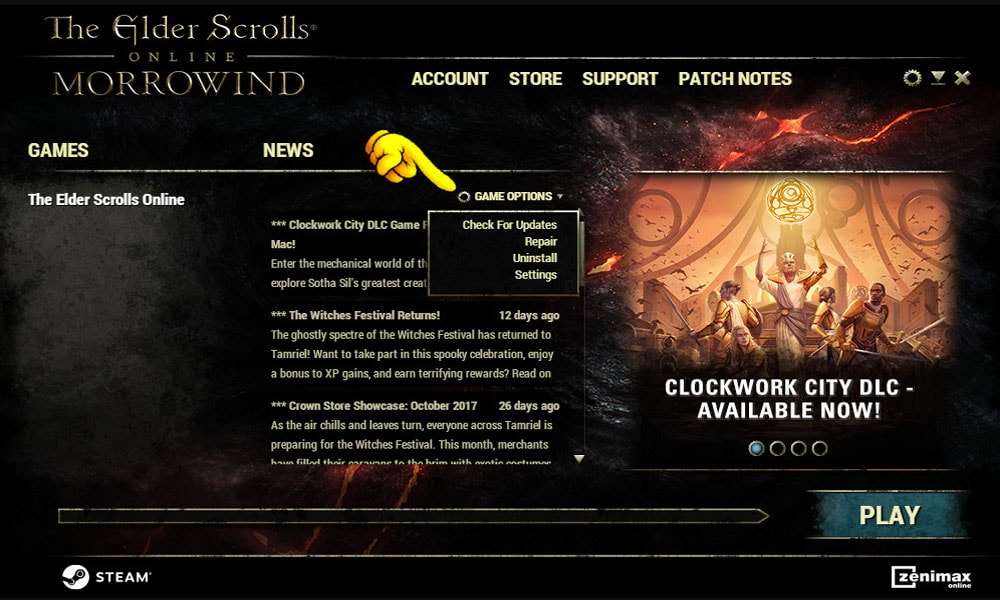
- Wait until the repairing process is completed.
- After the process gets completed, open the ESO and check if the not loading issue gets resolved or not.
Still, no luck? Then, we advise you to contact the support team and ask them for further assistance. They will surely help you to fix the ESO not loading issue.
So, that’s it, guys, for this comprehensive troubleshooting guide. We hope you are now able to get rid of The Elder Scrolls Online not loading issue. But, if still, you have any doubt or queries regarding this, feel free to express in the comment section.
