If you are a hardcore Animal Crossing New Horizons gamer, then chances are that you’ve already been left with the 2002-3558 error code on your Nintendo Switch console. Apparently, this error has struck most of the Nintendo Switch users and across many other games including Animal Crossing New Horizons. Well, you are lucky if this error has exempted you from the trouble. But if you are someone who is stuck with the error code, then you might want to get rid of it while you have the chance.
If you’ve been scavenging the internet for a reliable solution to get past this error and ended up here, then you are actually in the right spot. Today in this guide, we’ll take you through 3 possible fixes that are capable of resolving the users struck with the error. So without any further ado, let’s see how to fix Animal Crossing New Horizon error code 2002-3558 in Nintendo Switch.
Also Read
Page Contents
Fix Animal Crossing New Horizon Error Code 2002-3558 – Nintendo Switch
1. Restart your console
The first adequate measure you can take to counter this error is to restart your console. Restarting your console will help you clear up any bug or error that is interfering with your experience with the game. To do so, simply follow the below steps:
- Press and hold down the Power button for a few seconds
- Then, select the Power option
- Choose to Restart
2. Make sure your console is on the latest system update
If restarting your console didn’t do the trick, then the next thing you can try and do is to make sure that your Nintendo Switch console is running on the latest system update. To check and download the latest system update, follow the steps below:
- From the home menu, select System Settings
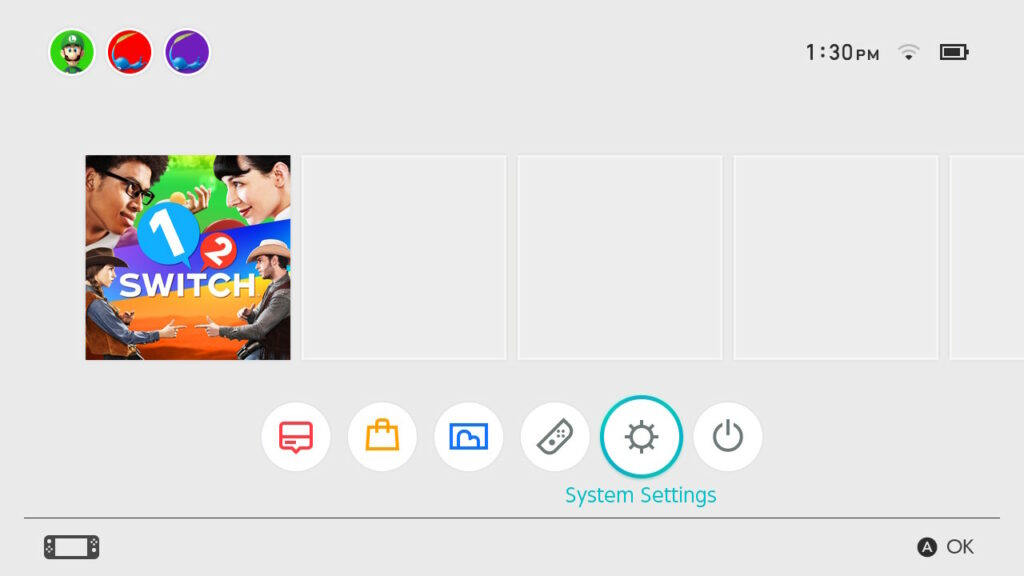
- From there, scroll down and choose System
- Next, choose the System Update option
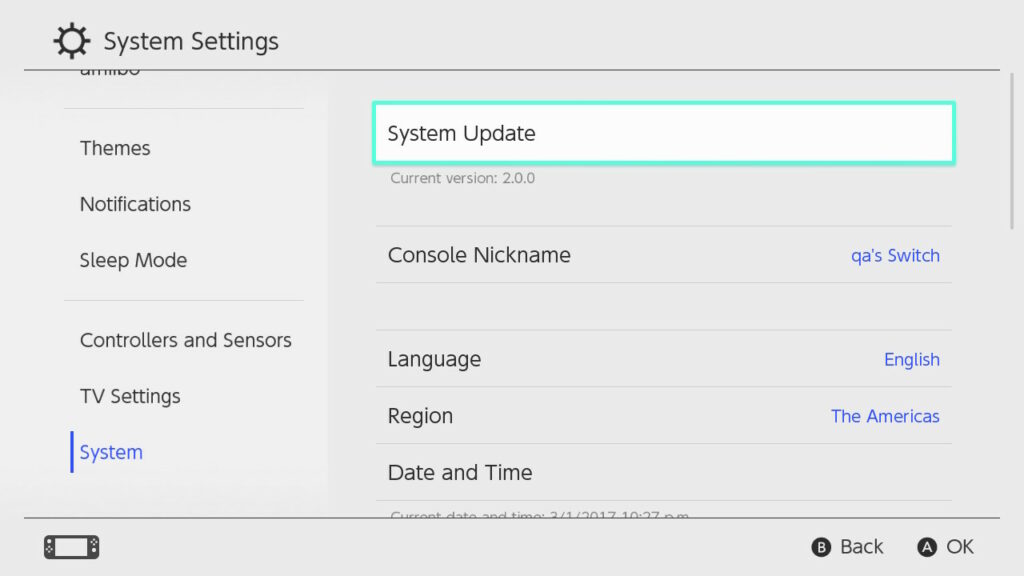
- Then, your console will check for any available update and will immediately initiate the update if there is one.
- How to Fix Nintendo Switch Error Code 2110-2003 – Unable to Connect
- How to Catch Angelfish in Animal Crossing New Horizons?
- Fixing Nintendo Switch Error: Won’t connect to WiFi or Internet Connection
- How to Breed Flowers With Friends in Animal Crossing New Horizons?
- How to Set up Two Factor Authentication (2FA) for Nintendo Switch to Secure
- Catching Mahi-mahi in Animal Crossing New Horizons
3. Initialize console without deleting save data
If your console doesn’t have any new system updates or the error still persists even after the update, then the next final thing you can do is to initialize your console without deleting save data. You may follow the below steps to do this:
- Power off your Nintendo Switch console
- Now, press and hold down the volume up and volume down buttons. With these two buttons held down, press the power button
- This will boot your console into Maintenance Mode. So keep holding the buttons down until you enter the Maintenance Mode
- After you’re finally inside the Maintenance Mode, choose to Initialize Console Without Deleting Save Data
- Go through the on-screen instructions and agree to the prompts to initialize the process.
Summing up our guide, we have 3 possible fixes that might just help you get through the latter troubling error code while trying to play Animal Crossing New Horizons or any other game in your Nintendo Switch console. For this, you can try restarting your console, updating to the latest system update, and initializing console without deleting save data. That said, we hope reading the guide above has brought some valuable information and help to you. Please let us know by commenting down below if you have any further queries regarding the same.
Also, check out our iPhone Tips and Tricks, PC tips and tricks, and Android Tips and Tricks if you’ve got queries for it or want help. Thank you!
