ESPN Plus is one of the most renowned apps for people who love to watch sports-related content online and keep them updated with the current sports news. Where ESPN works fantastically on Macbooks or computers, but iPhone and iPad users often have to face multiple app glitches. At times, you may notice that your ESPN Plus is not working properly on your iPhone or iPad. ESPN video streaming issues are uncommon, and every now and then, the app crashes on iPhone devices, especially with notched screens. Thus, people are constantly seeking for its solutions to fix it.
Also Read
How To: Activate ESPN Plus on Samsung and LG Smart TV?
Fix: ESPN Plus Activation Code Not Working Issue
Fix: ESPN Plus Buffering and Keep Lagging Issue
ESPN Plus Not Working on VPN, How To Fix?
Fix: ESPN Plus Not Working on Roku, Hulu, Firestick, XFinity, and Apple TV
Fix: ESPN Plus Keeps Asking for TV Provider
ESPN Plus is an American multinational basic cable sports OTT platform channel owned by ESPN Inc. Behind this issue of the ESPN+ app not working on iPhone and iPad devices, and several causes are associated, such as a glitch, an outage, slow internet connection, or corrupted cache and data. Today in this guide, we will walk you through several troubleshooting methods to fix this problem.

Page Contents
Fix: ESPN Plus Not Working on iPhone or iPad
Whenever there are streaming issues with applications such as Disney Plus, Discovery Plus, or ESPN Plus, the reason lies within the connectivity itself. So before following the below troubleshooting methods, make sure you have a good and stable internet connection to enjoy ESPN+ services.
Restart ESPN+ App
In most app-related issues where the videos are not playing, or the app is getting crashing after choosing any particular option, restarting the app can help. First, log out of your ESPN+ account, then close the app. Launch the app again and log in with your ESPN+ account.
ESPN Plus is a paid OTT subscription service, so if your subscription pack is expired, you might see some error messages, or the app will not work as some of the content will be locked. If this is the case, then we recommend you check your subscription package.
Restart your Phone
If you are observing frequent app crashing issues or video not playing, then it might be due to some software glitch on your device. The best way to get rid of such problems is to restart the device. Restarting the device will clear RAM and reset all system permissions, which will help the ESPN+ app to run efficiently.
Give Network Access Permission
iPhone and iPad devices come with special network permissions which allow users to permit which applications can access the internet. Sometimes we might limit internet access without even knowing it. So here is how you can give the network permissions on iPhone and iPad.
Open the Settings app on your iPhone/iPad and navigate to ESPN+ app.
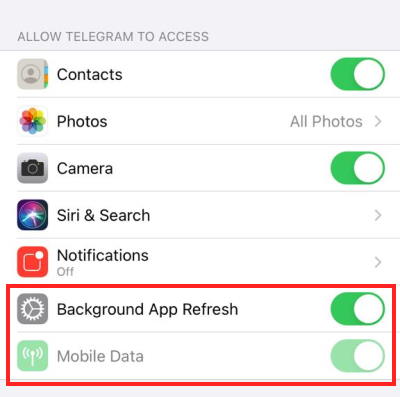
Here make sure the mobile data and background app refresh option is enabled.
Check Device date and time setting
ESPN+ is a service that provides both sports documentation, recorded matches, and live matches as well. To make sure all this content is streamed perfectly, it’s important that your device date and time settings are correct. So here is how you can check device date and time settings.
Open the Settings app on your iPhone and navigate to General.

Here go to the Date and Time option.
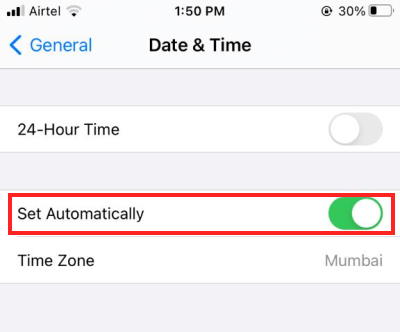
Now crosscheck your Time zone and check the set automatically button. It will fix the date and time settings, and hopefully, ESPN Plus app will start working on your iPhone and iPad.
Update ESPN+ App
ESPN Plus app developers are constantly pushing out app updates to cater to the needs of problems like this. Issues like app crashing, videos not playing, black screen, etc are common problems, and developers are working hard to make sure every device has a perfectly working app. So make sure to update the app to the latest version, and all of these issues will be gone automatically.
Clear App cache file from app Settings
Online streaming apps such as ESPN+ keep a lot of temporary caches, which helps the videos to play even if the network conditions are unstable. But sometimes, due to this temporary cache, the app faces several glitches and hence doesn’t function properly. Here is how you can clear the ESPN+ App cache easily on your iPhone and iPad.
Open the Settings app on your iPhone/iPad and navigate to ESPN+ app.
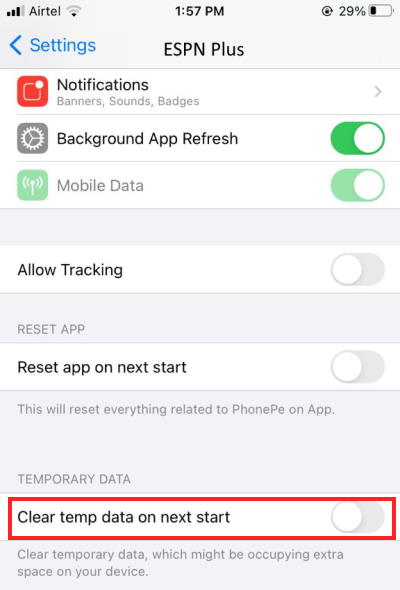
Here scroll down and enable the “Clear temp data on next start” option.
Now when you open the app again, it will clear all the temporary data. So hopefully, you will not see any app crashing issues.
Update Device OS
This is one of the last troubleshooting methods for this problem. If the issue of ESPN Plus not working on your iPhone and iPad is not solved yet, then you have to update your device OS because the ESPN app is designed to cater its services to the latest version of iOS devices.
So if you are using an older version, let’s say iOS 10 or 11, the app might not work. So Go to settings > General and Software update to install the latest iOS15 update on your device.
Conclusion
If you are facing trouble while accessing ESPN plus App, I’m sure the above methods will help you to fix the issue. Although developers for the app are pushing constant apps to make sure more and more devices are able to use their service, so check for any latest updates for the app and keep the app updated.
