Have an old spare router at your home which you want to use in order to extend your wifi coverage area. Don’t worry as it is possible to use your old router as a repeater or as a bride to extend the are of your wifi network. Read more to know-how.
Wireless signals tend to drop as you move away from the router. So in such cases, it’s best to stay near to the router or use LAN cables to connect distant devices. For more practical and professional solutions, people use multiple routers in a mesh network mode. But it requires some special type of routers which are usually more costly.
Although if you just bought a new router and you have an old one lying around, you can simply turn it into a booster that can extend the WIFI network to cover more areas. So you can use your wifi from another room without worrying about signal drop due to many obstacles. It’s doable, and here in this article, we are going to explain how.
Also Read

Page Contents
How to Extend Your Wifi Network With an Old Spare Router
Method 1: Use the router as a repeater
Most of the Routers that are recent has a repeater mode. So basically there is a great chance your old router also has this feature. So if your router has this feature, then you can use your router to extend your wifi signal without any hassle or any extra setup. But for that, we have to find out whether the router has the feature. So google “Your router model” + “repeater mode” to find out more.
Steps to set the router in repeater mode:
- Log in to the administration page for your router.
- Now search for General or Wireless options.
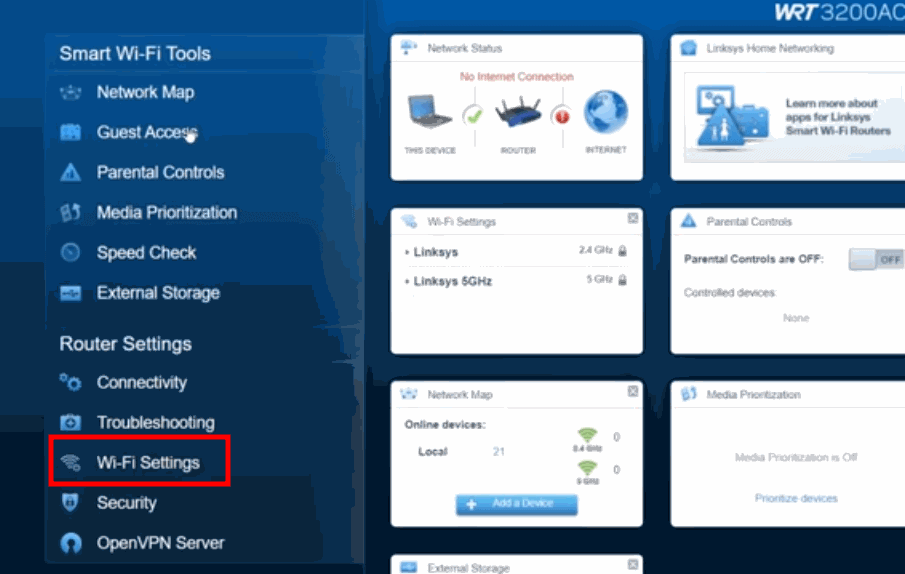
- Find Wireless mode or working mode or operating mode.
- Change it to Wireless repeater.
- Now on the next step, enter the SSID, Wifi Password, and Band of your current network that you’re going to extend.
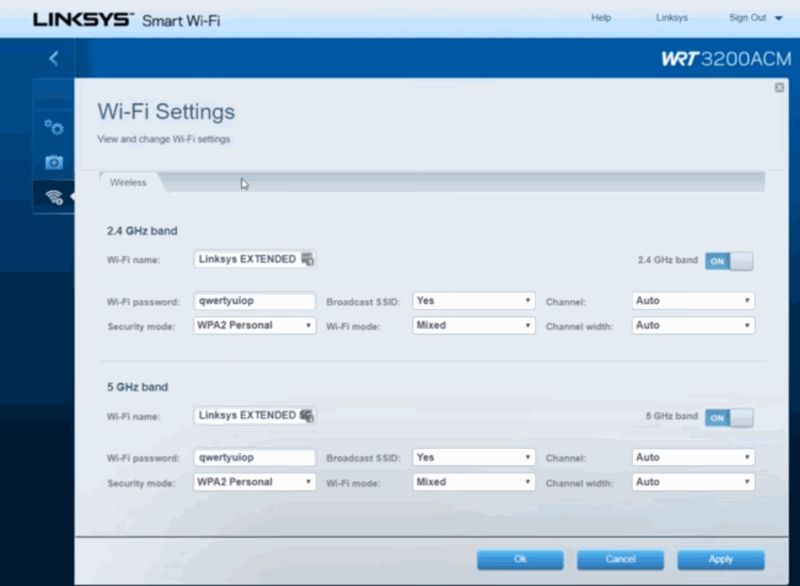
- Click on next and on the next step, give a new name for your extended network.
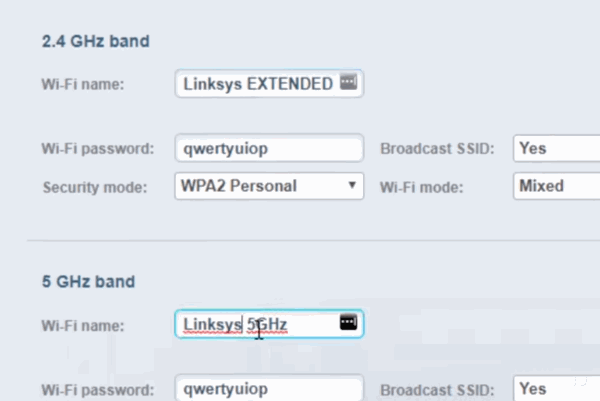
- Finally, click on Save and place your router where there is enough reception.
Limitations: Although this method has some limitations since it’s an extender or repeater, you should place the router where there is enough signal because it is going to need the signal from the main router to extend it. So you cannot extend beyond certain points.
Method 2: Use a router in Bridge mode
This is another great method of doing it. Because with this method, you can extend your current network to a specific place. For instance, imagine having the main router in the main hall, and you want to extend it into the fourth room from it. Then, you can simply extend your router and connect them with ethernet, and put your router in bridge network mode.
Steps to set the router in bridge mode:
- Connect both routers with Ethernet cables. (Main router’s output to spare router’s input).
- Now open the management page, as explained in method 1.
- Instead of repeater mode. select Bridge network mode.
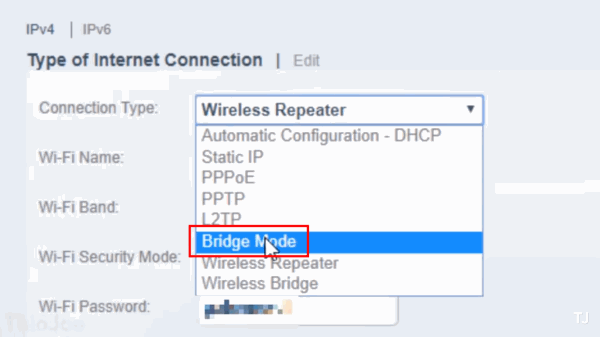
- Now, most of the other settings are not needed to be changed.
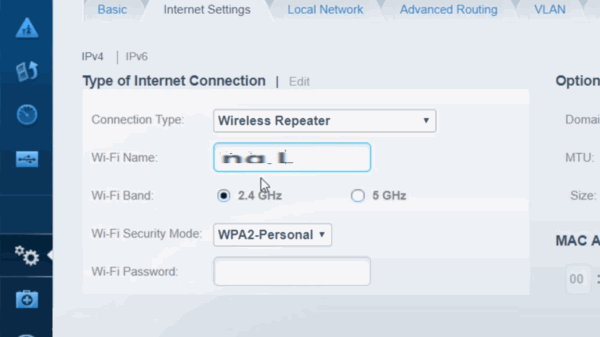
- If you want, you can give a different name for our router, as mentioned in step 6 of method 1.
That’s it. Now your router will act in bridge network mode extending your network.
This guide is as generic as possible. Since there are plenty of routers brands and models, it is not possible to include all steps. It will surely differ from one another. But the concept remains the same. If you need full methods specifically for your device, then Google is your friend. You can search for “Your router” + “Bridge mode” or “Repeater mode” and may find appropriate tutorials.
Conclusion
So as you can see, extending your wifi network using a spare router is very easy and doesn’t require any additional components. However, your router must support either bridge mode or repeater mode in order to work. But as mentioned, it is commonly found on many routers, even some older models. Do some research, and you might find some more help online. Watch this video from ThioJoe, who is the main inspiration for this article.
