If you have little sense of the nuances of image design, then I’m sure you know how important it is to have a good font on a photo. Let it be for any ad pamphlet or a huge banner, the proper font will convey the message and the serve the props of the ad. Why only ads, you can also see how certain brands have a particular font which they put on display over the internet. A nice font always evokes a sense of uniqueness.
In this guide, I will explain how to find fonts from any images you come across. There are a lot of font websites available to provide a wide variety of fonts. But so many options of fonts may be overwhelming for users that are not design savvy. I mean most people may not have that much knowledge of fonts. To simplify all this, I have put up two simple methods that will help you identify fonts on your own.
Page Contents
How to Identify and Find Fonts from Images
There are two ways to identify fonts of any image online and offline. The first one involves using the good old Adobe Photoshop. For the second one, we will use a website.
Using Adobe Photoshop
There is a match font feature available on the Photoshop app.
- Save the image to your PC
- Launch Adobe Photoshop
- Open the image in Photoshop
- Click on the Rectangular Marquee Tool and select a specific portion of the image for matching the font
- Go to Toolbar> select Type > Match Font
- Select from the fonts that get matched
- To download the choice of font click on the cloud icon to grab it from Typekit
- After you download the font you can use it on your image and customize it as per your requirement.
Find Fonts Using Website
This method you have to use a dedicated website to detect the font of the image you have which you may wish to recreate for any other image.
- Save the image whose font you like to your PC(not compulsory as you can use this guide for online images as well)
- On your browser, type www.whatfontis.com and press enter
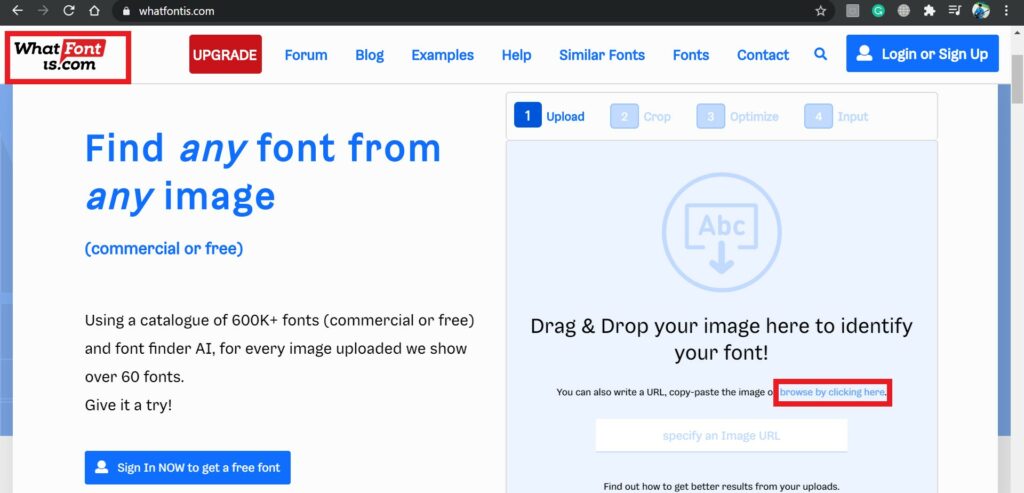
- Click on Browse by clicking here to select the image you saved on your PC. [you can also place the link of the image if you saw it on the internet]
- Select and upload the image
- Next, you have to identify the image and the letters
- Follow the instructions you see on the screen.
- If the fonts match, then you can download the font for free or you may have to pay for it if it’s owned by someone else.
So, these are the two easy ways by which you can identify and download the fonts of any image that you can recreate and customize for a new image. I hope that you found the guide interesting.
Read Next,
