It’s an old school classic!! When I was a kid, my elder brother uses to play it and currently playing again 20 years later. Even though it is still an addictively excellent game!! Most probably one of the best PC games of all time. A game that you can literally get lost in for days and yell a dictionary of swear words at. To put it quite simply, it’s one hell of a gaming experience. And, especially for its time, many elements are captured brilliantly. Although, this game doesn’t need a high-end PC. But, unfortunately, in Diablo 2, players encounter an error code 1, pop-ups a message that says unsupported Graphics Card.
This error is frustrating personal experience aside, though; it’s one hell of the gaming experience. Anyway, if your eyes are looking for a solution to fix this issue, then you are at the right destination. Here, we try our best to bind up every possible solution to help you fix the Diablo 2 error code 1 – unsupported graphics card. So, let’s get started.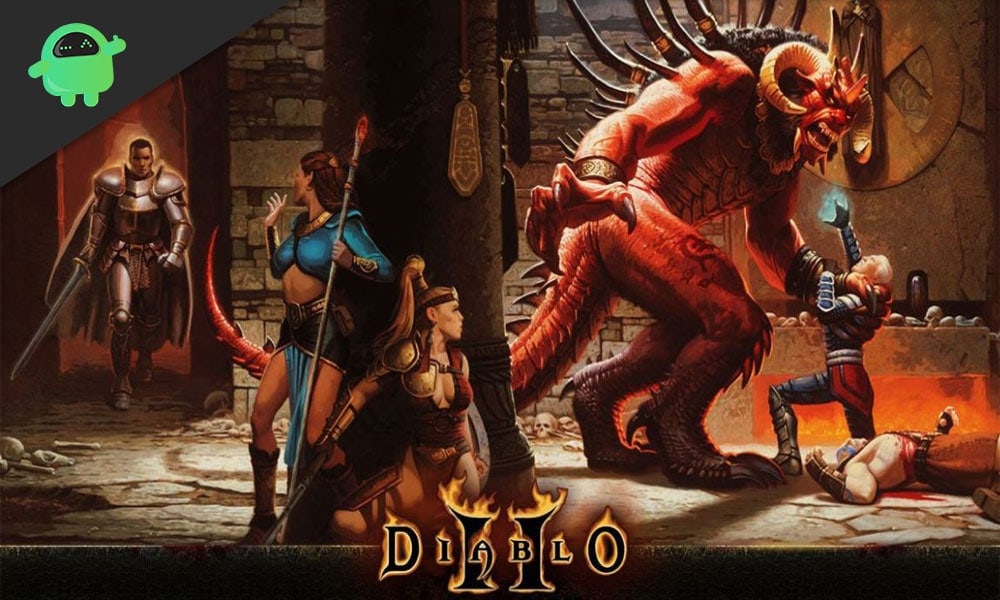
Page Contents
Fix: Diablo 2 Error Code 1 – Unsupported Graphics Card
Recently, earlier this year, Blizzcon announced that they are going to launch a new version of Diablo 2, i.e., Diablo II: Resurrected. Obviously, it’ll be a true remaster of the popular original game. Blizzcon is all set to release the game on PC, PlayStation 5, Nintendo Switch, PlayStation 4, Xbox One, and Xbox Series X/S, but the date is still not confirmed.
Anyway, let’s come back to our original topic. After many inspection and trials, we suspect some reasons due to which in Diablo 2 error code 1 – unsupported graphics card occurs on Windows 10. Here’s a description of the problems that might lead to this specific error are as follows:
- Game’s Old Age: As we know, this is an old school game. So, for new generation PCs, it is hard to run this game as the game’s resolution is too old.
- .Missing Admin Privileges: Sometimes what happens is due to permission issues in Diablo 2 error code 1 – unsupported graphics card occurs. We will further discuss the fixing procedure in this article.
- Window 10 Incompatibility: This is a privilege to play this game after almost decades. This game is designed for an older version of Windows. So it might be possible that Windows 10 find it hard to render the game.
- GPU doesn’t Support The Default Resolution: It looks so obvious that your new generation GPU refuse to boot the game in 640×480 or 800×600 resolutions.
Well, these were some possible scenario why Diablo 2 error code 1 – unsupported graphics card message pop-ups. Here are some possible fixes that you can apply to fix code 1- unsupported graphics card issue on Diablo 2.
Also Read
Fix 1: Run Diablo 2 with Admin Access
In most documented instances, without admin rights, the game is unable to run properly. Many users reported that after running the game with all administrator rights, the issue with Diablo 2 error code 1- unsupported graphics card solved. Follow the steps given below in order to run Diablo 2 with admin access:
- First of all, head towards your desktop and right-click on the Diablo 2 shortcut icon. Then, from the opened drop-down context menu, select the Properties option.
- Then, simply click on the Compatibility tab and select the change setting for all users and after that, checkmark the box which says Run this program as an administrator.
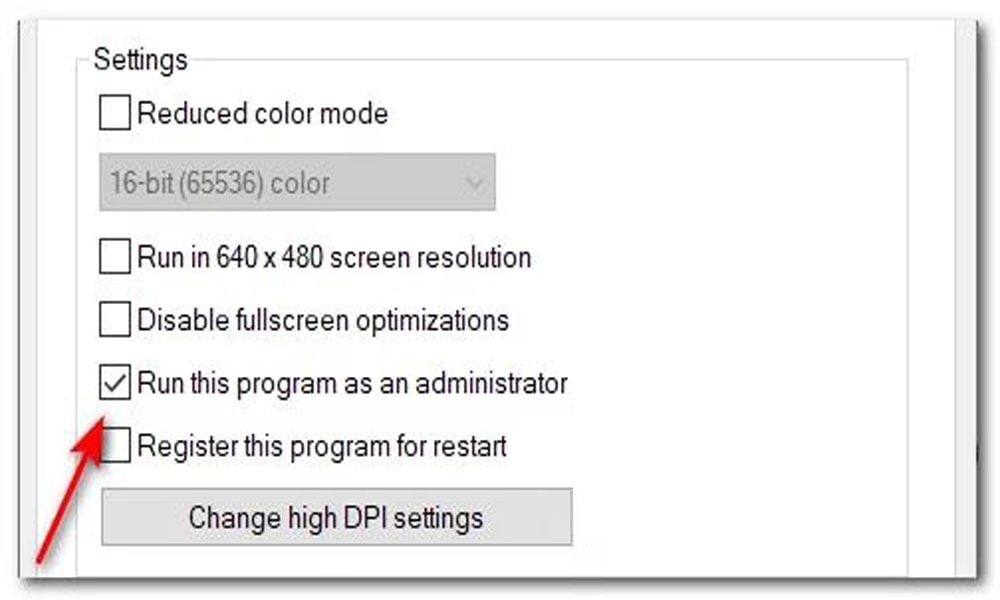
- Now, come back to the compatibility menu page and click on Apply button to change the settings that you have recently made.
That’s it. Now, run the game and see if the Diablo 2 error code 1- unsupported graphics card get resolved. If you find continue getting this error, then you can follow the next potential fix.
Fix 2: Run Diablo 2 in Windowed Mode To Fix The Error Code 1
If you are using a new generation GPU, then your graphics card refuse to run the game in 640×480 resolution because Diablo 2 is only supported 640×480 resolution by default. Well, if you are using a GPU that doesn’t support the lower resolution. Then, you can opt to force the game to run in windowed mode.
To fix the Diablo 2 error code 1- unsupported graphics card, you need to run the game in windowed mode. However, if you don’t know how to force the game to run in windowed mode. Then, don’t worry! Simply follow the steps mentioned below: –
- The first step you need to do is, go to your desktop and right-click on the Diablo 2 game shortcut icon and select the Properties option.
- Now, you will have to switch to the Shortcut tab/menu.
- After that, select the Target section and just add -w at the end of the game’s path location.
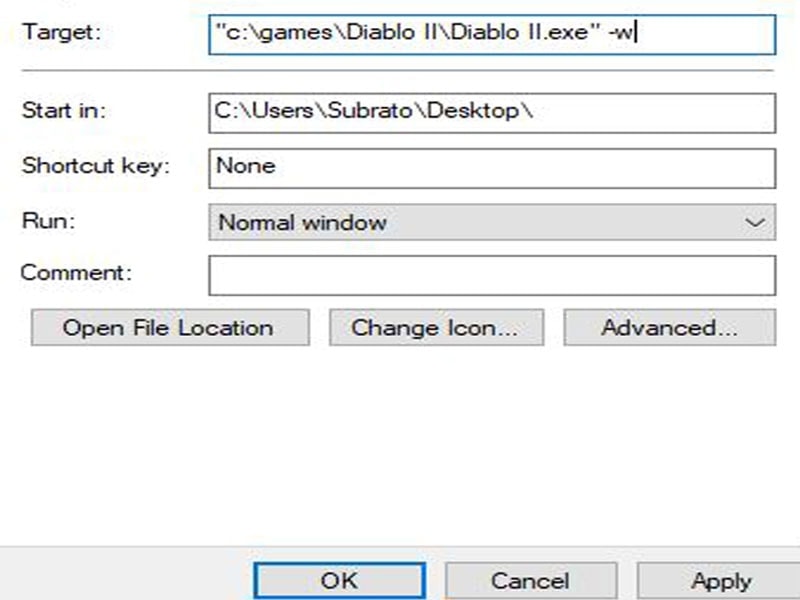
That’s it. Now, examine if you continue to get the error even after enable the windowed mode or not. If it is, then you should check out the other potential fixes.
Fix 3: Run Diablo 2 in Compatibility Mode With Windows 95
In case the game is incompatibility with Windows 10. Then, it would be best if you tried using the compatibility mode to run the game on your PC. However, we highly recommend using Windows 95 if possible as this is compatible with Diablo 2. Follow these steps to change it:
- Initially, you need to head towards the desktop and right-click on the Diablo2 game shortcut icon and select the properties option from the opened drop-down context menu.
- Now switch to the Compatibility tab and hover over to the Compatibility mode. Then, you need to checkmark the box located in front of Run this program in compatibility mode for:.’
- That’s it. Once you checkmark the box, it will immediately unlock the list of Windows compatible versions that are compatible with Diablo 2. So, you need to select Windows 95 as this version is best to run the game without having any issue.
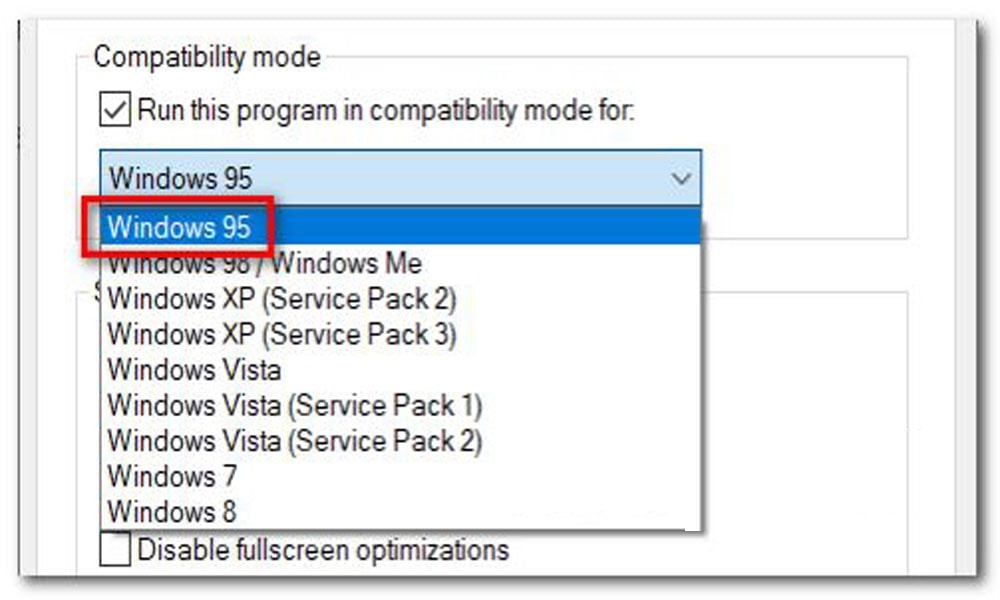
- Finally, click on the Apply button and run Diablo 2 to check if the Diablo 2 error code 1- unsupported graphics card resolved.
If you still struggle with the issue, we recommend you contact the support team if possible. It might be possible that they are coming up with some great solution that will help you to fix the issue.
Author’s View
Diablo 2 game is one of the best games to play with friends, with so much chaos and cool abilities, spells and summons being thrown around like confetti! You have so much variety and fun with characters and skill trees, the strongest being builds like Trapassin, Hammerdin, and Sorcerorb. But, it is harder to see the downfall of this game due to some error or incompatibility issues, especially for gamers like me who grown up playing this old-school game.
After reading our guide, we assume that you will successfully resolve the Diablo 2 error code 1- the unsupported graphics card. That’s it for today’s guide. We hope you find this guide helpful. Furthermore, let us acknowledge if you have any suggestion in the comment box.
