Funimation is one of the most visited websites by Anime lover or also knows as Otaku. It is an American entertainment company, and it also is known as one-stop for every anime, which is considered the most popular anime for everyone.
But maybe you have completed your free trial from Funimation which includes, no ads and other features, and you want to stop your billing for Funimation. In such a case, it will be a good idea to renew Funimation services if you want to use it further. However, if you don’t wish to do so, you can also cancel your Funimation subscription when you want.
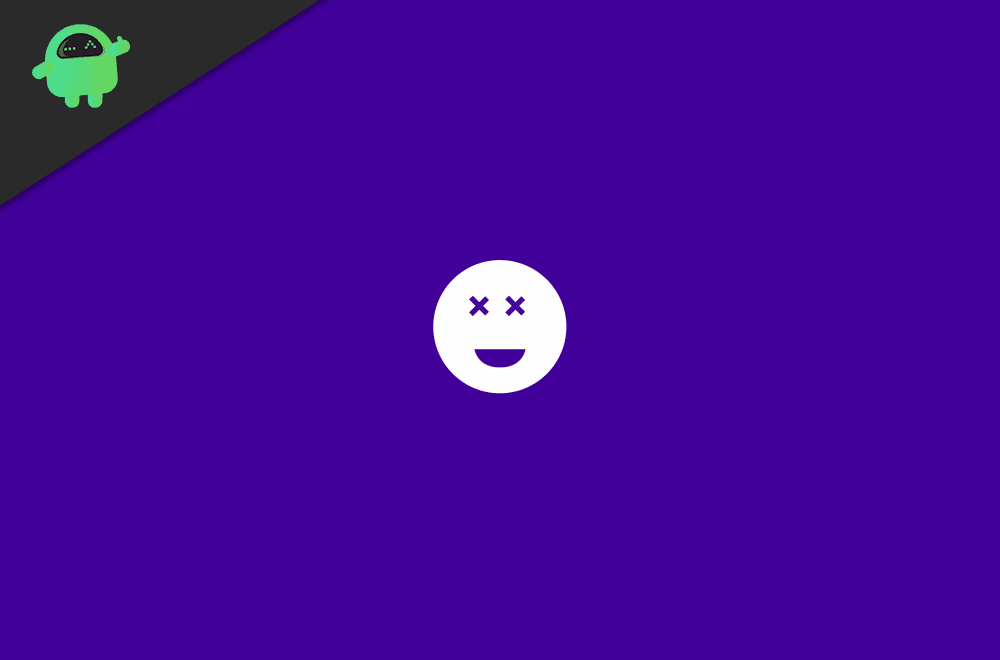
Page Contents
Funimation Subscription: How to Renew | How to Cancel Subscription
There are few ways to cancel your subscription and renew your subscription on Funimation. Here is a step by step guide for all possible devices.
Cancel your Funimation from iPhone or iPad
Yes, you can cancel your Funimation subscription from your iPhone or iPad with just some relatively simple steps. You can go for these steps if you are using an iPhone. Steps are as follow:
Step 1: Open Settings
Step 2: Go to iTunes and App Store

Step 3: It will ask your Apple Id, then enter your details.
Step 4: Scroll to Subscription
Step 5: Tap on Manage
Step 6: Scroll to FunimationNow
Step 7: Click on Automatic renewal
After this, your Subscription will get cancel from your iPhone means auto-debit from your account will be stopped.
Cancel your Funimation Subscription from AppleTV
You can also cancel your subscription from AppleTV, so if you are an AppleTV user, then you can follow these steps to cancel your subscription from your AppleTV. Just follow these steps:
Step 1: Open your Setting
Step 2: Navigate to Account
Step 3: Go to Manage Subscription
Step 4: Enter your Apple Id password (if it asks)
Step 5: Select Funimation from the list
Step 6: Click and Toggle off the Auto-Renewal
After this, you can be also able to cancel your subscription from your AppleTV either, and you have total freedom to Subscribe Funimation when you want.
Cancel your Funimation Subscription from your Browser
If you don’t have an iPhone or AppleTv till you do not need to worry. You can still cancel your subscription from your Browser too. Just follow these simple steps to cancel your Subscription:
Step 1: Open your browser
Step 2: Search Funimation
Step 3: Click on the login
Step 4: Enter your email id and password
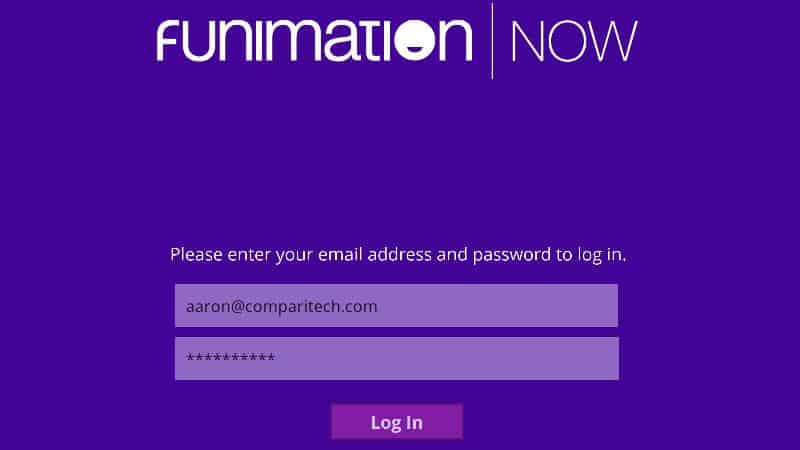
Step 5: Click on Funimation icon on Top right corner
Step 6: Click on My account
Step 7: Click on Profile
Step 8: Click on Subscription
Step 9: Click on Summary
Step 10: Click on the Subscription you had taken
Step 11: Click on Cancel above your Switch plan
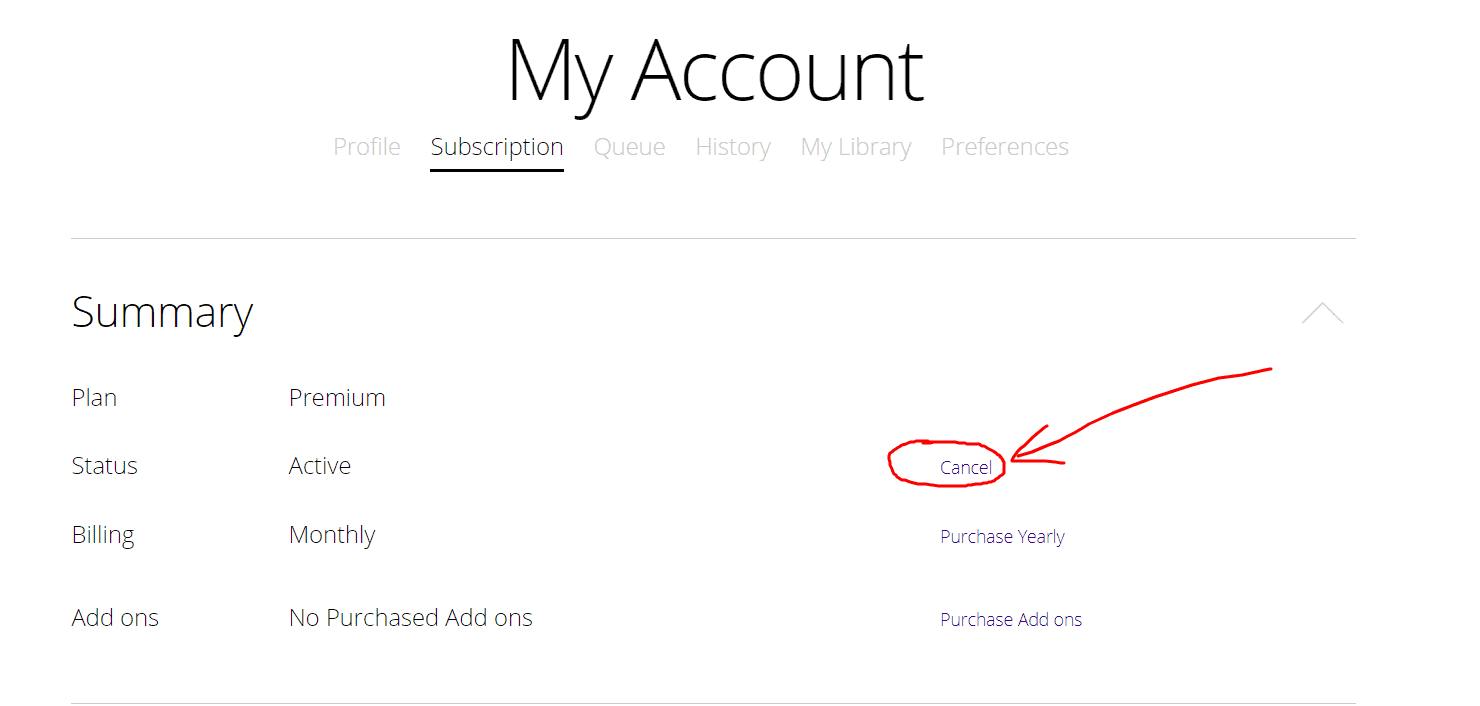
Step 12: You will be redirected to a page, scroll down and click on Cancel Subscription
Now, as you cancel your subscription, you will ask to fulfill a survey from the Funimation. It will ask you some of the content. It’s totally upon to fil this survey or not. It’s not mandatory.
How To Renew your Funimation Subscription
Now in this section, I will tell you how you can Renew your Funimation Subscription whichever you canceled before. You can do this from your browser to Renew your subscription. Just follow these simple steps to cancel your subscription:
Step 1: Open your browser and Search Funimation
Step 2: Open Funimation
Step 3: Click on the login
Step 4: Enter your Email id and password
Step 5: Click on Funimation icon on Top right corner
Step 6: Click on My Account
Step 7: Click on Profile
Step 8: Click on Subscription
Step 9: Select your Subscription, which you canceled before.
Step 10: Click on Restore Subscription
After this, your subscription will renew again, and give you the information when you are billed next.
Conclusion
If you are not using Funimation, then its the best idea to cancel the subscription to save a couple of bucks on your credit card. And there are many streaming services where you can catch anime for free.
If you’re an Android user, then you can use the browser method to cancel or renew your Funimation subscription. In case of any issues, you can comment down below. I will be there to help you out.
