From this tutorial, you could download the latest Google Camera (GCam APK) for Galaxy Note 20 and Note 20 Ultra. Samsung has always known to raise the bar when it comes to the flagships. In this regard, its latest offerings in the Note 20 series are definitely something worth commendable. If we talk about the Note 20 Ultra, then it comes with a mammoth 6.9-inch display with 1440 x 3088-pixel resolution along with a 120Hz refresh rate. Under the hood, you get a Qualcomm SM8250 Snapdragon 865+ chipset for the US variant.
The Global variant on the other hand has an Exynos 990 (7 nm+) chip. The former comes with an Adreno 650 GPU while the latter has Mali-G77 MP11. Furthermore, it comes in two different variants: 256GB 8GB RAM, 512GB 8GB RAM. Coming to the most important aspect of this device, it has a triple rear camera setup of 108+12+12MP which could record videos all the way up to 8K@24fps. On the front, you get a single10 MP camera that has 4K@30/60fps video recording capabilities. Out of the box, you get the One UI 2.5 as the underlying OS, based on Android 10.
To support all these features, there is a 25W fast charging technology and it also has 15W wireless charging as well. All in all, it definitely beholds one of the most impressive specs sheets to date. Along the same lines, the camera is quite impressive, but not perfect. To bring it more on the perfect side, you could try out a couple of GCam. And in this guide, we will help you with just that. So without further ado, let’s begin with the guide on the latest Google Camera (GCam APK) for Galaxy Note 20 and Note 20 Ultra.
Also Read

Page Contents
Google Camera: The Best Camera Mod for Android
When a flagship has a rear camera setup 108+12+12MP, then it’s not every day that we would discuss a camera mod. But such is the capability of these Google Camera mods that people usually end up searching for it, right after purchasing this device. For the unawares (which would be a few in number), these GCam mods are infact the Google Camera app taken from the Pixel devices and the modded by various developers to make it compatible with other smartphones.
Without exaggerating a bit, cameras in the Pixel devices are known to be the absolute best in any Android device. Well, in some cases, it could even give the iPhone users a run for their money. Apart from the exceptional camera quality that it has to offer, these camera mods behold a plethora of other features.
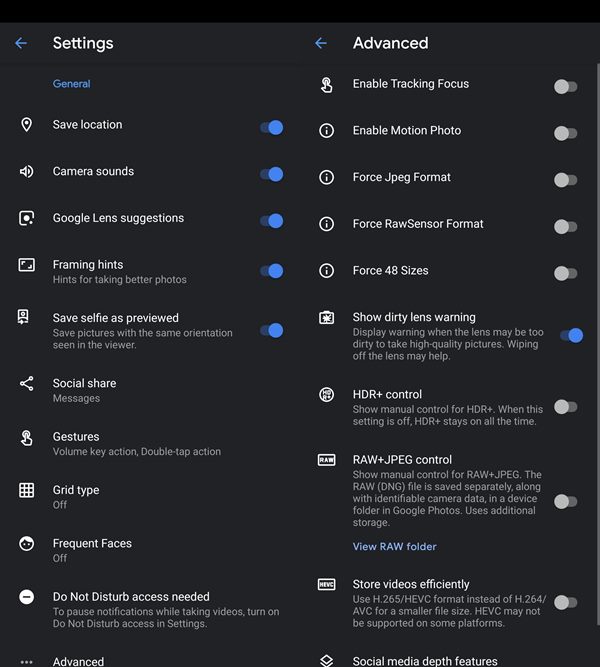
Some of its noteworthy features include Night Sight, Portrait mode, Lens Blur, Panorama Mode, Social Sharing, Slow-Motion mode, HDR+, and HDR+ enhanced, Photosphere and Super-resolution zoom. Likewise, you could even take breathtaking clicks of the night sky via the Astrophotography mode. On that note, you could now grab hold of the latest Google Camera (GCam APK) for Galaxy Note 20 and Note 20 Ultra from the below section.
Download Google Camera for Samsung Galaxy Note 20
Download GCam APK for Samsung Galaxy Note 20 Ultra
- Download Google Camera 7.3.021 APK
- GCam_6.1.021_Advanced_V1.4.032219.1950: Download [Recommended]
- 4PDA Camera post: Download
- Download GCam by Arnova8G2: Download
- Download Google Camera Go
Installation Steps
Since you are sideloading an application outside of Play Store, you will have to Allow Installation from Unknown Sources. Follow the below steps for that. However, for a much detailed explanation on the same, refer to our guide on How to Enable Unknown Sources on any Android Phone.
- Head over to the Settings app on your Android device and go to Apps and Notifications.
- Then tap on Special App Access followed by Install Unknown Apps.
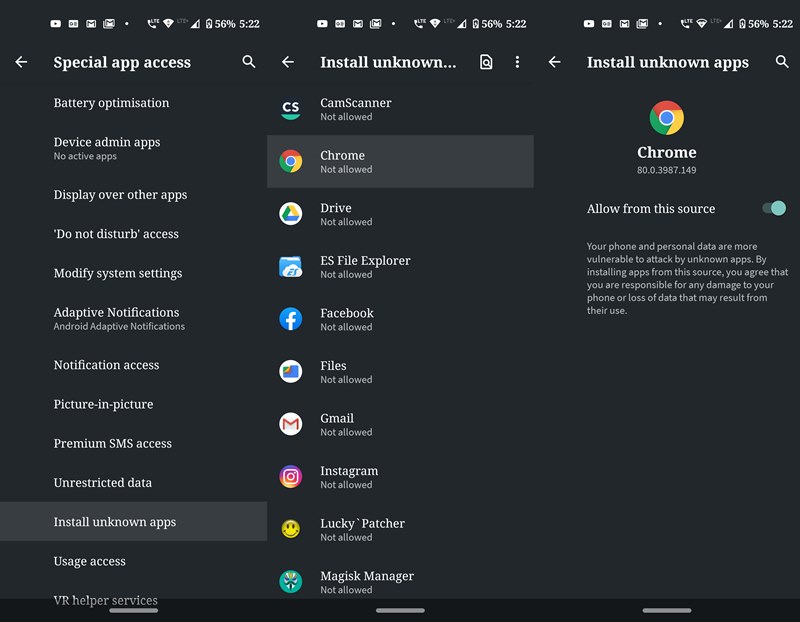
- Finally, enable the Allow from this source toggle next to the app through which you are installing the APK (Chrome, File Manager, etc).
- Now tap on the Google Camera APK file and install it as you do for any other APK file.
- Launch it and grant it the necessary permissions. These may be related to access to your device’s camera, storage, location, and audio.
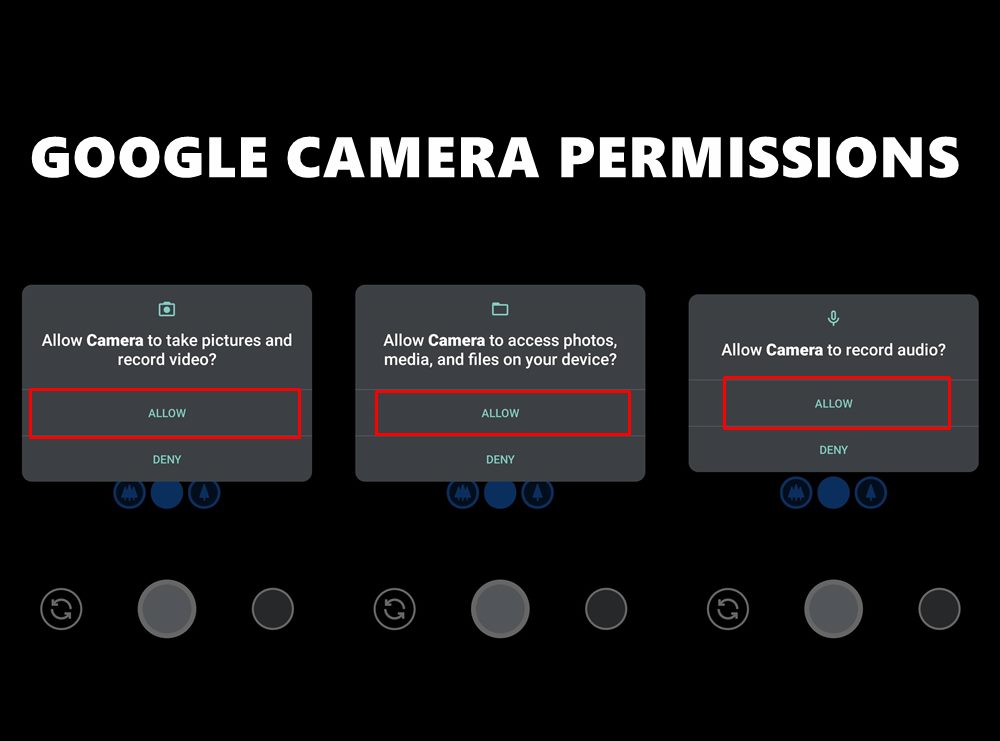
On that note, if you are facing some issues in installing this APK, then you might have to enable HAL3 on your device. For that, you will have to add a line in the device’s build.prop file which in fact requires administrative rights aka root. So first off head over to our rooting guides and root your Samsung device. Then add the below-mentioned line inside the build.prop file and save it. After this, try re-installing the APK and this time you should have no issues as such.
Persist.vender.camera.HAL3.enable=1
Concluding Remarks
You may now start exploring the full capabilities of the Googe Camera on your Samsung device. Furthermore don’t forget to check out its tons of other features that we has mentioned earlier. Along the same lines, you could also tweak its settings as per the need. From the Saturation to Library, then are a plethora of options to check out.
With that said, we conclude the guide on the latest Google Camera (GCam APK) for Galaxy Note 20 and Note 20 Ultra. Do let us know your views about this GCam and how well does it perform, compared to the stock camera app. Rounding off, here are some iPhone Tips and Tricks, PC tips and tricks, and Android Tips and Trick that you should check out as well.
