It is quite annoying when you want to make a call or send a message but the network is either too weak or there is no network at all. This is referred to as weak signal or lost network issue which is a common problem with Asus and other smartphones. There could be various reasons why your phone is facing weak signal/network or there is no network at all. So, how to fix it? Here’s how you can do it.

Check for any intermittent issues
That’s the very first step you must do if you are facing weak network or the network isn’t available. Since the infrastructure set up by carriers requires constant maintenance, upgrades and more, it is quite often that they will disconnect the service temporarily for which, they send messages and notices regarding the inconvenience caused. If you haven’t received such intimation before the network on your phone lost, check out with your friends or family with the same carrier to verify. You can also visit the official website of the service provider or call the representatives to confirm the same. But if there are no intermittent issues with your carrier, you can read more about it and how to fix it in the following explicit guide on how to fix Asus weak signal or lost network issue.
Switch On/Off Airplane mode
If No service error message displayed on the home screen or the weak signal that isn’t allowing you to call someone, toggle the airplane mode. Enabling the flight mode disables all the incoming and outgoing networks and connections as well as disables all the third party that might be causing errors or creating conflict for the network-related peripherals to operate properly. You can turn on the airplane mode by sliding down the notification tray and then, tap on the Flight/Airplane mode icon, it’s that simple.
Check the SIM card
If you keep removing and inserting the SIM card due to any ‘xyz’ reasons, you must check the SIM card if you are facing the weak signal or lost network issue. It is probable that frequently removing and inserting the SIM Card might have caused bruises or scratches on the chip placed on the SIM Card. Another probability is that dust, grime, and other debris might have escaped either on the chip or the SIM card slot on your phone which is the reason why these components aren’t able to perform well and that translates to the SIM’s performance.
Use Wi-Fi calling facility
In countries like Canada and USA, carriers and service providers offer a variety of products and services apart from just a SIM card. So, if you feel like the signal is weak or you want to improve it further, why no use your broadband internet connection to make calls. Yes, various carriers offer this service where the user can make calls via wifi at home although the pricing could be higher than traditional calls.
Is there any interference between antenna?
There are 7.2 billion people on the planet and numerous buildings, walls, skyscrapers, installments, and heavily dense infrastructure spread across us. This means that there is a lot of scope for something to cause interference with the network reception antenna on your phone and the cell tower. Search for the best place in your house or office that provides the best quality network to makes calls or messages. But before that, check if there is something you can do to reduce the amount of interference. Start with the phone cover or case where some materials used can cause interference in the radio waves. Then, move outwards toward walls, windows, etc where every interference weakens the signal further. Ensure that you are in a place with less interference to get a quality network.
Update or rollback the firmware
What if there is nothing wrong with the hardware on your phone but its the software. First of all, as you are using an Android smartphone, you must know that Android provides updates for its users in every few months or so unless your phone is out-of-support or old. So, when people update their smartphone, they get new features, fixes for the discovered bugs and performance-enhancing elements while those who stay back and let the system get outdated, they suffer the most. If you have an outdated firmware, it will hamper the performance of your phone, introduce bugs that can cause conflicts between apps, bugs that can target any specific app or feature which includes phone’s network related hardware and drivers.
Simply go to the Settings >> About Phone >> Software Updates >> Check for updates. For those whose smartphones have gone out-of-support, you can always rollback to a previous stable version of Android to fix the issue.
Toggle between network selection mode and preference
Are you traveling? It could be from one city to another or from one place to another but in the same city or across the state? Did you try to change the network selection mode? This particular feature allows the user to either instruct the smartphone to search for networks automatically or manually. The best thing about the automatic mode is that you won’t have to do anything as the smartphone will automatically search for available networks. But the problems arise when you are traveling and there is no network available. The system will still search and register for available networks whenever it gets but that consumes more battery and many times, the phone isn’t able to search for networks i.e. lost network issue.
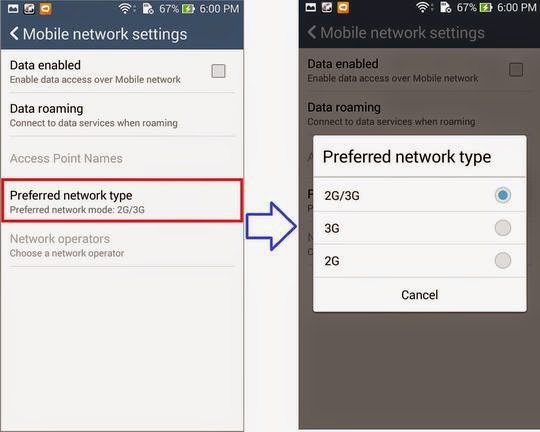
You can change the selection mode to Manual so that you can search for available network manually and then register yourself. In case if you lost signal, the phone will prompt you to search for available networks and register to a home or foreign network partnered with your carrier. Another important feature is of a preferred network where you can instruct the phone to register to a 4G network or lower bands like 3G or 2G in case of unavailability of 4G. This is of great help you need to make a call or message to surf internet but there isn’t a 4G network available at your location, you can downgrade to 3G or even 2G, although the internet speed will be slow calling and messaging feature will be active which is better than nothing.
Buy a cell phone signal booster
If there is a lot of interference in the network or the signal isn’t good, you can buy a cell phone signal booster that works by amplifying the signal received from cell towers. It takes the signal from outside and broadcasts it inside where users can utilize it without varying for weak signal anymore.
Check if Antenna, Network IC is working properly
It is probable that the antenna or the network IC or other related components are damaged and that’s what causing the weak signal or no network issue on your phone. To fix it, report the issue to a service center or a technician and get it fixed.
Read More:
- How To Fix The Network Problem On Your OPPO Phone?
- Guide To Fix Samsung Galaxy Weak Signal Or Lost Signal
- Guide To Fix Vivo Weak Signal Or Lost Network Issue
