Yesterday, Avalanche Software launched 2023’s other best action role-playing Game, “Hogwarts Legacy”. Before the launch, we have given a lot of things about the Game, like In-game modes, challenges, items and overall. Fortunately, after the initial release, all those pre-launch expectations got true. More likely, the actual Game looks more interactive and responsive than the treasure.
In addition, players instantly jumped into this Game and realized it was a more immersive experience. During gameplay, players experienced many new things, including some concerns. Among these concerns, the most highlighted problem is where saved files are located since Hogwarts Legacy requires a different user perspective. For that reason, there is a need to locate those saved files. So, let’s discuss it.
Also Read
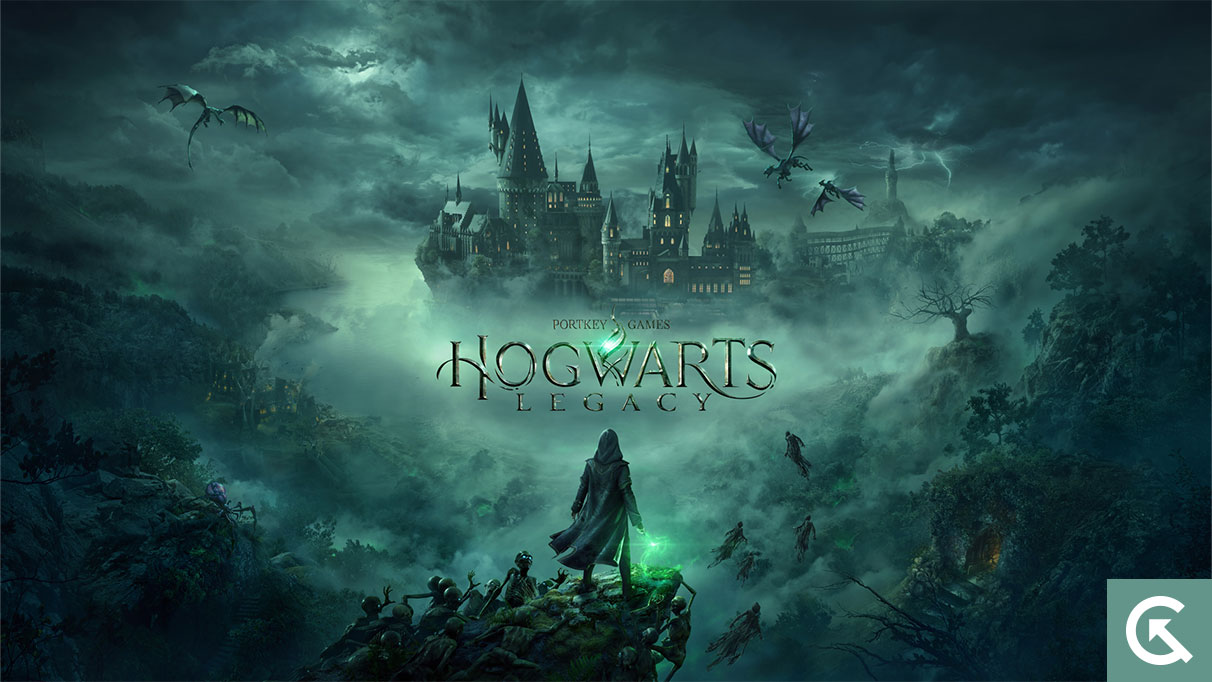
Hogwarts Legacy Save File Location – Where exactly is it located?
Hogwarts Legacy includes different difficulty levels, including Story, Normal, Hard, and Easy. With that level set, you need to go through other In-game challenges as defined in each difficulty level. And doing a challenging task in the Game is an achievement for a player. But the fact that you have to keep the saved game file is another annoying thing. And In many ways, it is necessary to must know the saved file location.
But the issue always arises about where to find the location of the saved file. It depends on how you have customized your PC files. Usually, Hogwarts Legacy save file location is Local Disk (C:)>Users>” Your Username”>AppData>Local>Hogwarts Legacy>Saved>SaveGames”. I agree this is the path for your Game save file location path, but to have a clear view, let’s have a look below.
- On the desktop, double-click on My PC.
- From there, click on Local disk C and double-click to open it.
- Using the local disk C, click on the “User” folder and then on the folder that shows the name of your PC.
- Following this, a list of folders will display.
- Now double-click on App data >> local.
- Under local, find “Hogwarts Legacy” and double-click to open it.
- Next, select the Saved folder and then the SavedGames folder.
- That’s it. The next screen will show your saved game files in Hogwarts Legacy.
Follow the steps above to avoid being caught between lost progress in the Game if you know where your saved game files are kept. You can download a newly saved game file for Hogwarts Legacy if you have lost your game progress file. This is in case you have lost your game progress file. If you want to continue playing the Game, you can copy the file into the save folder.
Also Read
Hogwarts Legacy Config File Location – Where exactly is it located?
Just like save file location, config file for the Hogwarts Legacy is found inside the local disk C. You can browse through
Local Disk (C:) > Users> *Your Name* > AppData >Local > Hogwarts Legacy > Saved > Config > WindowsNoEditor
Here are the steps to locate it if you want to find it for yourself:
- Open My Computer or My PC.
- Open Local Disk (C:)
- you have to find the name of your desktop which you have given.
- locate the Appdata –> local
- Look for the folder called “Hogwarts Legacy.
- Look for a saved folder
- Now look for Config.
- The name of the folder you want is called WindowsNoEditor.
Conclusively, Hogwarts Legacy is a decent action role-playing game requiring a lot of effort and work to achieve the in-game challenges. Despite this, finding the saved game file location is a boon for players. And I hope you have no issues with the saved game file’s location. Even if you’ve lost your progress, you can restore the data by restoring the previous file. Please ask any questions below if there are still any.
