Google Drive is a popular file storage and synchronization service that’s developed by Google itself. If you use the Google drive a lot for sharing your files with your friends or colleagues, then you would have come across this Sorry, You Can’t View or Download This File Error. This error pops out when someone tries to download a file that was shared with them using Google drive. So in this article, we are going to explain why this error occurs and how you find a workaround for it.
When a person is trying to share a file with you or the public from his Google drive, google imposes some restrictions. There cannot be more downloads exceeding the amount that is allowed. When you try to download a file whose quota has been exceeded, you will be given the “Sorry, You Can’t View or Download This File” error. Do not worry, we have got a solution for this error.
Also Read
Page Contents
Fix: Google Drive: Sorry, You Can’t View or Download This File Error
Such error messages are pretty common, and you might see them whenever you are trying to download a file from Gdrive. If such happens, do not click on the download button. Instead, do the following.
- When you click on a google drive link, you will be given this screen.
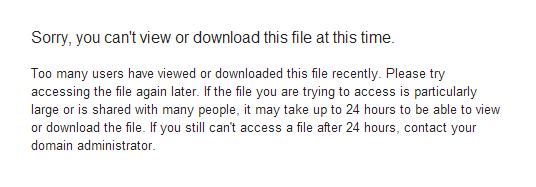
- If you do not see additional icons on your download page, you must remove the word “uc” from the address bar and replace it with “open”. Additionally, remove the “&export=download” words from the end of the address.
- Now you will see some additional buttons like three dots or add to Drive. If you haven’t signed in using your Google account, you can click on the Sign-in button and sign in.
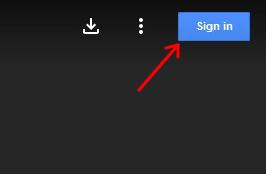
- Instead of clicking on download, click on the Add shortcut to the drive icon.
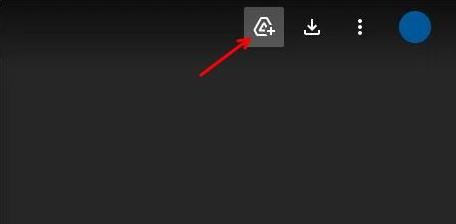
- Once done, go to drive.google.com and log in using your Google account.
- Now at the top, you will see the file that you want to download.
- Right-click on it and click on Make a copy.
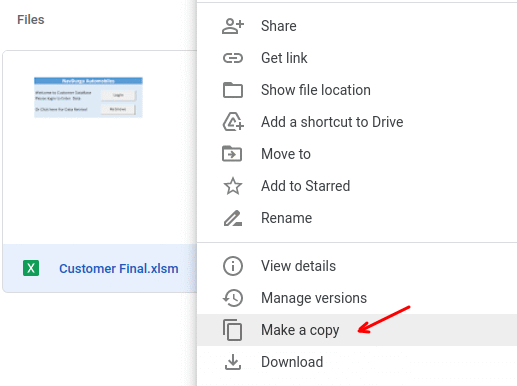
- Once the copy process is complete, right-click on the new file and you can download the file without any errors.
Precautions & Tips
Here are some things you will have to remember when doing this.
- The file you are making a copy of will take up your Google drive storage. So if the file that you are trying to download is larger than the capacity, the copying process will fail. Make sure you have enough storage left on your google drive before making a copy of the file.
- Make sure that you have appropriate permissions to make a copy of the file. Because we cannot be responsible for any legal consequences that you may need to face if you make a copy of the file to your Google drive.
- You can delete the file from your google drive once you have downloaded it to save some space on your Google drive.
Conclusion
So as you can see, this was a quick workaround for the Sorry, You Can’t View or Download This File Error that you face while downloading shared files from Google drive. As you can see, the error occurs due to some limitations that Google imposes on free drive users. This is to make them buy more premium storage. But if you do not need that much storage, this quick workaround will help you to get around surely.
