Great news for Samsung Galaxy Grand 2 users! You can now upgrade your device with the latest Lineage OS 14.1, which is based on Android 7.1.2 Nougat. Lineage OS emerged as the successor to the renowned CyanogenMod OS, which was discontinued. Notably, the driving force behind LineageOS is Steve Kondik, who was also at the helm of Cyanogen.inc. Today, an unofficial yet stable build of Lineage OS 14.1, rooted in CM14.1, is available for the Samsung Galaxy Grand 2.
This build is robust and suitable for daily usage. For those eager to explore LineageOS on their device, we’ve provided a detailed guide below on installing Lineage OS 14.1 on the Samsung Galaxy Grand 2.

With the new LineageOS, you can enjoy the latest features which comes with Android Nougat as well as LineageOS features. This is not an official LineageOS ROM built for Samsung Galaxy Grand 2, but you can enjoy the real feature made from the LineageOS gerrit. The ROM is Stable state and can use as a daily driver. Now Download the Android 7.1.2 Nougat Lineage OS 14.1 for Samsung Galaxy Grand 2. You need a Custom Recovery like TWRP to Install Official Lineage OS 14.1 on Samsung Galaxy Grand 2.
Install the Custom ROM Lineage OS 14.1 on Samsung Galaxy Grand 2 which is based on Android 7.1.2 Nougat. If you want to try this ROM, then please download and follow the guide on How To Install Lineage OS 14.1 on Samsung Galaxy Grand 2 (Android 7.1.2 Nougat). By using TWRP Recovery, you can install the Lineage OS 14.1 on Samsung Galaxy Grand 2 (Android 7.1.2 Nougat). Follow the steps below.
Page Contents
What is LineageOS?
LineageOS is based on the Android Open Source Project with extra contributions from many people within the Android community. It can be used without any need to have any Google application installed. Linked below is a package that has come from another Android project that restore the Google parts. LineageOS does still include various hardware-specific code, which is also slowly being open-sourced anyway.
What’s In Android 7.1.2 Nougat and its feature?
Android 7.1.2 Nougat comes with a handful of features such as App Shortcuts, Multi Window support, restart setting to power menu, Launch the camera by pressing the power button twice, Image Keyboard support, 100 emoji added, GIF Support, Quick Reply via Notification, Notification Redesigned panel, Notifications prioritization, Enhanced Doze Mode, System UI Tuner, Customizable Quick Settings, Don Not Disturb, New Settings Panel Redesigned, Data Saver per App, seamless updates and New Emoji Support.
DOWNLOAD LINEAGE OS DOWNLOAD GAPPSPRE-REQUISITE
- This will work on Samsung Galaxy Grand 2 (Don’t Try this in Any other device):
- Charge your phone up to 80% or 70%.
- You will loose the original ROM or any CUSTOM ROM if you already installed on your phone. So make sure to Backup your phone before doing this step using TWRP or CWM or any Custom Recovery.
- You can also backup all your apps using Titanium Backup
- You must install TWRP or any Custom Recovery on your phone.
- Download all the Zip files from below and Place it in your phone’s root of internal memory.
Steps for How to Install Lineage OS 14.1 on Samsung Galaxy Grand 2 (Android 7.1.2 Nougat)
- First of all, Download the LineageOS Zip and GAPPS Zip file from the below given link.
- If you have downloaded the zip file in your computer, then connect your device to computer using USB cable.
- Now move the downloaded LineageOS and Gapps zip to the root of internal memory of your smartphone.
- After transferring the zip file, Now turn your phone off. Reboot to recovery by pressing the Volume Down + Power button simultaneously. (You can use Volume Up and Down buttons in order to scroll up and down and you can press Power key to select.)
- Before installing the custom ROM, it’s better if you Wipe all the data by Clicking the Wipe button and Select Advanced Wipe – Tick all except Internal Storage
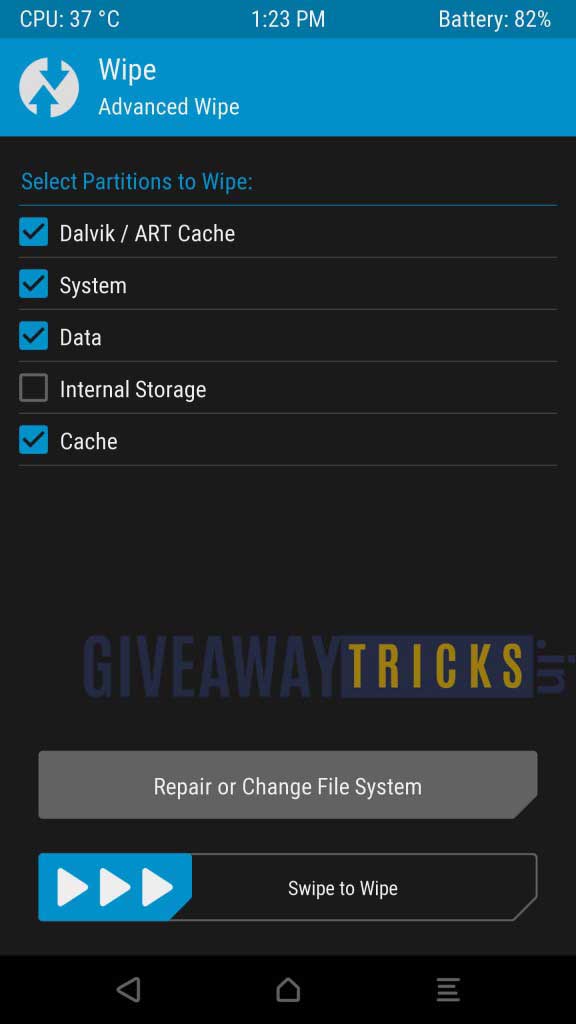
- Swipe to WIPE
- Now Click the Install Button to install the LineageOS zip file.
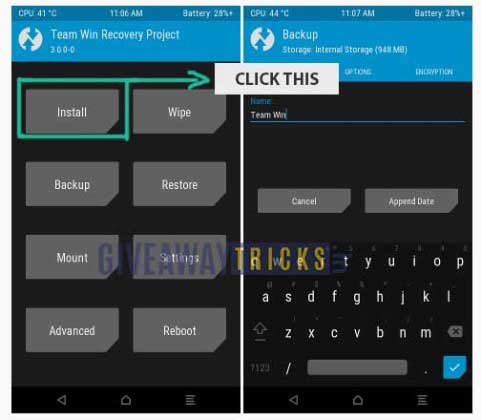
- Now Browse through the files of Internal memory where you have uploaded the Zip file of Custom Rom (better move the custom ROM zip into root of your internal memory)
- Select the Custom Rom Zip File and Swipe to confirm the installation. Then reboot.
- Now follow the same steps from Step one to install Gapps.
- That’s it ! Now reboot your phone. You have Install Lineage OS 14.1 on Samsung Galaxy Grand 2 (Android 7.1.2 Nougat) Successfully.

Sim Card is not detected in this version of OS. i installed in my Grand 2 SM G7102 cellphone following each step by step process, regardless of the smooth performance of the OS though. Any help would be highly appreciated.
May this rom does not support for Galaxy Grand 2 SM-G710k?
I have recently tried but not success