When it comes to software update, LG is always late to the party. It is not being able to keep up with the changing trends in Android operating systems. While other devices are enjoying the Andriod 9.0 Pie, LG is still stuck in rolling Android 8.0 Oreo to its devices. Speaking of which, LG V20 international variant Android 8.0 Oreo update is now rolling out to the users. The latest system software update bumps a new build number H99020D v20d into the devices. Also, last month Verizon rolled out the Oreo update for LG V20.
Also Read
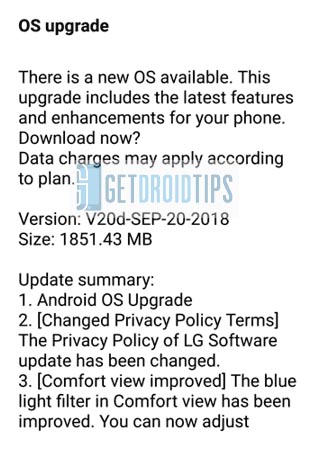
LG V20 international variant Android 8.0 Oreo update also comes with the September 2018 security patch. This update also improves the comfort view. This means the light filter in the comfort view is now adjustable. Also, there are now some changes in the privacy policy of the LG software update.
Apart from all these, Android 8.0 Oreo packs new features like Notification dots, Picture-in-Picture mode, Improved battery life, enhanced Doze mode, Night-light, App categories, Autofill API etc. If you want to know more about Android 8.0 Oreo, then click here.
The LG V20 international variant Android 8.0 Oreo update is knocking in as an over-the-air(OTA) update. This software weighs around 1.9 GB which is quite huge. It is rolling in phases and your device will detect it on its own. However, if you don’t like to wait, you may try looking for the OTA manually. To do it, go to device Settings > System > System Update. If you see the OTA showing up with the latest version number, download and install it.
We suggest you connect to a strong Wi-Fi connection to download this Android oreo system update for LG V20. It’s a huge update file. If you are using Wi-Fi you will save the carrier data charges and. Also, before downloading and installing the latest software, ensure to have a minimum battery charge of 50% on your phone.
So, LG users keep your eye out for the v8.0 Oreo update OTA for your V20. Although it’s very late, you should not miss this system upgrade to a newer Android OS. Install and enjoy the bite of Oreo.
Page Contents
Download Firmware:
- H99020D KDZ File: Download Here
- H99020D TWRP Flashable Zip: Not available yet!
Steps to Install Android Oreo H99020D Manually on LG V20:
First of all, download the firmware file with build H99020D and then follow the below pre-requisite.
Pre-Requisite:
- This Works only on LG V20 [International]
- Download and Install Latest LG USB Drivers.
- Also, download LG UP and LG Flashtool
- Download LG Bridge software.
Instructions to Install KDZ File:
I hope you have installed all the above required LG tools and drivers on your PC. Now you can install the Android Oreo Stock firmware on LG V20 by just tapping the tutorial link down below.
[su_note note_color=”#fbf5c8″ text_color=”#000000″]Make sure you have followed the steps properly. Don’t Skip and Read! – We are at GetDroidTips are not responsible for any damage that you make to your Phone.[/su_note]
Guide to Install LG Firmware on any LG phoneI hope this guide was helpful to install Android 8.0 Oreo for LG V20 with build number H99020D.
