Lyf Jio F10Q is one of the popular smart feature phones from Reliance Jio that comes with 512MB RAM, 4GB internal storage, 2000mAh battery, 2MP rear camera, a 2.4-inches TFT display, a 3.5mm audio jack, MicroUSB port, and more. So, if you’re using the Lyf Jio F10Q handset and want to manually install the latest stock firmware flash file on it, then check out the stock ROM flashing guide with requirements and download links below.
As most of the Lyf Jio feature phones run on Kai OS, sometimes users may find the performance lag or any kind of software-related issues or even booting issues. So, it’s always a good idea to freshly flash the stock firmware on your problematic handset to fix all the software or performance-related issues completely. As the handset is powered by Qualcomm chipset, you will require either the QPST Tool or QFiL Tool to install the stock firmware on your Lyf Jio F10Q model.
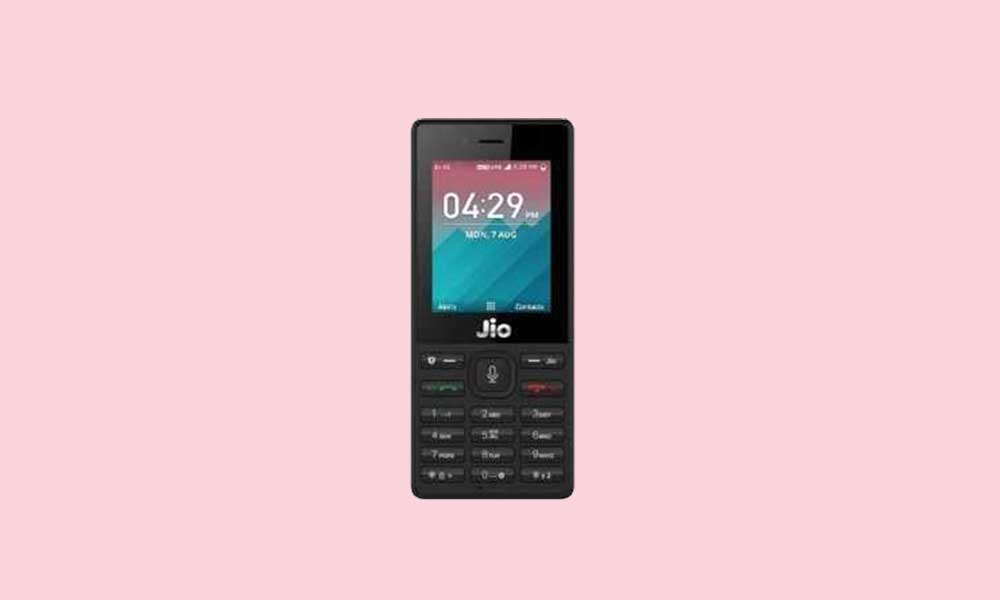
Page Contents
Stock ROM Advantages:
- Unbrick or Restore your LYF Jio F10Q
- Fix the Bootloop issue
- Upgrade and Downgrade LYF Jio F10Q
- Unroot or Fix Bugs on your phone
- Bring back the stock recovery
- Fix lags and stuttering on LYF Jio F10Q
- Get back the device warranty (if applicable)
Download Firmware Flash Files:
| Flash File Name: LYF_Jio_F10Q_00_9S7P0S6_310118_QFIL.zip Region: India File Size: 300 MB |
Download |
| Flash File Name: LYF_Jio_F10Q_000-01-31_071119_QPST.zip Region: India File Size: 300 MB |
Download |
Requirements:
- The firmware flash file is compatible with the Lyf Jio F10Q model only.
- There are two firmware files according to QFiL and QPST. You can download only one and use the flash tool accordingly. Means for QFIL zip use QFiL Tool and for QPST zip use QPST Tool.
- Charge your handset more than 60% at least.
- If possible, take a backup of the device data like messages, contacts, etc.
- You will need a Windows PC/Laptop and a USB data cable.
- Make sure that all the required tools or drivers are completely installed on your computer.
Warning!
Steps to Flash Lyf Jio F10Q Firmware File
Here we’ve shared both the QPST and QFiL Tool firmware flashing method along with download links below.
Download Latest QPST for Windows Follow Complete TutorialThat’s it, guys. We hope you’ve found this guide very helpful. For further queries, you can comment below.
