Are you a user of LYF Jio F90M and want to flash the firmware file on your smart feature phone? Then this guide is for you. Here we’ve shared the steps to download and install the LYF Jio F90M flash file guide along with all the requirements.
Sometimes, it’s also expected that users may end with their devices bricked or boot loop issues. So, by installing the stock firmware, you can easily unbrick your handset and you will be able to use your phone like before. Therefore, installing the stock firmware on either a smartphone or a feature phone will definitely offer a fresh user experience without any lags or hiccups in most cases.
It also removes the temporary glitches, app crashes, battery draining, battery slow charging, or even device overheating issues easily. The LYF Jio F90M handset is equipped with a Qualcomm Snapdragon 205 processor. Therefore, you can follow the QFlash Tool method below in order to manually flash the stock ROM on your device.
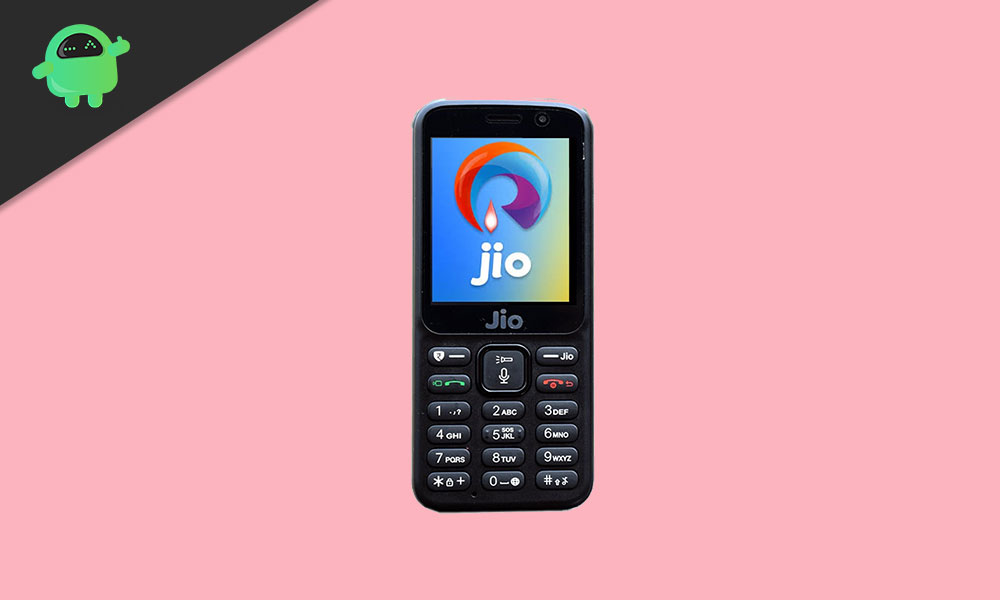
Page Contents
Stock Firmware Advantages:
- Flash Stock To Unbrick your LYF Jio F90M
- Flash Stock ROM to Fix the Bootloop problem
- Upgrade and Downgrade LYF Jio F90M
- Unroot or Fix Bugs on your phone
- To fix the lag or stutter on LYF Jio F90M
- By flashing Stock ROM, you can solve software problems.
- Revert back to stock to gain your warranty.
Download Flash Files:
- LYF-F90M-000-03-31-121219_QFIL.zip: Download
- Lyf_F90M_000-03-30_101019_QFIL.zip: Download
- LYF_F90M_000_03_12_110119_QFIL.zip: Download
- LYF-F90M-000-03-30-101019 (Firmware 2020) | Old Patch File | Download Mirror
- QFlash Tool (2020)
- Jio-F90m-QCN-File
Warning!
Steps to Install LYF Jio F90M Flash File (Stock ROM)
- First of all, you will need to download the LYF F90m Flash file from the above link on your PC. It includes all the required files, tools, and drivers.
- Next, install drivers on your computer.
- Now, connect your device to the PC using a USB Data Cable after switching the phone off. Press and hold the Center Key to verify driver installation.
- If you can see the port name “Qualcomm HS-USB Diagnostics 9091”, it means the driver has been installed successfully.
- Then, install the ‘MegafoneSWDownload’ tool (flash tool).
- Click on Search File and select the actual flash file location.
- Choose ‘prog_emmc_firehose_8909_lite’ (MBN file).
- Next, attach your device again and press the Center Key as Boot Key > Click on Download.
- Your device will boot into EDL mode and the flashing process will start automatically.
If in case, the flashing file doesn’t start or fails, then make sure to rename the flash file folder to a shorter and easier one without any special characters or symbols.
That’s it, guys. We assume that this guide was helpful and you’ve successfully flashed the stock firmware on your Jio feature phone. For any queries, you can comment below.
