Today, OnePlus unveiled its latest device, the OnePlus 6T, where the ‘T’ signifies a new evolution and improvement over its predecessor, the OnePlus 6. The device comes preloaded with Android 9.0 Pie and Oxygen OS 9.0 right out of the box. If you’ve encountered any issues with your brand new OnePlus 6T, you’ve come to the right place.
In this article, we’ll compile all the latest OnePlus 6T stock firmware collections. As we know, Android is highly customizable software, and there’s a chance we might face issues like lag, boot loop, or soft brick. In these situations, this guide will come in handy. It’s always wise to keep the OnePlus 6T stock firmware on hand in case anything goes wrong. Therefore, we’ve decided to document every software update, along with their download links, for future reference.
Also Read

Page Contents
OnePlus 6T Specifications:
OnePlus 6T features a 6.41-inches Optic AMOLED display with a screen resolution of 1080 x 2340 pixels with Corning Gorilla Glass 6 protection. The smartphone is powered by Octa-core (4×2.8 GHz Kryo 385 Gold & 4×1.7 GHz Kryo 385 Silver) and Qualcomm SDM845 Snapdragon 845 processor coupled with 6/8GB of RAM. The phone packs with 128GB and 256GB internal storage variants. The camera on the OnePlus 6T comes with Dual: 16 MP (f/1.7, 27mm, 1/2.8″, 1.12 µm, gyro EIS) + 20 MP (f/1.7), phase detection autofocus, dual-LED flash camera, and 16MP front shooting camera.
OnePlus 6T runs on Android 9.0 Pie out of the box with a Non-removable Li-Po 3700 mAh battery with Fast battery charging 5V 4A 20W (Dash Charge). The device sports an in-display fingerprint sensor. The handset supports Dual SIM with 4G. It comes with connectivity options such as Bluetooth, Wifi, USB OTG, 3G, and 4G.
What is Stock ROM Flash File?
A Stock ROM, also known as Stock Firmware or Flash File, refers to the original, unmodified firmware that comes pre-installed on a device, such as a smartphone or tablet. The device manufacturer develops this firmware specifically designed to work seamlessly with the device’s hardware and software components.
The term “flash file” comes from the process of “flashing,” which means installing or updating the firmware on a device. Flashing a stock ROM can help restore the device to its factory settings, fix software-related issues, or unbrick a device stuck in a boot loop or malfunctioning.
In summary, a Stock ROM Flash File is the original, factory-installed firmware used to update or restore a device to its factory state.
The Advantage of Stock Firmware
- Flash Stock To Unbrick your OnePlus 6T
- Flash Stock ROM to Fix the bootloop problem
- Upgrade and Downgrade OnePlus 6T
- Unroot or Fix Bugs on your phone
- To fix the lag or stutter on OnePlus 6T
- By flashing Stock ROM, you can solve software problems.
- Revert back to stock to gain your warranty.
OnePlus 6T Software Update timeline and downloads:
| Updates and Downloads | Changelog: |
| OxygenOS 11.1.2.2 |
|
| OxygenOS 11.1.1.1 |
|
OxygenOS 11
|
|
| OxygenOS 10.3.11 |
System
|
| OxygenOS 10.3.10 |
|
| OxygenOS 10.3.9 |
|
| OxygenOS 10.3.6 | System
|
| OxygenOS 10.3.4 |
|
| OxygenOS 10.3.3 |
|
| OxygenOS 10.3.2 | System
|
| OxygenOS 10.3.1 |
|
| OxygenOS 9.0.13 |
|
| OxygenOS 9.0.12 |
|
| OxygenOS 9.0.11 |
|
| OxygenOS 9.0.10 | Currently, OnePlus 6T OxygenOS 9.0.10 is knocking in with improvements to Wi-Fi stability and Face Unlock. Along with regular bug fixes, it also improves the nightscape mode feature of the 6T. Most importantly it packs the December 2018 security patch for the phone. |
| OxygenOS 9.0.7 | The New OxygenOS 9.0.7 brings significant improvements to wifi and Bluetooth connectivity. It also fixes all minor issues like brightness and lock screen controls issues. |
| OxygenOS 9.0.6 | These update fixed some important camera and security sensor issues. |
| OxygenOS 9.0.5 | This Update weighs around 94 MB. It comes with improvements to the in-display fingerprint unlock feature. Also, fixes up some bugs and system optimization. |
| OxygenOS 9.0.4 | First OTA Update for OnePlus 6T which brings November 2018 Android security patch in advance along with other great enhancements. |
OnePlus 6T Open Beta Update timeline and downloads
| Updates and Downloads | Changelog: |
| Android 10 Open Beta | |
| OxygenOS Open Beta 6 | System
|
| OxygenOS Open Beta 5 |
|
| OxygenOS Open Beta 4 |
|
| Android 9 Open Beta | |
| OxygenOS Open Beta 9 |
|
| OxygenOS Open Beta 5 | fix for lagging of alarm setting in Clock widget. After the latest beta update, users will be able to experience better and more stable video calls. |
| OxygenOS Open Beta 3 | This is followed by deep integration with GoogleDuo. The file manager of 6T is getting better optimization UI for unlocking the lockbox. This time Oneplus is making more optimizations for the weather widget on both the device. More search options have been added to bring out better search results. |
Steps to Install OnePlus 6T Stock Firmware:
Before installing, make sure to follow the pre-requisite and install the necessary drivers and tools on your PC.
Pre-Requisite:
- Remember: Supported for OnePlus 6T
- Charge your phone: Before you proceed with the below information, charge your OnePlus 6T to at least 50%.
- Laptop or PC: To carry out the second method, you need a PC or Laptop.
- Take Device Backup: The very first thing to pay attention to is taking the device backup. If you have are not able to take the backup of phone data, however, if you have inserted a memory card in your device, remove it at least to save it.
- Install Latest Driver: Install the Latest OnePlus USB Drivers. [For All Android USB Drivers]
- Download ADB Drivers: download ADB Fastboot drivers
- Download: Download the below given required files on your PC.
GetDroidTips will not be responsible for any internal/external damages to the device that may happen while/after following this guide.
Instructions to Install on OnePlus 6T:
- First of all enable the Developer Option, To Enable the Developer Option, Go to your Settings -> About -> Software Information -> More -> Now Tap on the Build Number 7-8 Times until you see a toast message “Developer option enabled“.
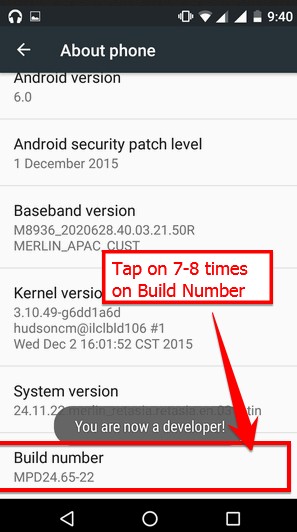
- Once your developer option is active, Go back to your settings -> Open developer option -> Enable USB Debugging.
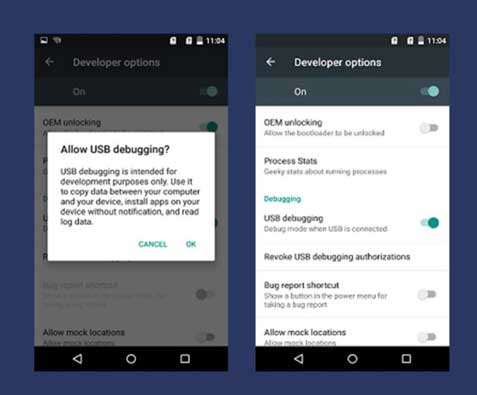
- Download and Install ADB and fastboot driver for windows or ADB and Fastboot for Mac.
- Extract the OxygenOs.Zip file.
- Copy the Extracted OxygenOs zip to the folder where adb installed.
- Reboot your phone into recovery mode. To do this, shut down your device and turn it back on while holding the power and volume down buttons simultaneously.
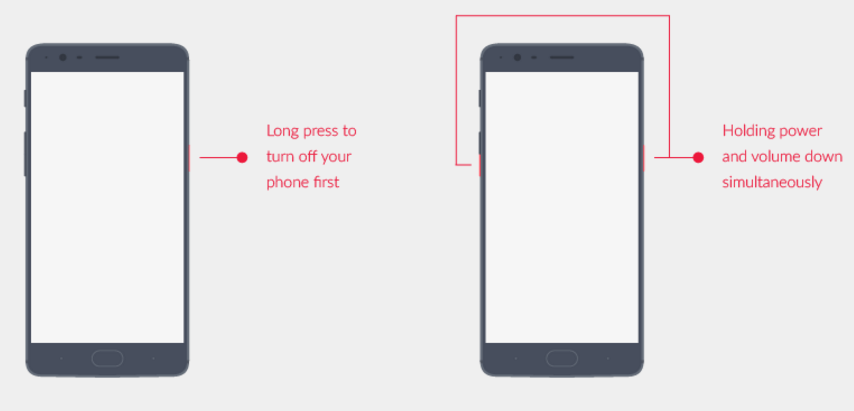
- In recovery, choose “Install from USB” option in the recovery screen, tap OK to confirm. A screen with “You are in sideload mode” will be displayed.
- Connect your OnePlus 6T to PC/Mac using the USB Cable.
- Now in your PC, open the extract ADB Fastboot folder and Press and hold Shift key and Right click on your mouse to open the command prompt window.
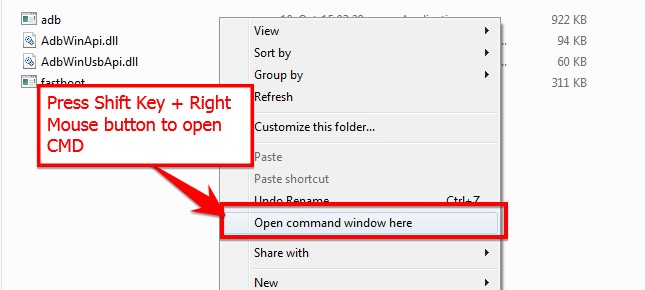
- Now type the command in your command window.
adb devices
- If you see a pop up to allow USB Debugging on your phone, Click OK.
- Now flash the OxygenOSZip file using the below command. (filename is the downloaded zip file name)
For Windows: “adb sideload <filename>”
For Mac/Linux: “/adb sideload <filename>"
Wait a while, your phone should now update to the selected build and reboot automatically to take you into OxygenOS.
I hope you installed the Stock ROM on OnePlus 6T successfully, Now please rate this website with your comment. We always welcome feedback and improvements.
