The OnePlus Nord CE 3 Lite 5G is a remarkable successor to the OnePlus Nord CE 2 Lite 5G, boasting a Snapdragon 695 SoC. It boasts a 6.72-inch LCD screen with a 120Hz refresh rate and a triple rear camera setup with an impressive 108 MP main sensor. Furthermore, the device is equipped with a 5,000mAh battery that supports 67W SuperVOOC fast charging. Although the smartphone was initially launched with Android 13, many users are curious about the possibility of an official OxygenOS 14 update that runs Android 14. In this guide, we will show you how to download and install the OxygenOS 14 based on Android 14 on your OnePlus 8T.

Page Contents
OnePlus Nord CE 3 Lite Device Overview:
The OnePlus Nord CE 3 Lite 5G is a feature-packed dual-SIM (Nano) smartphone, running on Android 13 with the OxygenOS 13.1 custom skin. It boasts a 6.72-inch full-HD+ LCD display with a 120Hz refresh rate, offering crisp visuals and smooth performance. The device is powered by the Snapdragon 695 SoC and 8GB of LPDDR4X RAM, ensuring smooth multitasking capabilities.
Photography enthusiasts will appreciate the triple rear camera setup, featuring a 108-megapixel primary sensor, a 2-megapixel macro shooter, and a 2-megapixel depth sensor. The front-facing 16-megapixel camera caters to selfies and video calls, while various photography modes enhance the overall experience. The device also supports up to 256GB of UFS 2.2 storage, expandable up to 1TB via a microSD card.
Connectivity options on the OnePlus Nord CE 3 Lite 5G include 5G, 4G LTE, Wi-Fi, Bluetooth 5.1, GPS/A-GPS, a 3.5mm audio jack, and a USB Type-C port. The side-mounted fingerprint sensor ensures secure access, and an array of onboard sensors provides a seamless user experience.
Gamers can enjoy the Game Focus Mode, which minimizes distractions and enhances performance, while dual stereo speakers with noise cancellation support deliver immersive audio. The device is equipped with a 5,000mAh battery, supporting 67W SuperVOOC wired charging for quick top-ups and all-day usage.
Measuring 165.5x76x8.3mm and weighing 195 grams, the OnePlus Nord CE 3 Lite 5G is a well-rounded device that caters to a variety of user needs, offering a high-quality display, powerful performance, versatile camera setup, and robust battery life.
Android 14 and Its Features
Android 14, Google’s fourteenth major iteration and the 21st version of its renowned operating system, was unveiled on October 4. The pioneering devices graced with this fresh release were the Pixel 8 and Pixel 8 Pro, which underscored Google’s commitment to keeping its flagship devices at the forefront of technology.
This latest installment boasts a plethora of enhancements and innovative features. Among the standout additions are a revamped lock screen, a more intuitive system share sheet, and a redesigned battery-saving mode. Users can also delight in the convenience of drag-and-drop capabilities during app switches, groundbreaking Ultra HDR support for media, and the visually striking Material You-themed settings toggles. With AI-generated wallpapers and a new monochromatic theme, Android 14 not only refines functionality but also offers a refreshed aesthetic experience.
New Software Update Tracker:
Updated on December 05, 2023: OnePlus started rolling the OxygenOS 14 update for the OnePlus 8T in India, featuring the build number KB2001_14.0.0.200(EX01). This update introduces the latest features from Android 14 and incorporates the security patch from December 2023, enhancing the device’s functionality and bolstering its security measures. Users can now experience an array of new features and improvements as OnePlus continues to enhance the user experience on the OnePlus 8T.
Download Android 14 | OxygenOS 14 Update:
| Build Number: IN: CPH2467_14.0.0.201(EX01) Security Patch: December 2023 |
Not available yet! |
Steps to Install Android 14 (OxygenOS 14) on OnePlus 8T
Before we get straight to the steps to flash the OxygenOS 14 update based on Android 14 on your OnePlus 8T, let us look at the prerequisites first.
Pre-Requirements:
- The firmware is only supported for the OnePlus 8T model. Don’t try it on other devices.
- You will require a Windows PC/Laptop and a USB cable as well.
- Make sure to download the latest OnePlus USB Drivers on your Windows and MAC computer and install it.
- Download the ADB Fastboot tool on your PC and install it.
- Keep your device battery charged at least 60% before installing the firmware.
- Take a complete backup of your phone data without Root.
Let’s look at the Steps to flash Stock ROM on the OnePlus 8T.
Disclaimer:
GetDroidTips is not responsible for any damage or errors to your handset during or after following this guide or flashing any files. Proceed with caution and understand that you are taking any associated risks at your own discretion.
Installation Instructions:
We offer a comprehensive installation guide for flashing the Android 14 update on your OnePlus 8T. To successfully flash Android 14 (OxygenOS 14) on your OnePlus 8T, carefully follow the detailed instructions provided below:
Follow these steps carefully to install the Android 14 firmware on your OnePlus 8T using the local upgrade and fastboot method:
Via Local Upgrade
- To begin with, transfer the downloaded package to your device.
- Then, head over to the Settings page on your device.
- Scroll to System and tap on System Updates.
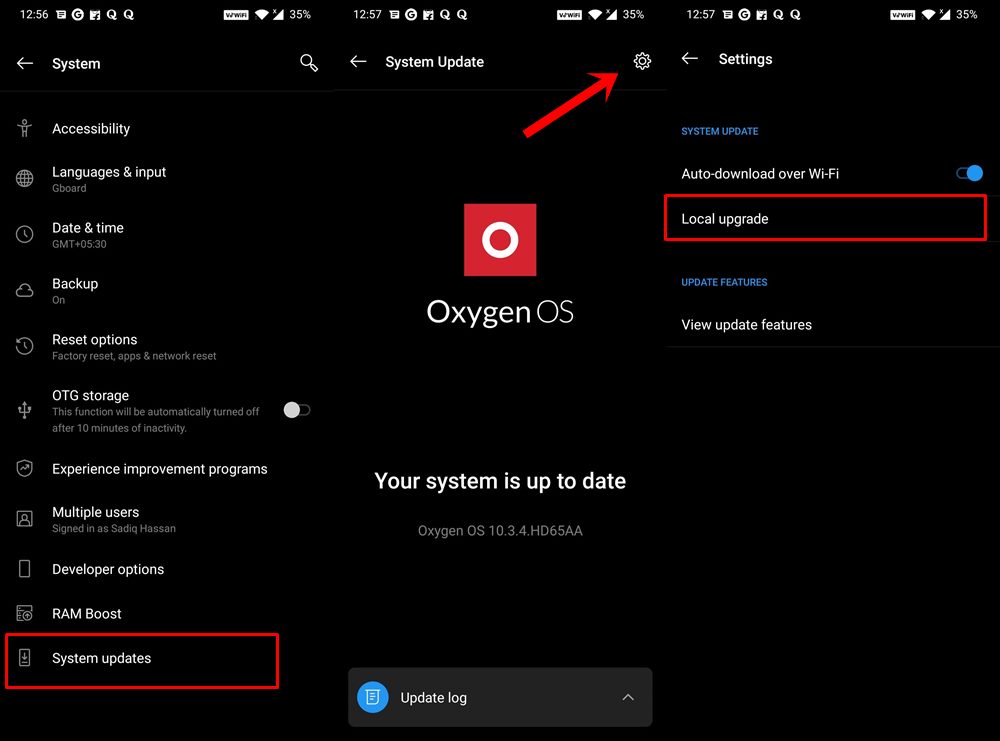
- Then tap on the gear icon at the top right and select Local Upgrade.
- Navigate to the downloaded update file and select it.
- Now hit the Upgrade button and wait for the process to complete.
- Once the installation is complete, tap Restart. Your device will now reboot to the latest OS.
Via Fastboot Method
fastboot flash boot boot.img fastboot flash dtbo dtbo.img fastboot flash modem modem.img fastboot flash recovery recovery.img fastboot --disable-verity flash vbmeta vbmeta.img fastboot --disable-verity flash vbmeta_system vbmeta_system.img fastboot reboot fastboot fastboot flash abl abl.img fastboot flash aop aop.img fastboot flash bluetooth bluetooth.img fastboot flash devcfg devcfg.img fastboot flash dsp dsp.img fastboot flash featenabler featenabler.img fastboot flash hyp hyp.img fastboot flash imagefv imagefv.img fastboot flash keymaster keymaster.img fastboot flash logo logo.img fastboot flash oem_stanvbk oem_stanvbk.img fastboot flash odm odm.img fastboot flash qupfw qupfw.img fastboot flash storsec storsec.img fastboot flash tz tz.img fastboot flash uefisecapp uefisecapp.img fastboot flash xbl xbl.img fastboot flash xbl_config xbl_config.img fastboot flash system system.img fastboot flash vendor vendor.img fastboot flash product product.img fastboot reboot
By following these steps, you can successfully install the Android 14 firmware on your OnePlus 8T using the local upgrade and fastboot method. We hope that this guide will be helpful to you. If you’re facing any issues, feel free to ask in the comments below.

2 major Android OS updates and 3 years of Android security patches.
KINDLY CORRECT IT.
When did they change their update policy? Opps i didn’t know. They were planning to give us 3 major OS update
https://www.xda-developers.com/oneplus-flagships-three-major-android-upgrades-four-years-security-updates/
I will correct my mistake. May be mid-range smartphones are only receiving two major OS updates.