Xiaomi Poco X5 5G features a sleek 120Hz AMOLED display, standing out from the competition. Enjoy rich visuals and performance with better power consumption. POCO X5 Pro 5G comes with Snapdragon 778G processor, 120Hz FHD+ AMOLED DotDisplay. 108MP pro-grade main camera. 67W turbo charging. The POCO X5 Pro 5G comes with a choice of 6GB and 8GB RAM configurations, expandable up to 11GB or 13GB* thanks to RAM Expansion technology.
From this post, you can download and install the latest Android 13 stable update for the Poco X5 / X5 Pro 5G devices. Now that Google has released the stable build of its latest OS, Android 13, many OEMs are quick to jump on this bandwagon. Going by the track record of Xiaomi, it is no surprise that they have also released an update for their latest flagships. This new MIUI 13 update would bring in a plethora of noteworthy features for the end-users.
To begin with, the new brings in improvements like multi-language support, user privacy, revamped clipboard features, and more. Other than these, there are a few design changes, like an updated media player and support for themed icons to match wallpaper colour. Here are the detailed instructions to download and install the latest Android 13 update for the Poco X5 / X5 Pro 5G devices.
Also Read

Page Contents
Xiaomi Poco X5 Pro 5G Device Overview:
The Xiaomi POCO X5 Pro’s Snapdragon 778G is incredibly quick and well-optimised. Moreover, with a staggering 545K AnTuTu score, it provides you with reliable performance whenever you need it.
This phone sports an incredibly narrow bezel and a premium-grade AMOLED display for an immersive experience. Furthermore, this smartphone increases your user experience when features like an adjustable refresh rate (30/60/90/120 Hz) and a stunning contrast ratio are incorporated.
Thanks to the wonderful 108 MP primary camera incorporated into this phone, you can enjoy brilliant picture processing. Additionally, the camera of this phone enables 4K video recording at 30 frames per second. The phone also has a tonne of fascinating VLOG settings that you can use to create your own retrospective videos.
The phone boasts a powerful 5000 mAh battery to keep you active at all times and a 67 W Sonic Charging to keep you powered up throughout the day.
The MIUI 14 operating system that powers the POCO X5 Pro 5G has a Turbo RAM feature that goes over and beyond by supporting up to 13 GB of expandable RAM for hardcore operations.
How to Install Android 13 for the Poco X5 / X5 Pro 5G
Before we start with the instructions, there are a few prerequisites that you need to checkmark. Make sure your device qualifies for all these requirements, as mentioned below:
Prerequisites
- This ROM is supported only for Poco X5 / X5 Pro 5G
- You need a Windows PC with ADB and Fastboot installed.
- Download Latest Mi Flash Tool and Extract it on your PC.
- Download and Install Xiaomi USB drivers.
- We do not recommend you attempt this process without a battery percentage of 70 or more to avoid any unforeseen shutdowns in the middle of the process.
Download Android 13 Update
You may now download the Android 13 for the Poco X5 / X5 Pro 5G devices from the below links:
Xiaomi Poco X5 Android 13 Firmware File:
| Software Version and Downloads | Changelog |
| Android 14 ((HyperOS / MIUI 15)) | Download Link |
Global Stable ROM:
|
|
India Stable ROM:
|
|
Europe Stable ROM:
|
|
Global Stable ROM:
|
|
India Stable ROM:
|
|
Global Stable ROM:
|
|
Global Stable ROM:
|
|
Global Stable ROM:
|
|
India Stable ROM:
|
|
Europe Stable ROM:
|
|
Xiaomi Poco X5 Pro Android 13 Firmware File:
| Software Version and Downloads | Changelog |
India Stable ROM:
|
|
Global Stable ROM:
|
|
Global Stable ROM:
|
|
India Stable ROM:
|
|
Global Stable ROM:
|
|
India Stable ROM:
|
|
Global Stable ROM:
|
|
Europe Stable ROM:
|
|
India Stable ROM:
|
|
Global Stable ROM:
|
|
Europe Stable ROM:
|
|
Android 13 Custom ROM for Poco X5 Pro:
| ArrowOS 13.1 | XDA Forum |
| crDroid 13 | XDA Forum |
| Evolution X | XDA Forum |
| LineageOS 20 | XDA Forum |
How to Install Android 13 on Poco X5 / X5 Pro 5G
Install Fastboot ROM
- Download the MIUI xxxx Fastboot ROM for your Poco X5 / X5 Pro 5G
- Now turn your device off completely. Press the Volume– key and the Power button simultaneously to enter Fastboot mode.
- Once you have entered fastboot mode, you will see the Mi Bunny Fastboot mode picture (See screenshot below)

- Now connect the device to the Windows PC/laptop via a micro USB cable.
- You need to double-click on the downloaded ROM file to extract it.
- Open the extracted ROM folder, and copy its path on the computer.
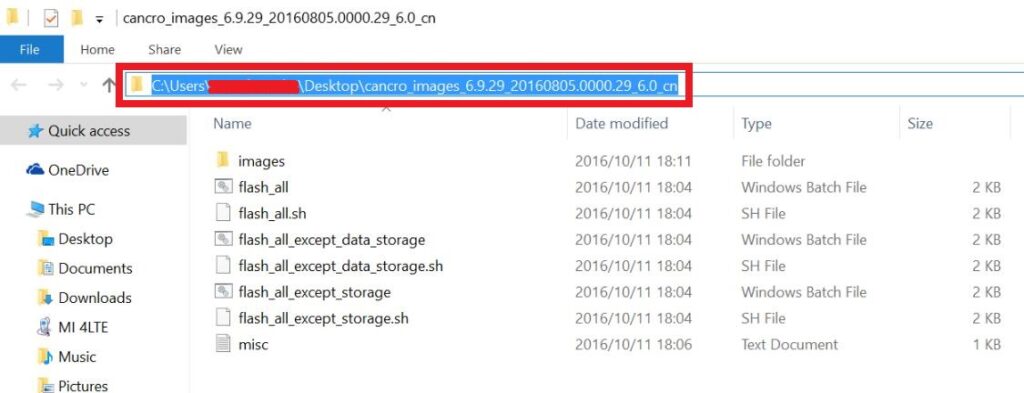
- To install Mi Flash Tool and Extract the MIUI MI Flash tool on your computer.
- Now click on the installer file on your computer and continue the installation. (Ignore the security warning) and select run to continue the installation.
- After installation is completed, open MiFlash.exe and paste the address bar from the ROM file folder path copied in the 6th step. (You can also browse the folder by tapping the Select button)
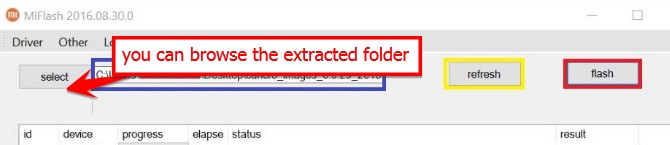
- If you have pasted the Address code, Now Click on the first button (circled out in yellow) to Refresh, and MiFlash should automatically recognize the device. Then click the second button (circled out in red) to flash the ROM file to the device.
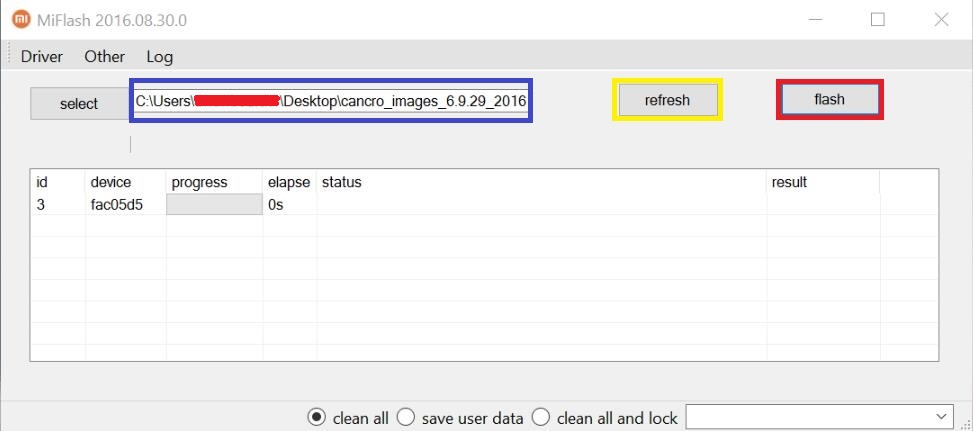
- Your flashing process has started, Now Wait until the progress bar inside MiFlash turns fully green, which means the ROM has been successfully installed. Then your device should automatically boot to the new version.
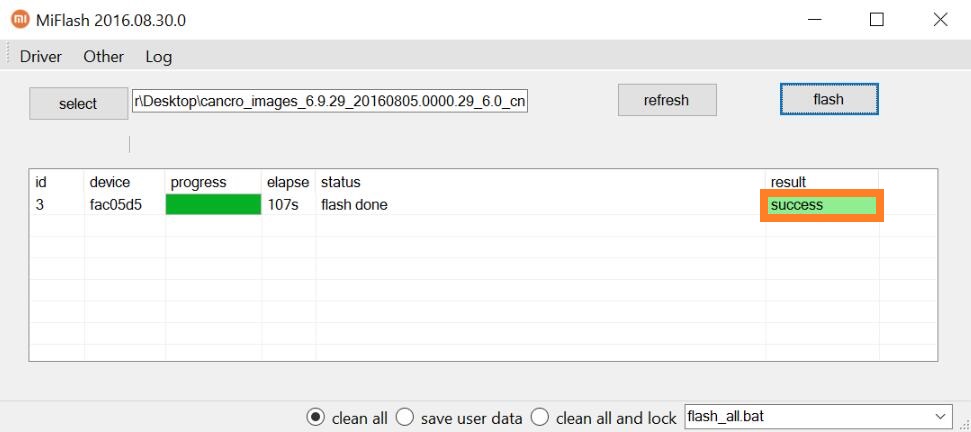
Install Recovery ROM:
In a case where you can still access your data partition, or just want to update your firmware using the recovery, the following steps will deem useful.
- Download the ROM file compatible with your device, and rename it to update.zip.
- Transfer it to the root of your internal storage.
- Proceed by booting your Xiaomi device into recovery mode by pressing both the Power and Volume Up buttons together.
- Once you enter the recovery mode, you can navigate using the volume up and down keys, and use the power button to select an option.
- Scroll down and select the “Install update.zip” option, and give your phone a while to do the task.
- Once done, if your phone doesn’t reboot automatically, just navigate and select the “Reboot” option from the recovery.
That’s it. These were the steps to download and install the latest Android 13 update for the Poco X5 / X5 Pro 5G. Please let us know in the comments section if you still have any queries. Rounding off, here are iPhone Tips and Tricks, PC tips and tricks, and Android Tips and Tricks, which you should also check out.

Kyaw shwe
Poco x5 5g