Red Dead Redemption 2 is another action-adventure game developed and published by Rockstar Games in 2018. It’s the third game in the Red Dead lineup and a prequel to the Red Dead Redemption (2010) game. It’s available for PlayStation 4, Xbox One, Google Stadia, and Microsoft Windows platforms. Action-adventure gamers love this series due to its gameplay, story, and graphics. However, the Red Dead Redemption 2 PC game offers error codes like 134 or 149.
The RDR2 Error Code brings a notice like “the rockstar games services are unavailable and offline play could not be verified (code 134)”. So, if you’re also facing the same issue on your Red Dead Redemption 2 game, then you can follow the below steps to fix this error code possibly. Either it’s an internet-related issue or a server issue. According to a Redditor, using a Wi-Fi or broadband connection doesn’t fix this issue. There is another possible workaround available.
Also Read
Fix: Red Dead Redemption 2 Not Showing on Steam or Rockstar Launcher
How to Fix The Unknown Error FFFF in Red Dead Online
Best Red Dead Redemption 2 Graphics Mod in 2023 to Make Ultra Realism
Reason Why Red Dead Redemption 2 Closing Automatically, Is There A Fix?
Will There Be a Red Dead Redemption 2 DLC 2023?
Fix: Steam Failed to Initialize GTA 5 and RDR2
RDR2 EMP.dll Not Found Error, How to Fix?
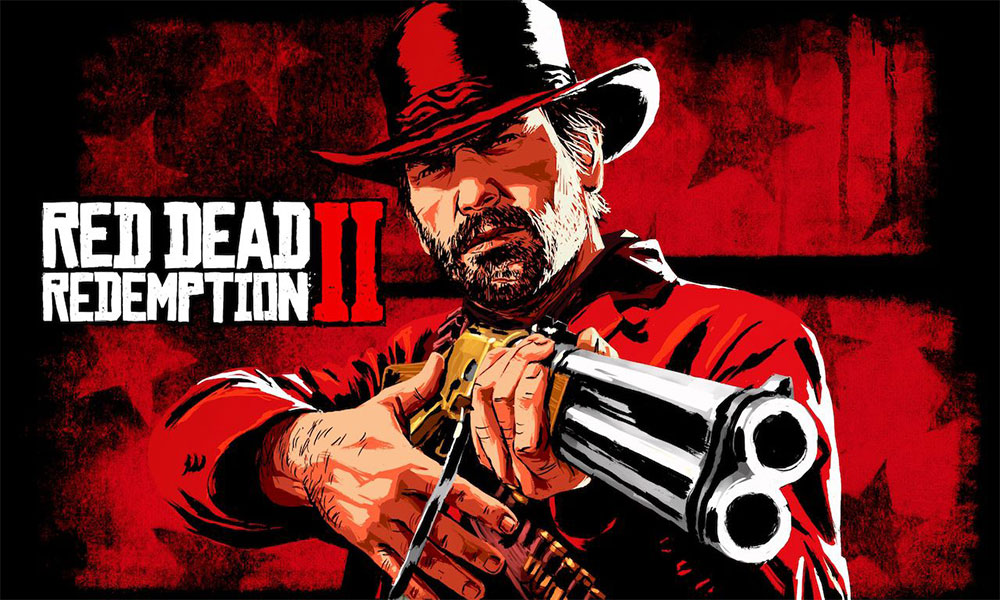
Steps to Fix RDR2 Error Code 134 / 149: The Rockstar Games Services are unavailable and Not Verified
A Redditor has mentioned that after getting the same 134 error code on the RDR2 PC game, internet tethering using the mobile to the PC won’t work. But using the mobile hotspot to the PC seems working really fine and the game is launching perfectly. Make sure to update the RDR2 launcher. Meanwhile, another Redditor has mentioned that logging out from the account and restarting and then logging back into the game can fix the error code.
If this method doesn’t work for you, then you can try another possible method to solve the error code 134 or 149 easily. In order to do this:
- You will need to go to the %USERPROFILE%/documents/Rockstar Games/Red Dead Redemption 2 location.
- Then search for the Settings file inside the location.
- Next, you have to delete the folder called Settings.
- Finally, reboot the game and the game should run perfectly. It will create a new settings file by default.
- Additionally, you can verify your RDR2 installed game file whether any file is missing/corrupted or not.
- Disable background running Antivirus software or add an exception for the game manually.
- For the console users: after getting the error code, quickly close the X button on your controller to exit the error notice and immediately press Play again option. By doing it multiple times, in some cases, the game starts running smoothly.
That’s it, guys. We hope any of these possible workarounds may work for you and you’ll be able to play the Red Dead Redemption 2 game again. For any queries, let us know in the comments below.
Also Read
Fix: Red Dead Redemption 2 Stuck on Loading Screen
Red Dead Redemption 2 Not Using GPU, How to Fix?
Fix: Red Dead Redemption 2 Black Screen After Startup
Fix: Red Dead Redemption 2 Screen Flickering or Tearing Issue on PC
How to Fix Red Dead Redemption 2 Texture Not Loading in Game
FIX: Red Dead Redemption 2 Controller Not Working on PC
Fix: Red Dead Redemption 2 Out of Memory Error
All Red Dead Redemption 2 Error Codes and Their Fixes
Fix: Red Dead Redemption 2 Full Screen Not Working
Fix: Red Dead Redemption 2 Keep Crashing on Steam Deck
