Red Dead Redemption 2 is a popular action-adventure game that serves as a sequel to the original game Red Dead Redemption. It has an engaging storyline that fascinates players. The game is well-designed with high-quality graphics that players really enjoy. As a result, the game is gaining even more popularity. Millions of players have downloaded the game and are engaging in various missions to experience different parts of the game. Since it’s a story-based game, players have to complete different activities to progress through the game.
Players of the game have access to a horse that can help them travel to different places and mountains, escape from dangerous locations, and perform other tasks. However, some players have reported that their Red Dead Redemption 2 horse is stuck on a cliff or barn, which causes them problems in completing missions. They are searching for a reliable guide to solve this issue. To help them out, we have prepared a guide that lists some simple steps to resolve the problem. Let’s get started with the guide.
Also Read

Page Contents
Why is Red Dead Redemption 2 Horse Stuck on Cliff or Barn?

Many users have reported issues with the Horse in Red Dead Redemption 2. However, the players cannot figure out why they are facing the issue in the game. Different players have reported the issue, and they have reported that the Horse was stuck on a cliff or barn. There are chances that this can occur because of the different things in the game. It might occur due to the game’s bugs or the location the horse has got is wrong for some reason. We can’t say anything for sure, as this type of issue can only occur if there are any problems with the game files, internet connection, or bugs. However, for those who don’t know, this issue can be easily resolved by following simple steps, which we will list below. Make sure to check them.
How To Fix Red Dead Redemption 2 Horse Stuck on Cliff or Barn
We know that you are frustrated with the issue of the Horse stuck on Cliff or Barn. For those who don’t know, the issue of the stuck horse can be easily fixed with the help of some methods, which we will list below. You can use those methods to resolve the Horse stuck on a cliff or barn issue in the game.

Camping
When you call the horse, but it is stuck on a cliff, you can try camping in this case. There are chances that by doing this, you will be able to resolve the issue on the game. Many players have tried doing this in the game to resolve the issue.
Using Train or Coach
You can use the Train or Coach to travel if your horse is stuck at a cliff or barn. By using the Train or coach, the issue will also be resolved as there are high chances that the horse will come behind you or it will respawn at some different place.
Stable
If you have to get the horse, you can also go to the stable to get it for the mission. There are a lot of horses which are available in the stable; you can choose any of them. Also, the horse stuck on the cliff or barn might spawn there.
Try To Reach The Horse
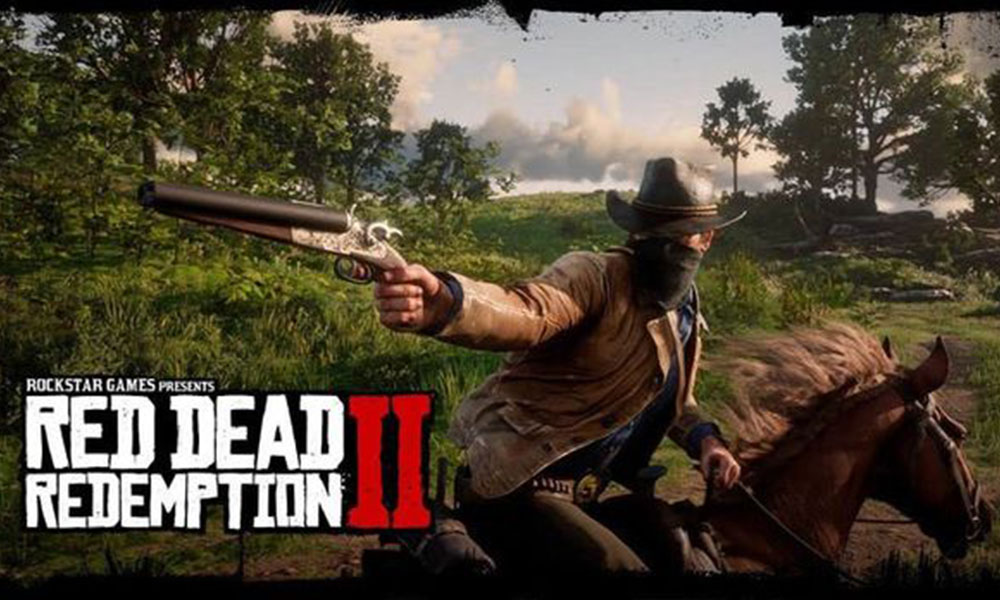
Sometimes the horse might get stuck on the cliff or barn due to bugs or technical issues. However, if the horse is stuck before you, we suggest you reach that cliff and try getting on it. This is the only way by which you will be able to get the horse in a short time.
Check The Internet Connection
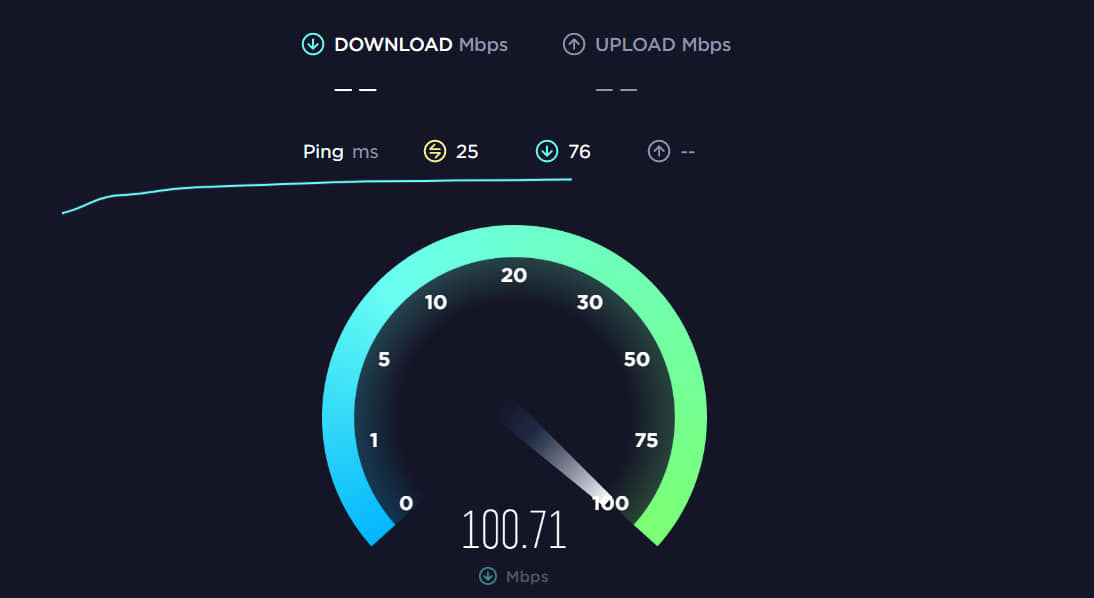
There are chances that the issue might be occurring due to the internet connection that you are connected with. We suggest you check the internet connection and try running the game afterward. You can quickly evaluate the internet connection with the help of an internet speed tester. You have to open the website and evaluate the internet speed that you are connected with. If there are any issues with the internet connection, you have to fix them to avoid the stuck horse issue from occurring.
Verify The Game Files
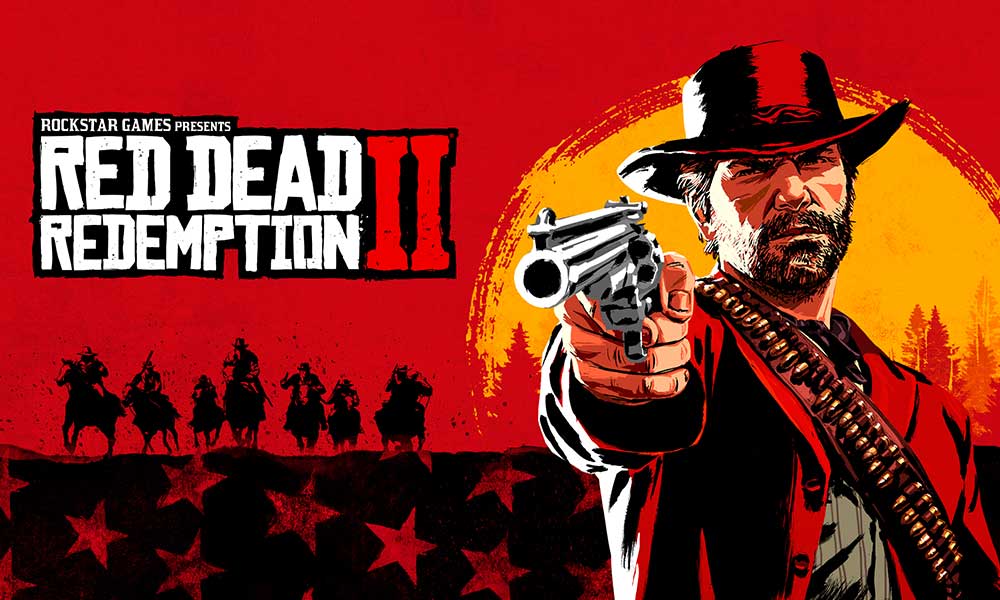
If you are facing the issue of a horse stuck on a cliff and cannot resolve the issue by following the above methods, then we suggest you verify the game files. There are chances that the issue might be occurring due to some bugs or any other problems. It can occur due to game file issues. We suggest using the Verify the Game files option in the launcher. You have to follow the steps which are listed below.
Via Steam
- Open Start Menu.
- Type “Steam” in the search bar.
- Now, open the app and go to Library.
- Select the game and click on the three dots available there.
- After it, select Properties.
- Head over to the Local Files.
- You will see the option of “Verify Integrity of Game Files.”
- Click on it and wait for the process to get completed.
Via Epic Launcher
- Go to the Start Menu.
- Then, in the search bar, search for “Epic Games.”
- Click on the Epic games that will come in the result.
- Go to the library.
- Then, select the game and right-click on it.
- After that, you will see an option of “Verify.”
- You will have to click on it.
- After that, wait till the process is completed.
- Once the process is completed, restart the PC.
Update The Game

There are chances that the stuck horse issue might be occurring due to some bugs or file issues. We will suggest that you check the updates for the game to ensure that you are running on the latest version. There are chances that the issue might be occurring due to bugs, and the developers have already fixed it by the patch update. The issue will occur on the system if you have not updated the game for a long time. You can follow the steps which are listed below to do this.
Epic Users:
- Go to the Start Menu on your PC.
- Now, search for the “Epic Games Store” in the search bar.
- After that, click on the best relevant “Epic Games Store” result.
- Then, Go to the Library.
- Now, select the game and then right-click on it.
- After that, you will see an option of “Update.”
- If any update is available, then click to download it.
- After that, wait till the process is completed.
Steam Users:
- First of all, open the Start Menu on your PC.
- Type “Steam” in the search bar.
- Click on the best relevant result.
- Go to Library.
- Select the game and right-click on it.
- After it, you will see the option of “Update.”
- If there is any update available, then click to download it.
- Now, wait for the process to get completed.
- After it, restart your system and check whether the game issue is fixed.
Wrapping Up
Many users are stuck with the horse issue in Red Dead Redemption 2. Due to the issue, the players cannot complete the mission in the game. We have listed the methods through which you can resolve the issue with the game. Try the methods listed above to resolve the issue with the game on your system. That’s it for this guide. See you at the next one. If you have any doubts, then do let us know in the comment section below.
