Tubi TV is an excellent streaming service for entertaining content in a few select countries. However, have you ever wondered what you’ll do if you lose, forget, or want to change your password to your Tubi TV account? Perhaps you’ve already fallen into a situation where you must change your password.
In situations like these, you shouldn’t have much time. This may happen because your credentials have been exposed, you forgot your password, or maybe you want to change the password for some reason. If that’s the case, then apply the below step in our guide on resetting the password on Tubi TV.

How to Reset Passwords on Tubi TV?
- Go to the password reset webpage of Tubi TV
- Then, type in the registered email ID that you want to reset the password into the blank text field
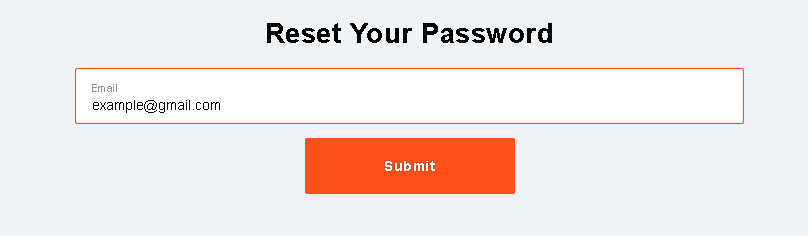
- Click the Submit button and wait until you see a confirmation message that says some instructions have been sent to your email
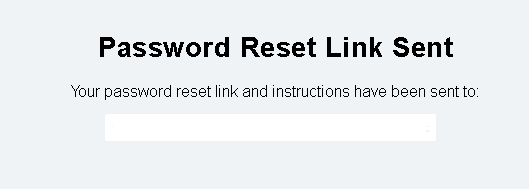
- Next, go to your email account and open the mail sent by Tubi TV
- Then, click on the link
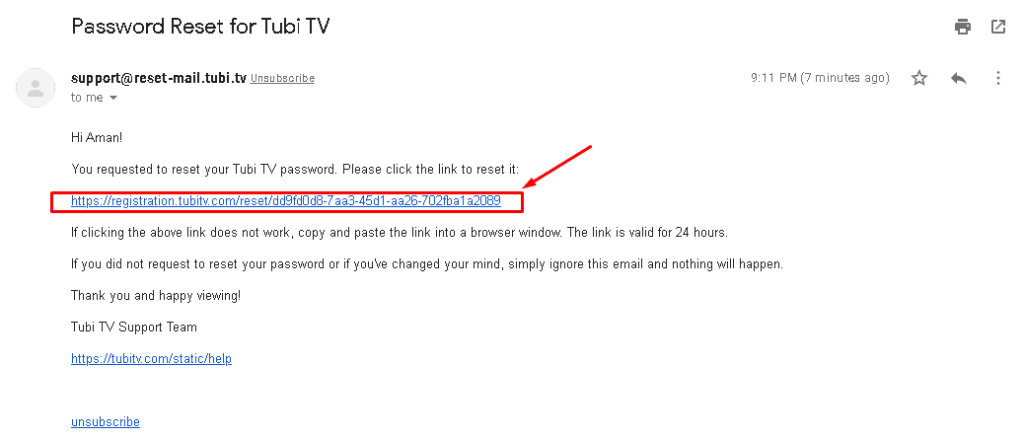
- Type in your new password into the two text fields inside the web page the opens
- Then, click on the Submit button and the password will be successfully changed
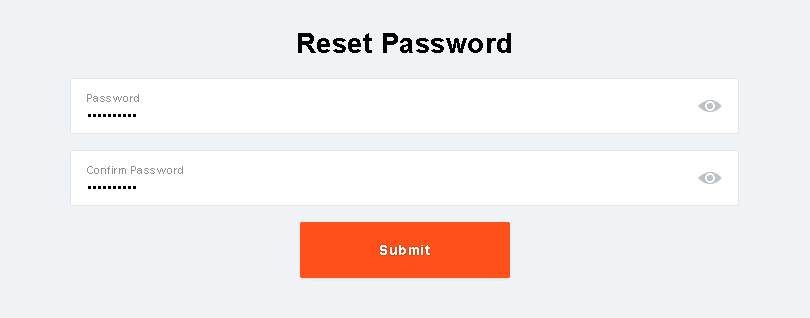
Summing up, all you have to do is visit the password reset page of Tubi TV and follow the on-page instructions there. While entering the new password, type in the same password into both text fields. That said, we hope reading the guide above has brought you some valuable information and help. Please let us know by commenting down below if you have any further queries regarding the same.
Also, check out our iPhone Tips and Tricks, PC tips and tricks, and Android Tips and Tricks if you’ve got queries for it or want help. Thank you!

This is pissing me off can’t reset password.