In this guide, we will show you how to restore the OxygenOS firmware on your OnePlus 8T device. The latest entry to the OnePlus family, the 8T boast a pretty impressive specs sheet. With an octa-core Snapdragon 865 chipset, up to 12GB RAM, and an Adreno 650 GPU, a powerful offering is on the cards. Along the same lines, you get the OxygenOS 11 based on the latest Android 11. Likewise, its quad rear camera and the single selfie camera are also worthy of praise. But that’s not all. Continuing the lineage of its predecessor, this device has already set its feet into custom development.
The support in this domain will only grow from this point onwards. Once you unlock the bootloader on your device, you would then be in a position to flash custom ROMs and custom recovery such as TWRP. Likewise, you could even gain administrative access to your device by rooting it via Magisk. However, all these tweaks might bring in a few risks. In the worst-case scenario, your device might get hard-bricked. If that ever happens, then this guide is here to help you out. Given hereby are the steps to restore the OxygenOS firmware on your OnePlus 8T device.
Also Check: OnePlus 8T Stock Firmware collections [Stock ROM flash file]

Page Contents
Unbrick Tool: How to Restore OxygenOS firmware on OnePlus 8T
A soft-brick or a boot loop is generally dealt with pretty easily. However, when it comes to the device getting hard bricked, it might be a cause of concern for many. But there’s a ray of hope to get back your device to working condition. Every device that has the underlying Qualcomm chipset comes with an Emergency Download Mode. And same is the case with OnePlus as well.
Then there also exists the MSM Download Tool that was used internally by the company for unbrick and related tasks. However, it somehow got leaked, and the rest is now history. So in this guide, we will be making use of this tool coupled with the EDL Mode to restore the OxygenOS firmware on your OnePlus 8T device. Along the same lines, you could also use the below instructions if you wish to roll back to a previous version of OxygenOS.
Also Read
Prerequisites
To begin with, download the firmware corresponding to your region from below. We would like to thank XDA OG Some_Random_Username for these files.
- KB05AA tools (International firmware)
ANDROID 11: OOS 11.0 | OOS 11.0.1.2 - KB05BA tools (European firmware)
ANDROID 11: OOS 11.0 | OOS 11.0.1.2 - KB05DA tools (Indian firmware):
ANDROID 11: OOS 11.0| OOS 11.0.1.2
While cross flashing doesn’t seem to break the /persist partition, yet you still shouldn’t try it just to be on the safer side. But if you have made up your mind for cross flashing, then please take a backup of the persist partition beforehand. To do so, use the following command (make sure your device is rooted): dd if=/mnt/vendor/persist of=/sdcard/persist.img.
That’s all the requirements. You may now proceed with the steps to restore the OxygenOS firmware on your OnePlus 8T device.
STEP 1: Setting up the MSM Download Tool
- Launch the MsmDownloadTool V4.0 on your PC.
- The Login dialog box will now appear. Select Others from the User Type section and click Next.
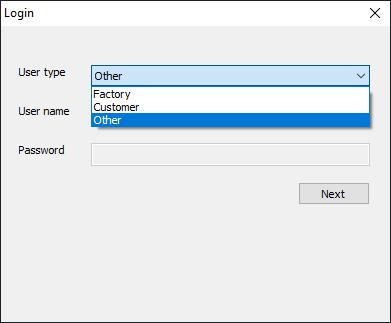
- You should then be taken to the main screen, click on Target.
- Select O2 if you are using the Global tool, India while using the Indian tool, or EU if you’re using the European tool.
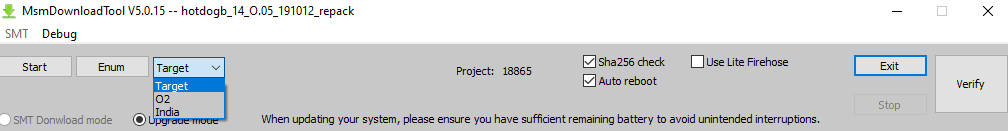
- Finally hit the Start button.
The tool is now up and running with the required settings. It’s now time to flash the OxygenOS firmware on your OnePlus 8T device. Head over to the next step given below.
STEP 2: Restore the OxygenOS Firmware onto OnePlus 8T
- Switch off your device and keep it in that state for around a minute.
- Then press and hold the Volume Up and Down buttons together for a few seconds. Your device should be booted to the EDL Mode.
- Keeping both these keys pressed, connect your device to the PC via USB cable. Once connected, you may leave both the Volume buttons.
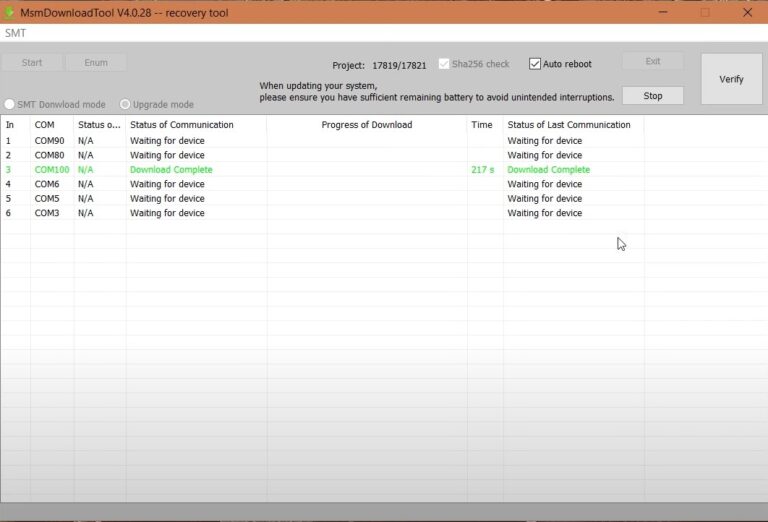
- The flashing process will now begin and should take a few minutes.
- As soon as it gets completed, your device should automatically boot to the OS.
That’s it. These were the steps to restore the OxygenOS firmware on your OnePlus 8T device. If you have any queries concerning the aforementioned steps, do let us know in the comments section. Rounding off, here are some iPhone Tips and Tricks, PC tips and tricks, and Android Tips and Tricks that you should check out as well.
