Samsung Galaxy M10s is the successor of M10 which comes with a 4000 mAh battery along with a sAmoled display for the first time in this price segment. In this guide, we will show you the real image of the ISP pinout and test point for the Samsung Galaxy M10s SM-M107F. By using the ISP PinOUT, you can easily restore the stock ROM, bypass FRP lock, or reset user data on your device via UFi Box.
Also Read
Page Contents
Samsung Galaxy M10s Specifications
Samsung Galaxy M10s was announced in September 2019 which sports a 6.4-inch Super AMOLED display with a screen resolution of 720 x 1560 pixels. The device has an aspect ratio of 19.5:9 and a screen-to-body ratio of 85.0 %.
Samsung Galaxy M10s is powered by an Octa-core (2×1.6 GHz Cortex-A73 & 6×1.35 GHz Cortex-A53) with Exynos 7884B chipset coupled with 3GB of RAM and 32GB of internal storage. It also supports an external memory card. The device came out of the box with Android 9.0 Pie and was backed by a 4000 mAh battery (Non-removable).
As far as the camera is concerned, the device has a dual-camera setup with 13MP + 5MP primary sensors and a selfie camera with an 8MP lens. Other connectivity option includes 4G-VoLTE, GPS, Glonass, Bluetooth, Mobile Hotspot, accelerometer, gyroscope, proximity sensor, and compass. etc. The Samsung Galaxy M10s come with a face unlock feature.
What is ISP PinOUT?
ISP or In-system programming also known as in-circuit serial programming (ICSP) for hardware that has a cross-reference of pins or contacts. By shorting the pins together, you can power or signal the logic board (motherboard) of an electronic device such as a mobile, computer. You will find the IS Pinout connection on the logic board of your device. Therefore, you will need to remove the back panel of the handset and follow the below image to locate the pinout.
Samsung M10s SM-M107F ISP Pinout / Test Point Image:

How to Use UFS Pinout using Easy JTag
- Download the Easy Jtag
- Find the PinOUT/Test Point on your device (refer to image above to find the test point)
- follow the software guideline.
How to Use UFS Pinout using Hydra Mediatek Tool
- Download the Hydra Mediatek Tool
- Find the PinOUT/Test Point on your device (refer to image above to find the test point)
- follow the software guideline.
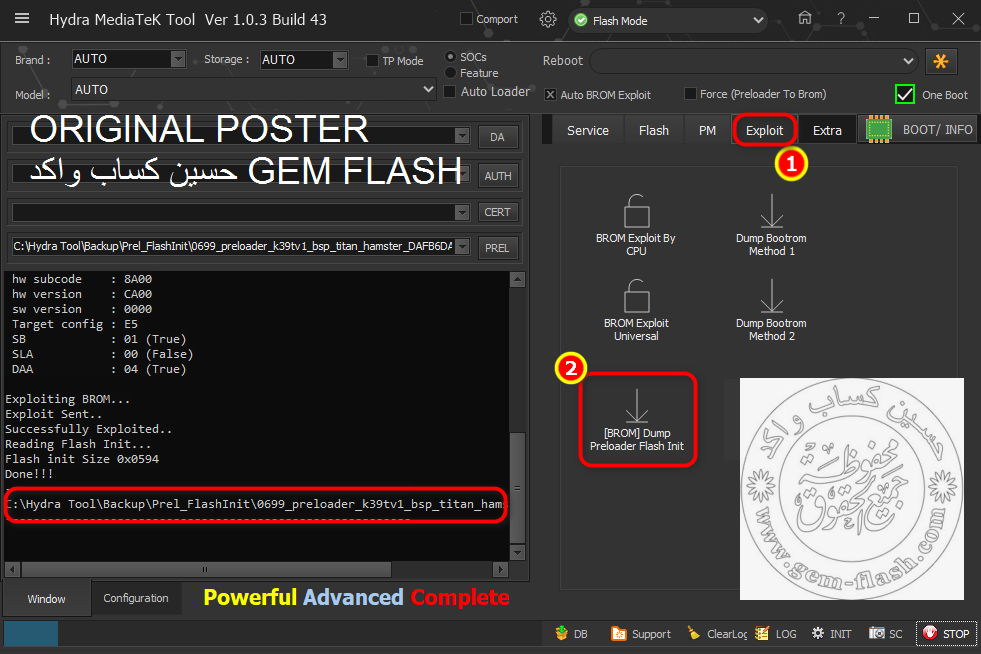
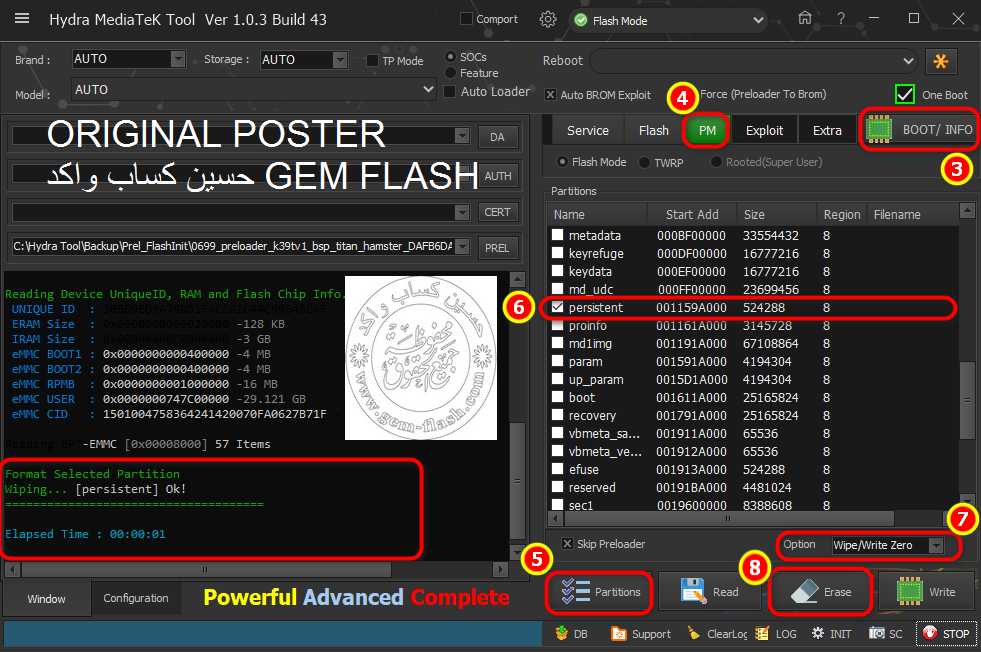
I hope this guide was helpful to find the Samsung Galaxy M10s SM-M107F ISP Testpoints.
