Instagram lets users save the reels/stories in their accounts with music and watch them later. Millions of creators are creating reels on the platform. I have watched many comedy and educational short-form videos on social media apps. I share the clips with another texting message service to save the source. The developers have solved the problem by adding a section to save the reels. Let me show you how to save Instagram reels and stories with music on Android and iOS devices.
Also Read
How to Fix If Instagram Captions Not Showing Up
How To Reply To A Time-Specific Message From Someone On Instagram
How to Find Instagram Account by Phone Number
Fix: Instagram Account Locked Due to Suspicious Activity
How to Copy and Share an Instagram Profile Link
Dangers and Implications of Using Free Instagram Accounts Found Online
Fix: We Limit How Often Instagram Error
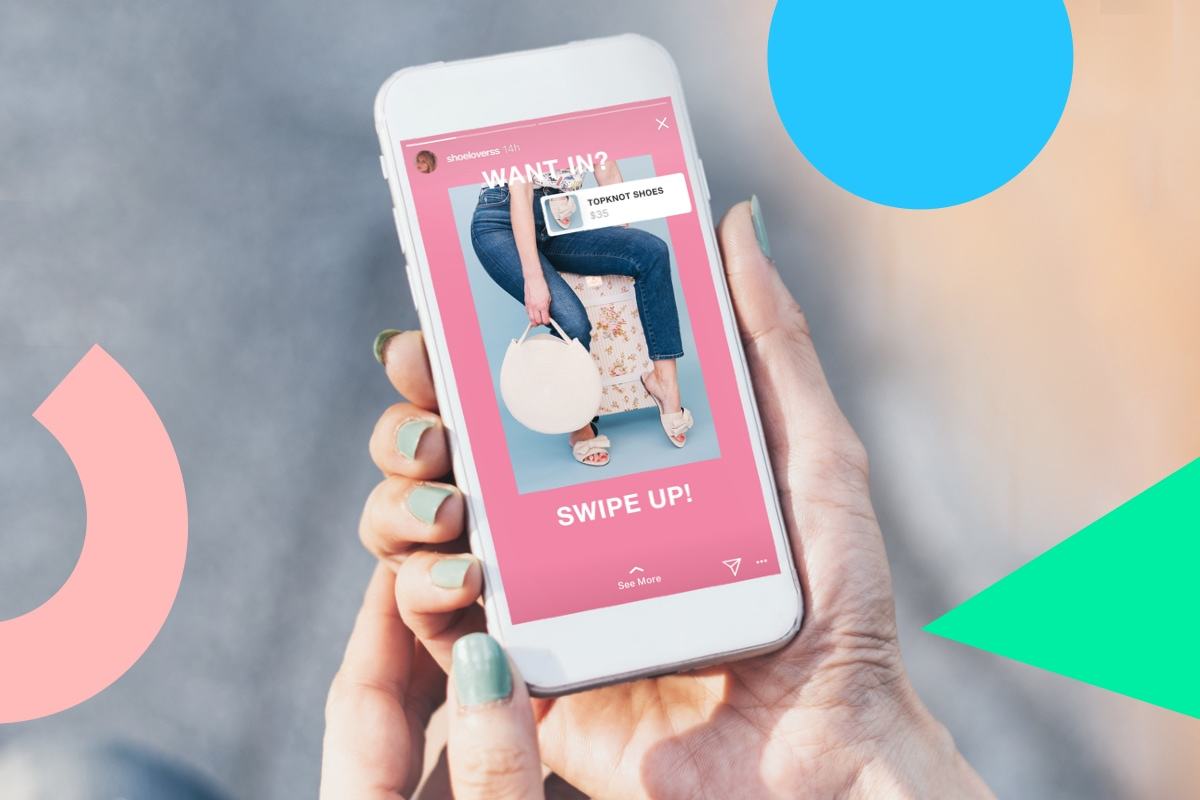
Page Contents
How Can I Save Instagram Reels on Computer?
The social media service doesn’t let registered and unregistered users download images, stories, reels, etc. Most companies refrain from adding a download button. They want you to come back and remain active on the platform. You can find many applications and online web-based tools to download Instagram reels.
1. Open any desktop-class browser.
I tried downloading the Instagram content on a smartphone browser, but it didn’t work. I suggest everyone use a Windows, Linux, or Mac computer.
2. Go to Fastdl(dot)app website.
3. Visit your Instagram profile and open the video/post/reel/story in a new window.
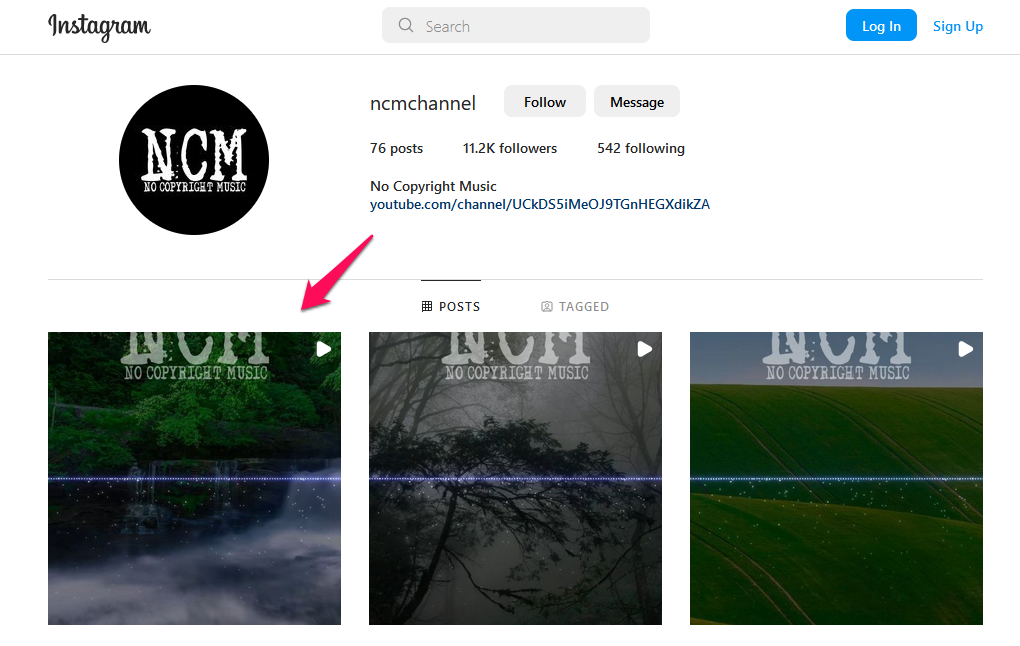
4. Copy the URL from the clipboard.
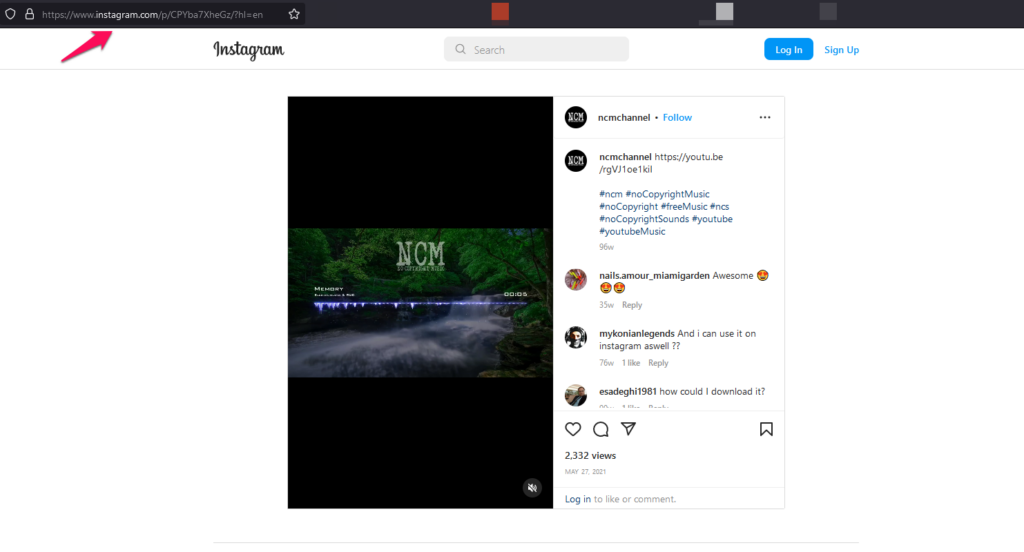
5. Paste the URL in the Instagram downloader and click the “Download” button.
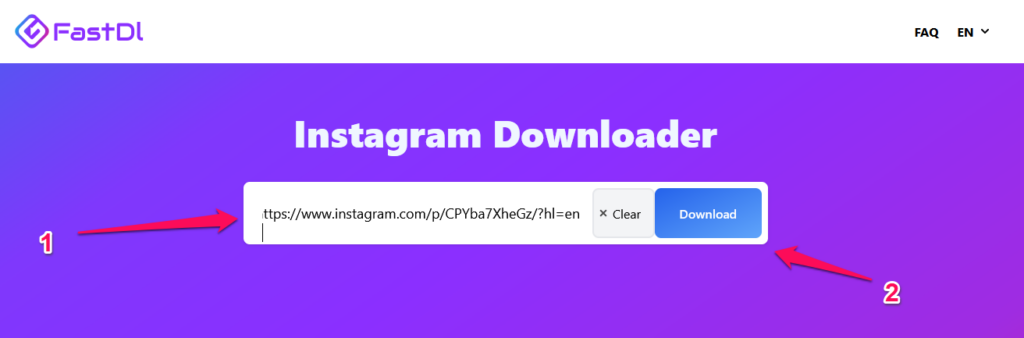
6. Give a few moments for the online tool to process the information.
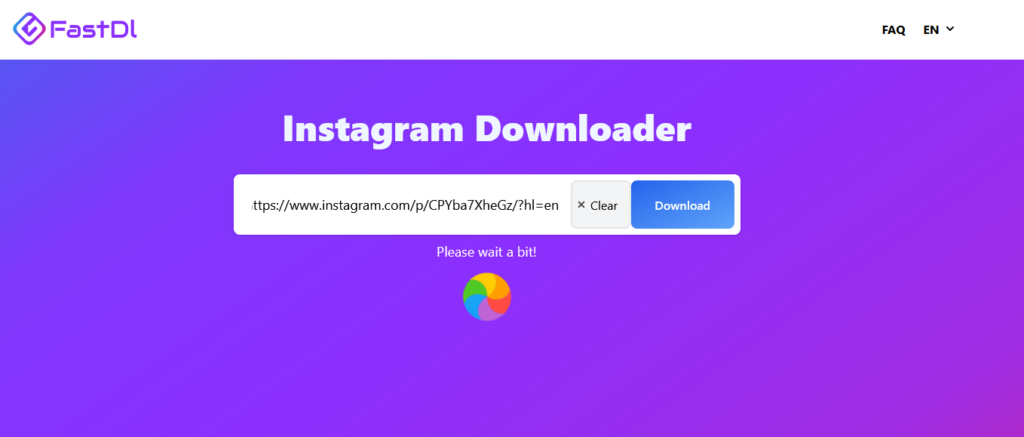
7. Click the “Download.mp4” button.
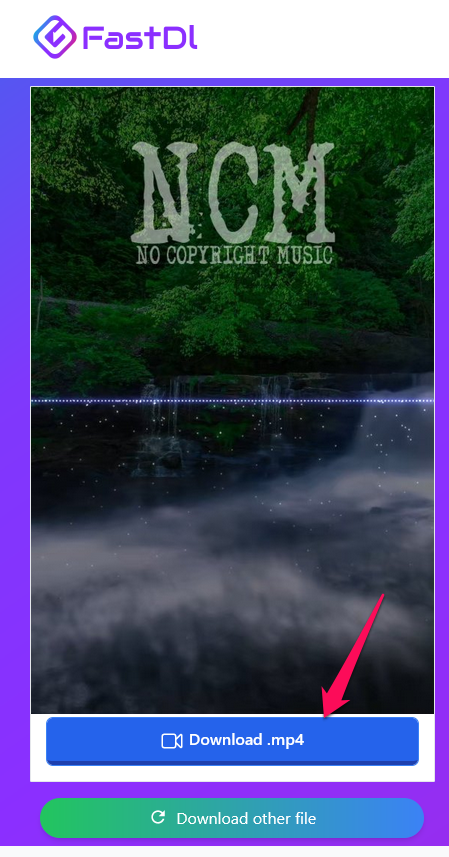
8. A new window appears in the browser.

9. Highlight the mouse cursor on the video and right-mouse click to view options.
10. Click the “Save Video As” option and save the video on the computer.
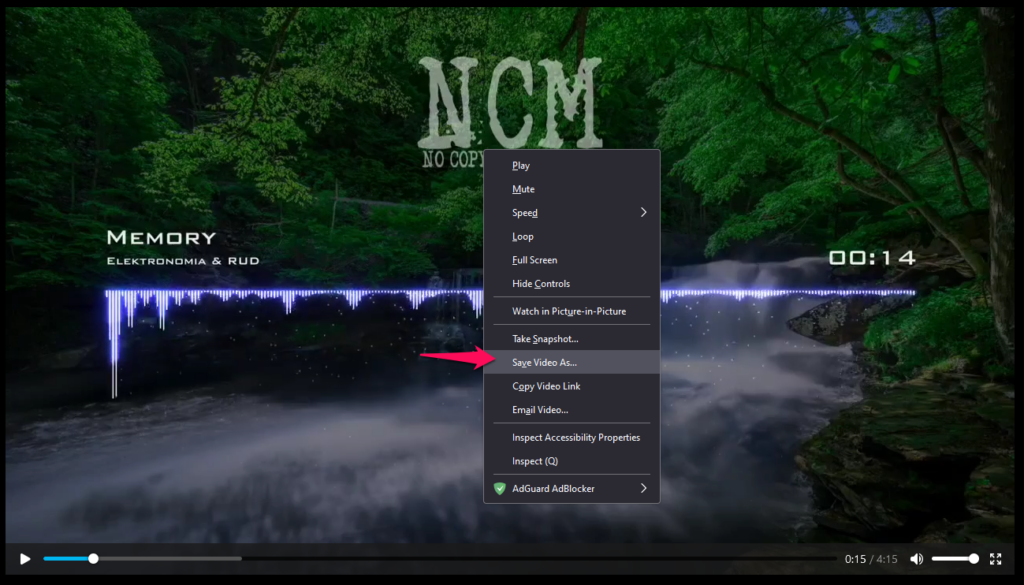
11. I watched the video on VLC Media Player.
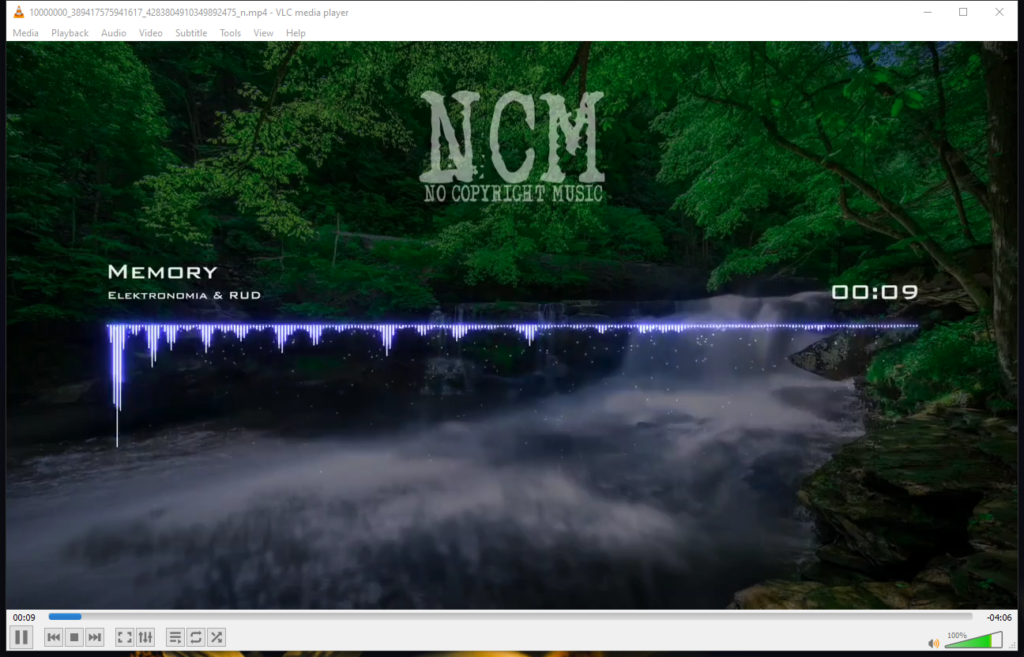
You can download Instagram images, videos, and other content on your computer, then move them to the gallery through a USB cable.
How To Save Instagram Story With Music on Android Device?
Let me show you how to save Instagram reels or other content in the application. Head straight to the Play Store and clear pending updates.
1. Open Instagram from the launcher.
2. Tap an Instagram story.
3. Tap the three-dot setting in the top right corner.
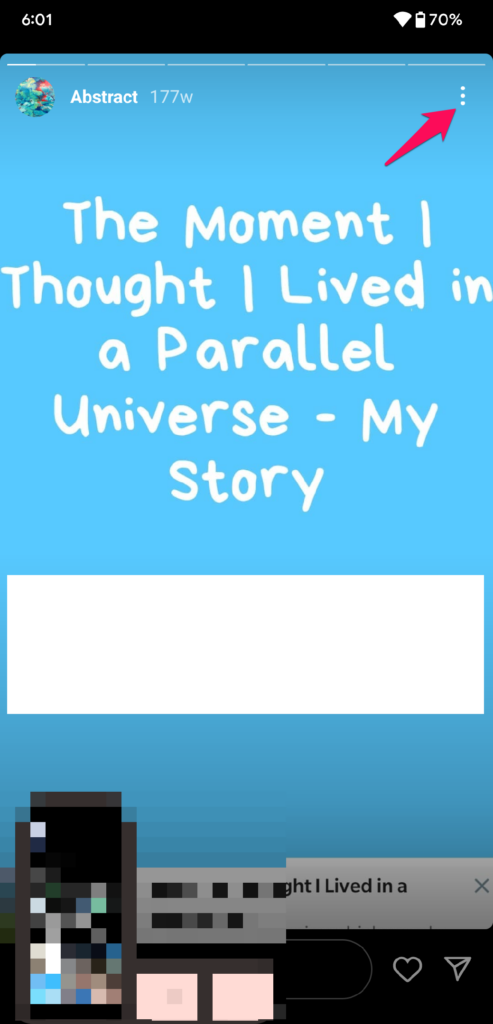
4. Tap the “See where to share and link” option.
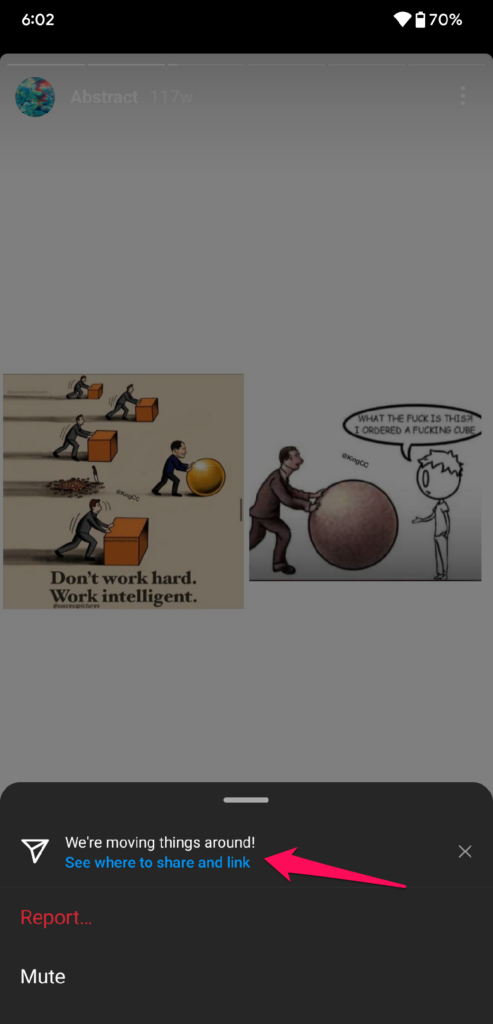
5. Tap the “Copy link” button.
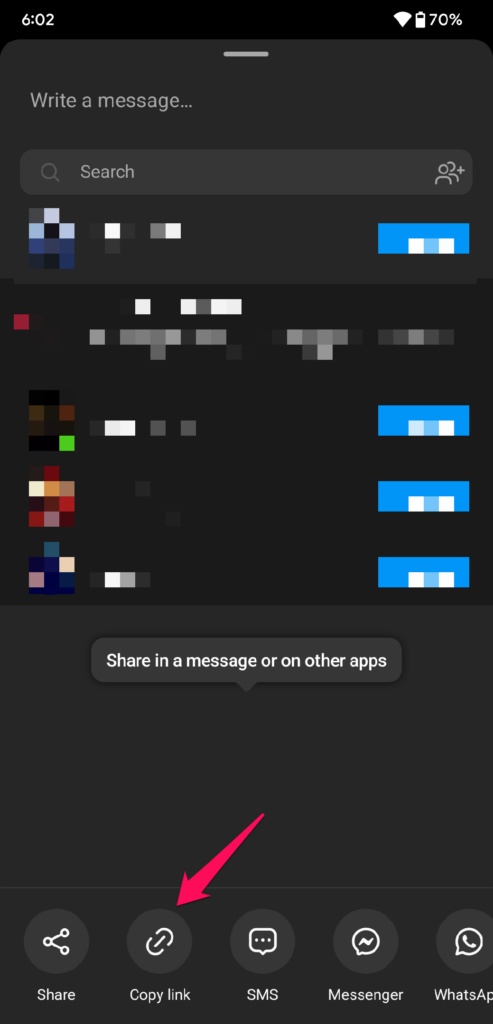
6. The “Copied” will appear on the button.
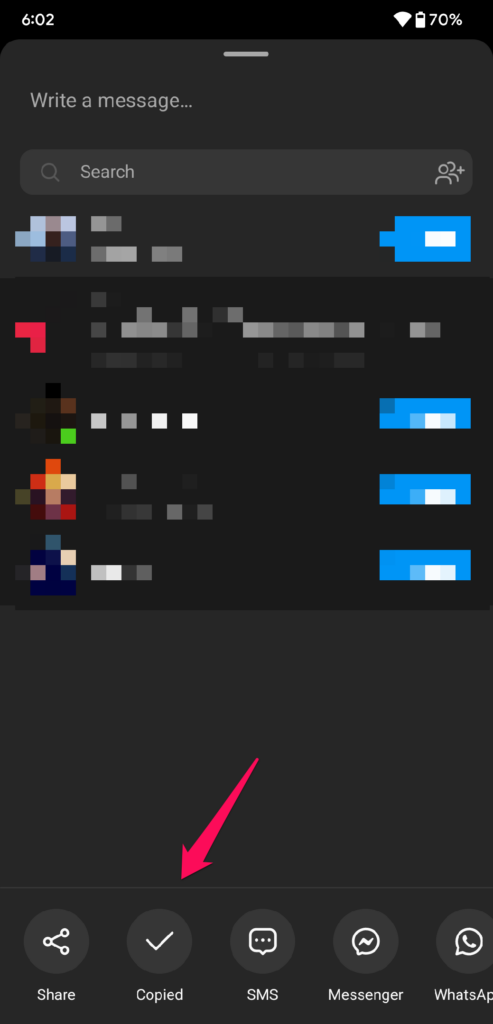
7. Go the fastdl(dot)app website in your mobile browser.
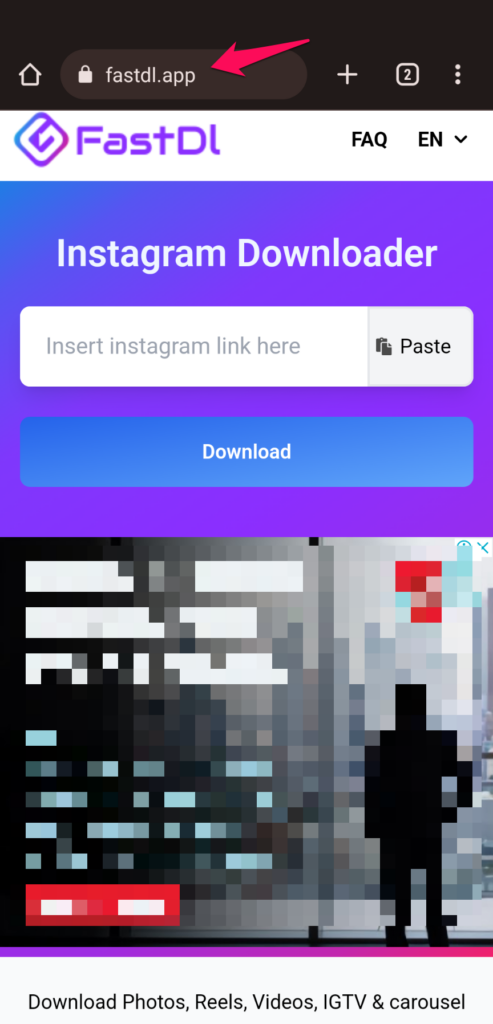
8. Paste the URL and tap the “Download” button.
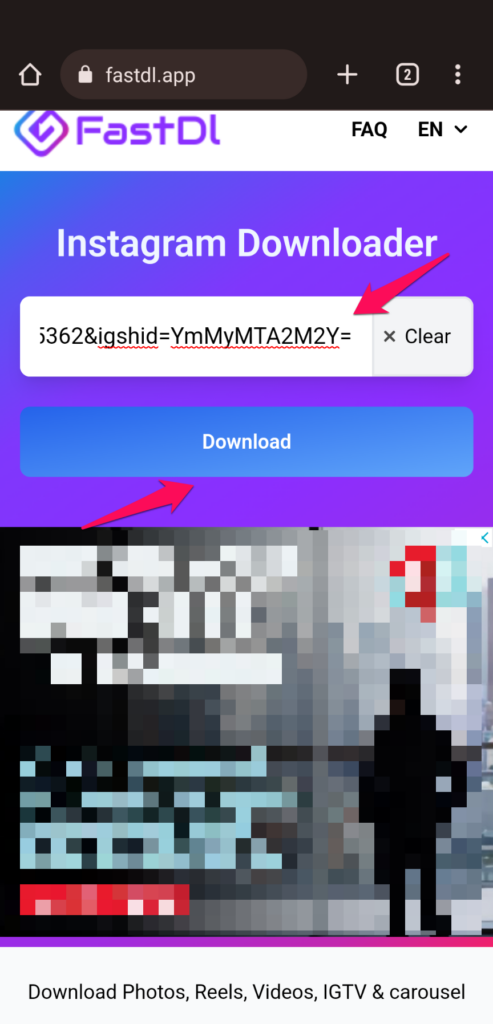
9. Tap the “Download.mp4” button.

10. A new window appears on the screen. Tap the three-dot setting in the bottom right corner.

11. Tap the “Download” button from the pull-up menu.

12. Check your downloads folder.
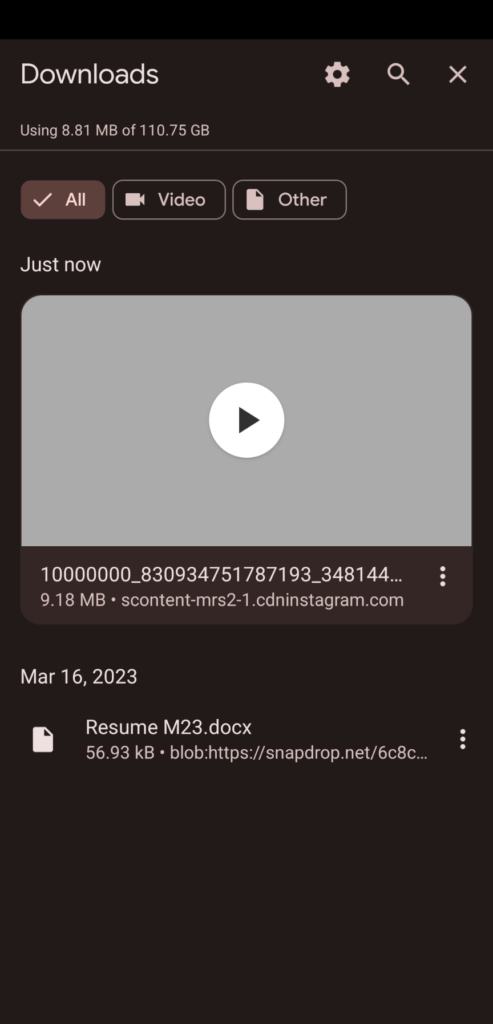
You can use Firefox or Chrome to access the website and download the Instagram stories in the gallery.
How To Save Instagram Story With Music on iPhone?
I will show the iPhone and iPad users to download the Instagram story in the gallery. I have tested the process on my iOS 16 device. Follow the instructions to replicate the results.
1. Open the Instagram app and tap the story.
2. Tap the three-dot setting in the top right corner.
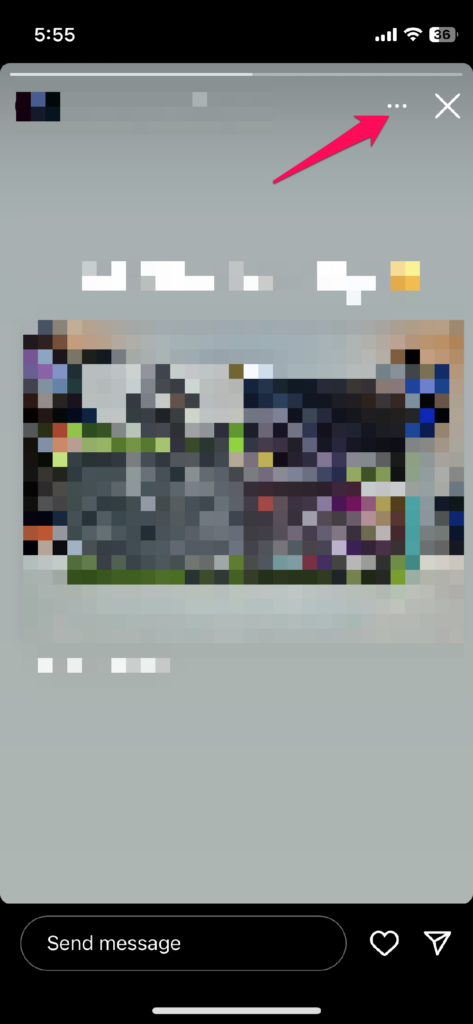
3. Tap the “See where to share and link” option.
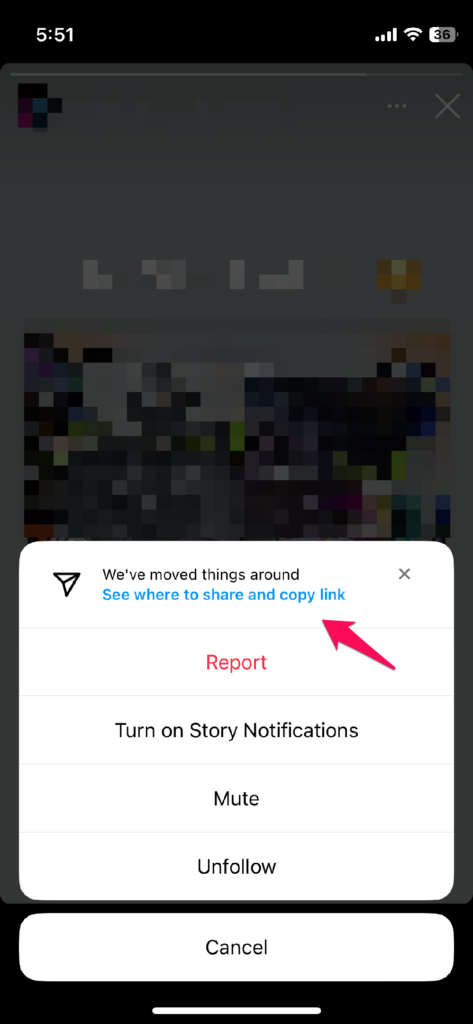
4. Tap the “Copy link” button.
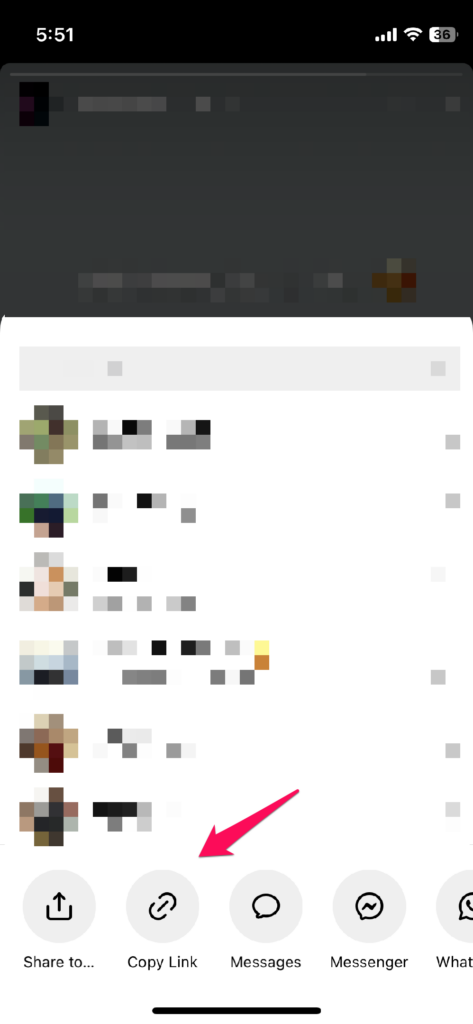
5. The “Link copied to clipboard” message appears on the screen.
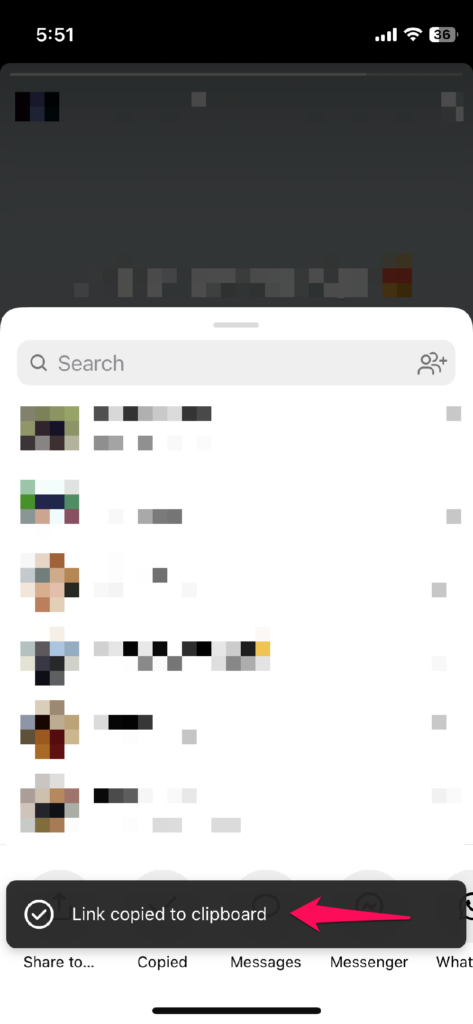
6. Go the fastdl(dot)app website in Safari browser.
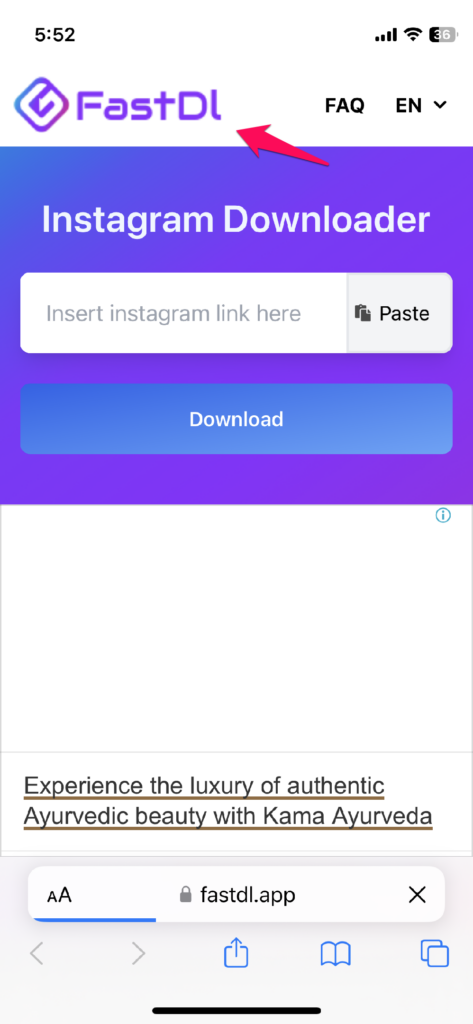
7. Paste the URL and tap the “Download” button.
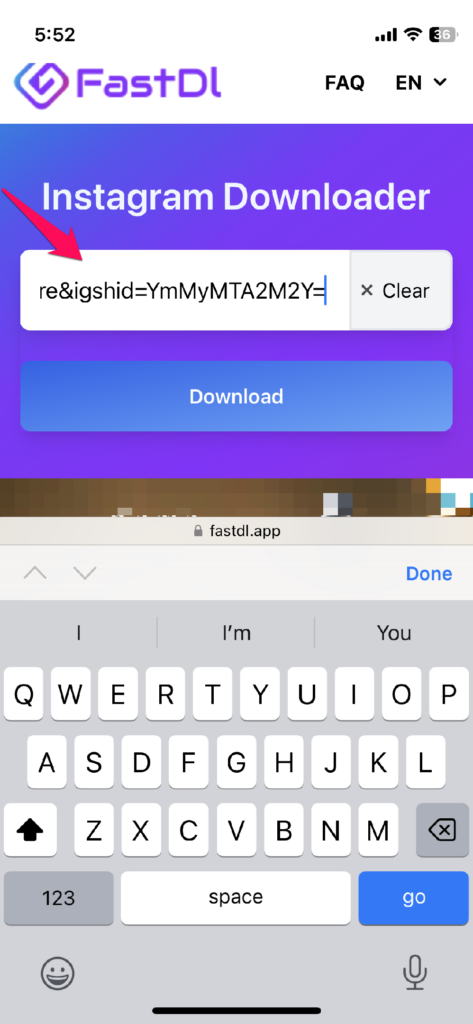
8. Give a few moments for the online website.
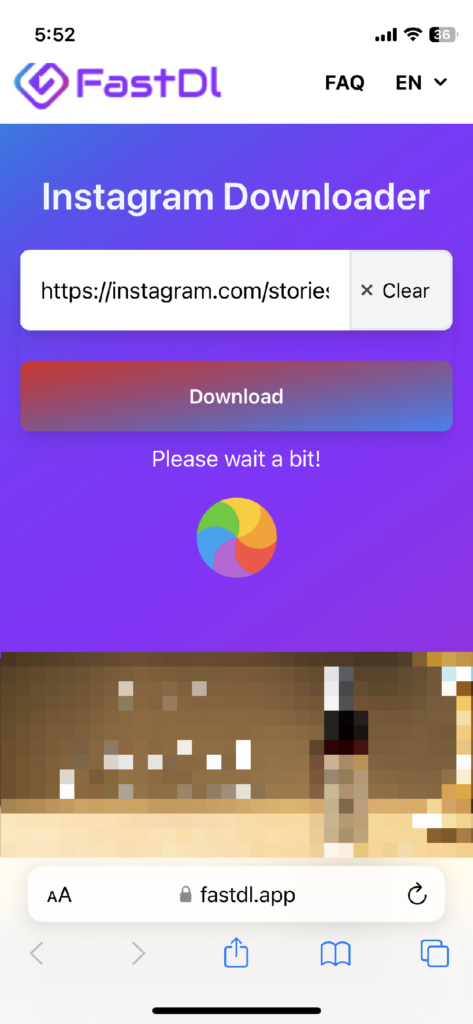
9. Tap the “Download.mp4” button.
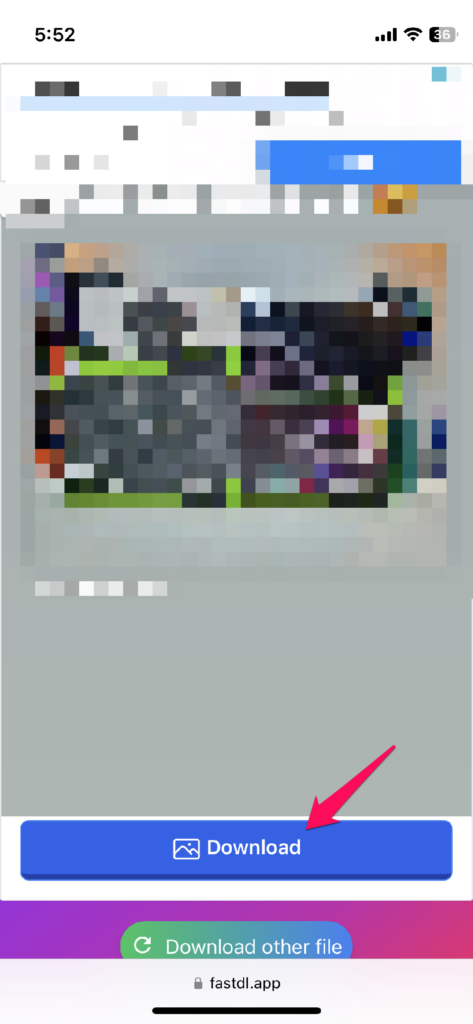
10. Tap the “Download” button from the pop-up window.
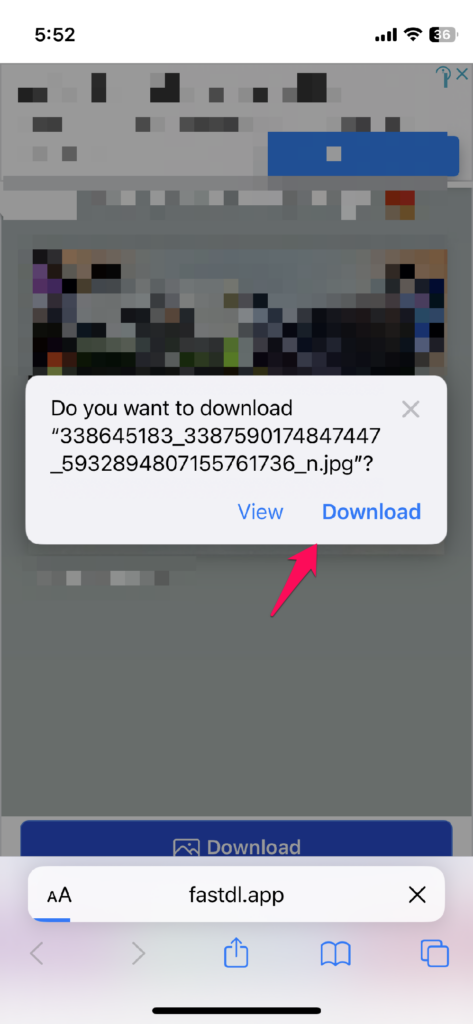
11. Check your downloads folder.
You can find the story in the Photos app.
Bottom Line
You can save Instagram stories with music on your iPhone and Android devices. You don’t have to download an additional tool from the App Store or anywhere else. However, I suggest users enable the advertisement blocker to block phishing websites. Let us know how you download the Instagram stories in your gallery.
Also Read: What Does NFS Mean on Instagram
